Teletronics IP-PBX Server User Manual
Page 12
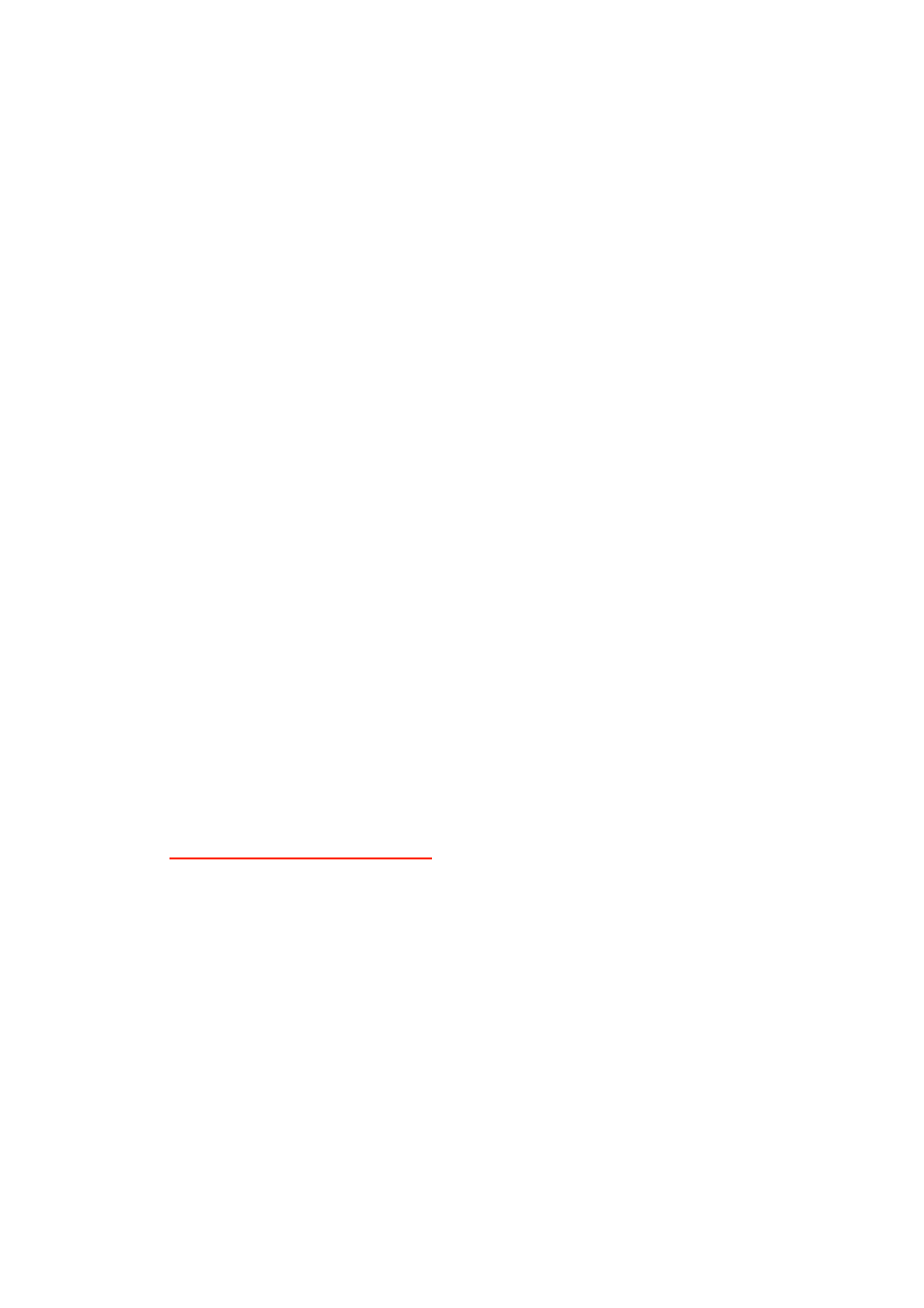
12
setting should be also match the Keypad setting of Extension device.
NAT Traversal: If the Trunk device is behind a device performing NAT, such as
firewall or router, and need to register to EZLoop® IP-PBX Enterprise SIP Server on
public network, then user has to enable this function. Enable NAT Traversal to force
EZLoop® IP-PBX Enterprise SIP Server to ignore the contact information for the
Extension and use the address from which the packets are being received.
RTP Mode: User can choose for two type of RTP mode, one is Routed Mode another
is Direct Mode. The voice media will be routed “Peer-to-Peer” if two clients are both
setting to Direct Mode. This way will improve the voice quality and reduce the
performance wastage of the EZLoop® IP-PBX Enterprise SIP Server.
Note:
•
If one peer set to Direct Mode but another peer set to Routed Mode, the result
will become to Routed Mode.
•
Voice media will still go through the EZLoop® IP-PBX Enterprise SIP Server if
the EZLoop® IP-PBX Enterprise SIP Server needs to detect DTMF.
•
If you enable the NAT Traversal function for Extension, the RTP mode will
change to Routed Mode directly; this way will avoid the “one-way voice” or “no
voice issue” of VoIP.
•
If the both peers are under different subnet, or one peer is under Public IP but
another one is under Private IP, we strongly suggest you to set the RTP
mode to Routed Mode to avoid some unexpected voice problems.
Mail Box: User can select to disable or enable mail box function. If this function is
enabled, user has to input e-mail address for the Extension. When having voice mail
of incoming call, system will send this voice mail to the specified e-mail address.
Note:
•
Please remember set the SMTP in the page of Management SMTP
Setting to activate the Voice Mail to E-mail.
•
If the EZLoop® IP-PBX Enterprise SIP Server got a new message, it will send
the message to the user by email immediately.
Press Apply to save configuration, or press Cancel to quit configuration.
Note:
•
For more information about Extension setting, please refer to user’s manual
CH3. Full Web Configurations
2.5.3 Trunk Configuration
User has to set Trunk account for Trunk (FXO device, e.g. ) to register to EZLoop® IP-
PBX Enterprise SIP Server or set some necessary configuration for SIP trunk (For more
application, please go to…….). E
nte
r Configuration Trunk to configure Trunk
data.
On screen will show 20 sets Trunks. User can press Modify to add new Trunk or modify
configured Trunk data. Press Delete will delete the specified Trunk.