Teletronics IP-PBX Server User Manual
Page 33
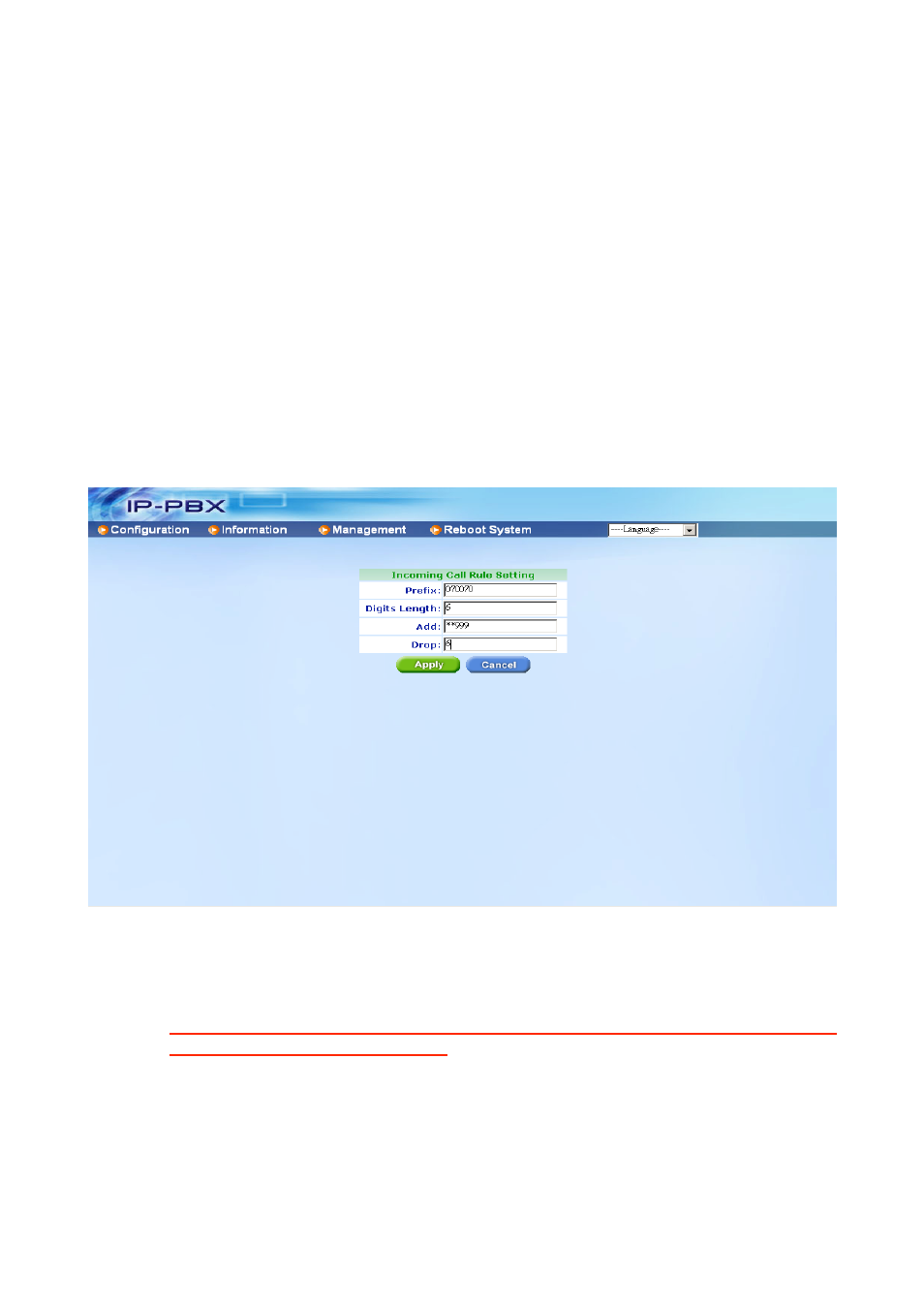
33
Press Apply to save configuration, or press Cancel to quit configuration.
3.1.5.2 Incoming Call Rule
Incoming Call Rule means call from other non-subscriber device to EZLoop® IP-PBX
Enterprise SIP Server.
For example, you set the EZLoop® IP-PBX Enterprise SIP Server to register an ISTP
as a SIP Trunk, so your EZLoop® IP-PBX Enterprise SIP Server could be as an
“Extension” of ITSP. The other subscriber of ITSP could call to EZLoop® IP-PBX
Enterprise SIP Server by the registered line number, when the EZLoop® IP-PBX
Enterprise SIP Server got an incoming call, which is not its own subscriber, what will the
EZLoop® IP-PBX Enterprise SIP Server do? The EZLoop® IP-PBX Enterprise SIP Server
will perform the following example based on the “Incoming Call Rule”.
The following example means the EZLoop® IP-PBX Enterprise SIP Server got a called number
070070, which was sending from a non-subscriber of EZLoop® IP-PBX Enterprise SIP Server,
EZLoop® IP-PBX Enterprise SIP Server will drop 6 digits then add **999 as the destination number.
**999 is the default number of auto attendant. So the caller will hear greeting because the called
number will be routed to auto attendant.
Prefix: Set prefix number for routing rule.
Digits Length: Set the length of dialed number, if user doesn’t want to limit the length,
please set this parameter as 0. The maximum length is 20.
Note:
•
If you set the Digits Length as a specific value, such as 10, the dialed
number should full match to 10, or you can set the Digits Length to 0 to ignore
the digits length.
•
If the called number from another non-subscriber is equal to Prefix, you should
set the Digits Length as a specific value.
•
If the called number is not equal to Prefix, you can set the Digits Length as a
specific value or 0 to ignore Digits Length.
Add: To add assigned number. For example, you set **999 here and you do not set