Teletronics IP-PBX Server User Manual
Page 71
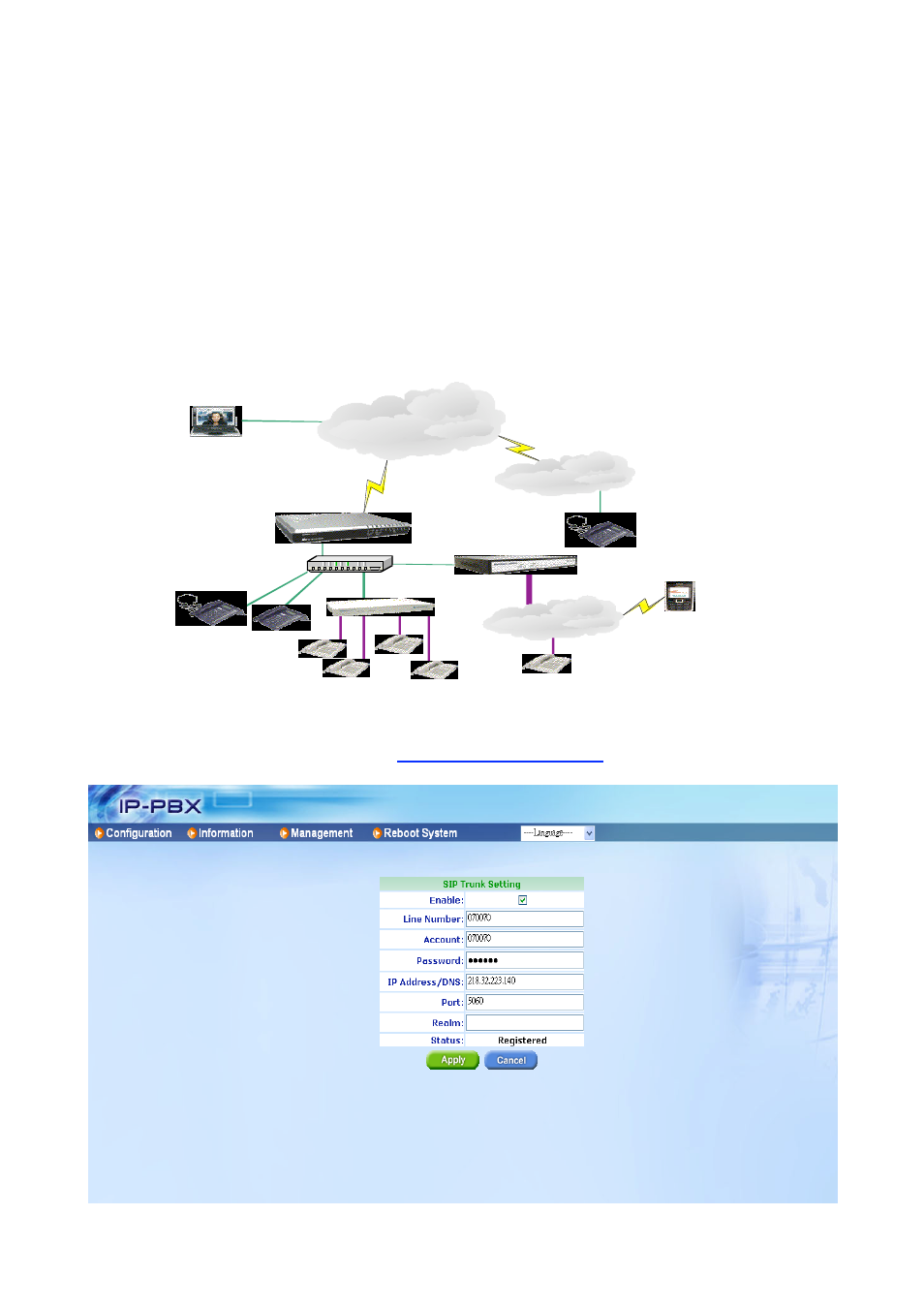
71
5.4 EZLoop® IP-PBX Enterprise SIP Server can register to ITSP as a SIP-
Trunk.
EZLoop® IP-PBX Enterprise SIP Server can register to another ITSP as a SIP trunk. So that the
Subscriber of ITSP can contact with EZLoop® IP-PBX Enterprise SIP Server and can call to ITSP.
Step1: Obtain register account
•
We got an account from ITSP with “Line number 070070, Account: 070070, Password: 123123”.
And the proxy address of ITSP is 218.32.223.140, port 5060. Maybe the ITSP also need to
provide “Realm”, so you should also input Realm for the SIP Trunk, otherwise the call from
EZLoop® IP-PBX Enterprise SIP Server to ITSP may be rejected. For more information about
“Realm”, please contact with your ITSP.
Step2: Set EZLoop® IP-PBX Enterprise SIP Server to register ITSP.
•
Input the necessary information in SIP Trunk Reg. page. In this example, our “Realm” is empty
due to our ITSP does not need Authentication for incoming call. For more information about SIP
Trunk, please go to user’s manual
CH3- Full Web Configurations.
Internet
ITSP
Line number 070070
Account: 070070
Password: 123123
Proxy IP address: 218.32.223.140
Port: 5060
PSTN