Teletronics IP-PBX Server User Manual
Page 19
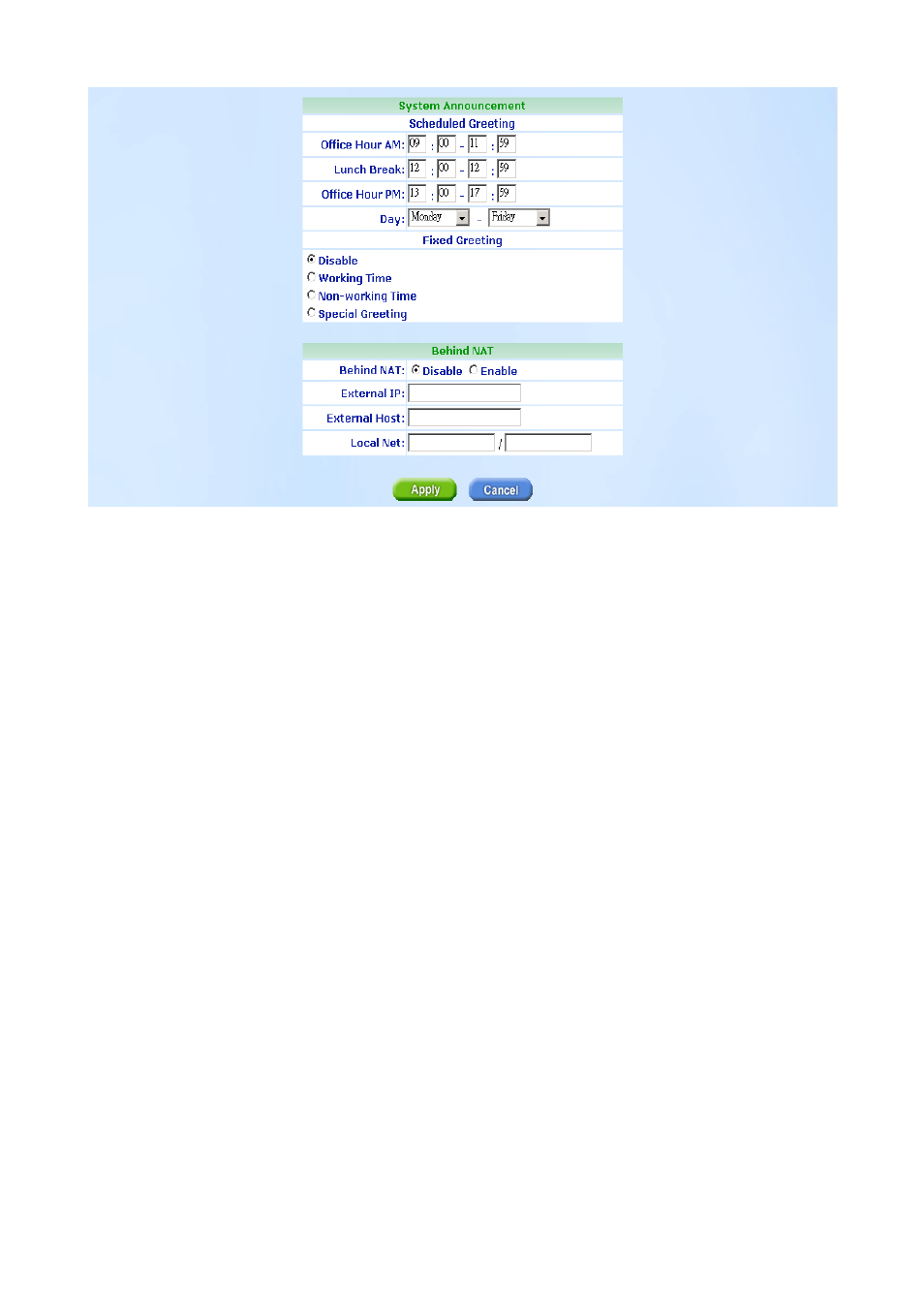
19
SIP Setting
IP-PBX Realm: Configure Realm of EZLoop® IP-PBX Enterprise SIP Server. This
parameter is essential when there is more than one EZLoop® IP-PBX Enterprise SIP
Server, and user wants to have inter-calls between EZLoop® IP-PBX Enterprise SIP
Servers. Please refer to SIP Trunk configuration.
Proxy Port: These optional parameters allow you to control the port on which you
wish the EZLoop® IP-PBX Enterprise SIP Server to accept SIP connections. Default
is 5060.
RTP Port Start: The voice media will use RTP as the transport protocol. You can
define the RTP port range that EZLoop® IP-PBX Enterprise SIP Server opened.
Default start port is 10000.
RTP Port End: The voice media will use RTP as the transport protocol. You can
define the RTP port range that EZLoop® IP-PBX Enterprise SIP Server opened.
D e f a u l t
e n d
p o r t
i s
2 0 0 0 0 .
Note:
•
Default RTP port range is 10000 to 20000 and default proxy port is 5060. If your
EZLoop® IP-PBX Enterprise SIP Server is behind a firewall, please make sure
you have already open the RTP port (10000-20000) and proxy port (5060). And
you should also make sure the proxy port (5060) has already mapped to
EZLoop® IP-PBX Enterprise SIP Server.
PBX Setting
Operator: Assign operator access code. When caller dial in EZLoop® IP-PBX
Enterprise SIP Server, press this assigned code can reach operator.
to EXT: Assign operator ‘s extension number. When caller press operator’s access
code, EZLoop® IP-PBX Enterprise SIP Server will transfer this call to the assigned
Extension.
CDR Mode: Chose the mode for CDR. You can disable the CDR or send the CDR
record to a certain CDR server. You can also store the CDR records within EZLoop®
IP-PBX Enterprise SIP Server.
•
Disable: Chose this one to Disable CDR function.
•
RealTime: You can install a CDR program to collect and store CDR records. The