Teletronics IP-PBX Server User Manual
Page 28
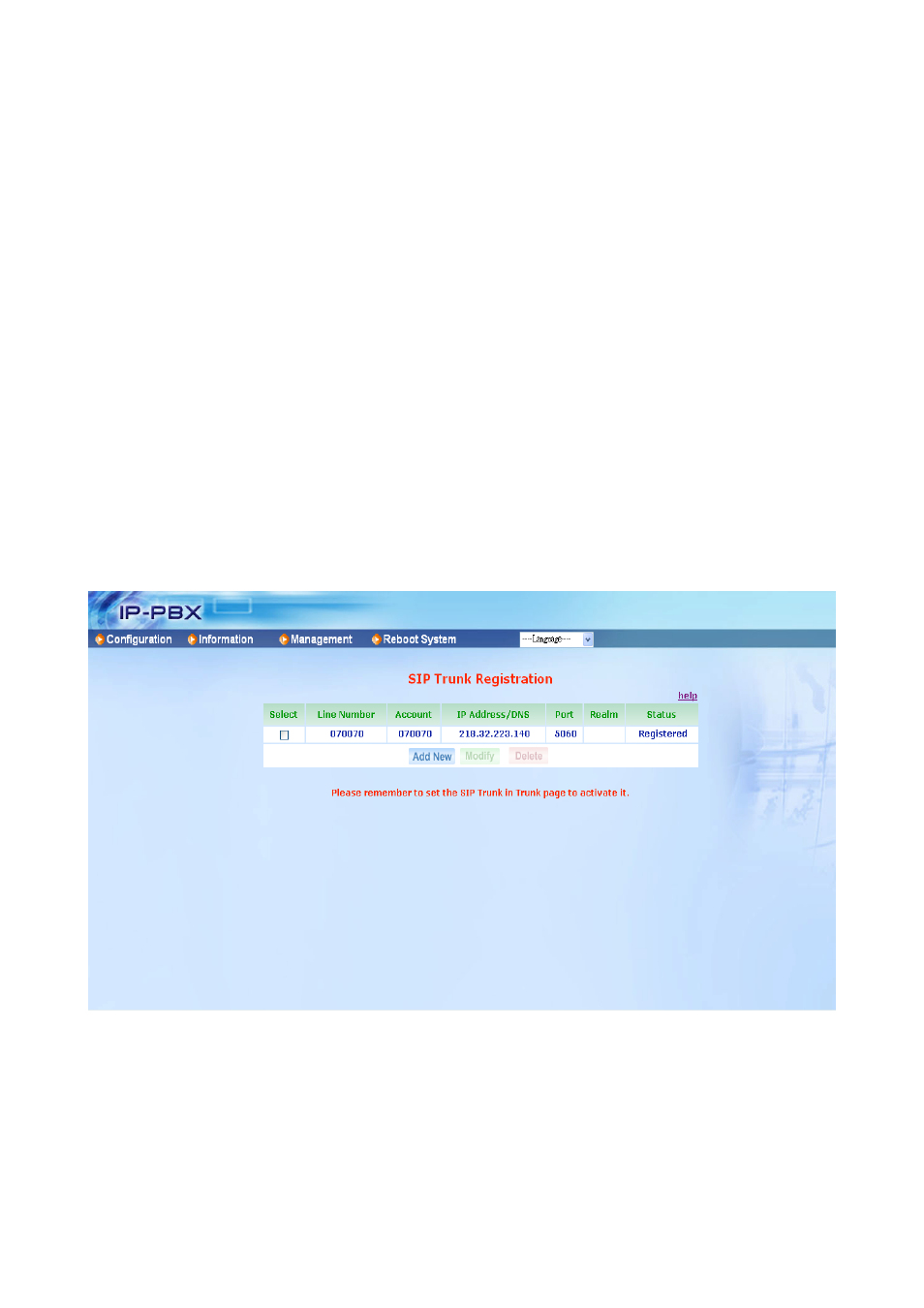
28
between CPE device and EZLoop® IP-PBX Enterprise SIP Server.
Hot-Key Tran: Enable this feature will permits the calling party or called party to
transfer a call by pressing the *0 (For Blind Transfer) or *9 (For consultant
Transfer) key if the call is Between Extension and Trunk. Default is disabled.
Note:
• If you enable this feature in Trunk page, we suggest you also enable Hot-Key Tran
of IP PBX page.
• Please note that if this option is used, the RTP Mode will always be Routed Mode,
as EZLoop® IP-PBX Enterprise SIP Server needs to monitor the call to detect
when the caller presses the *0 or *9 key.
Music RBT: Provides music to the calling party until the call is answered
Press Apply to save configuration, or press Cancel to quit configuration.
3.1.4 SIP Trunk Reg.
SIP Trunk is for EZLoop® IP-PBX Enterprise SIP Server to register to other
systems only, such as ITSP or another EZLoop® IP-PBX Enterprise SIP Server.
On screen of SIP Trunk will show all of the sets of SIP Trunks. You will find out the
registered Account and registered server IP address, port number, Realm and the Register
Status. User can press Add New to add new Trunk or Modify to configure the specified
SIP Trunk. Press Delete will delete the specified SIP Trunk.
Enter ConfigurationSIP Trunk-Add New to configure EZLoop® IP-PBX Enterprise SIP
Server register to ITSP.
ITSP will provide related account information for EZLoop® IP-PBX
Enterprise SIP Server to register. Please input the data here.