Teletronics IP-PBX Server User Manual
Page 45
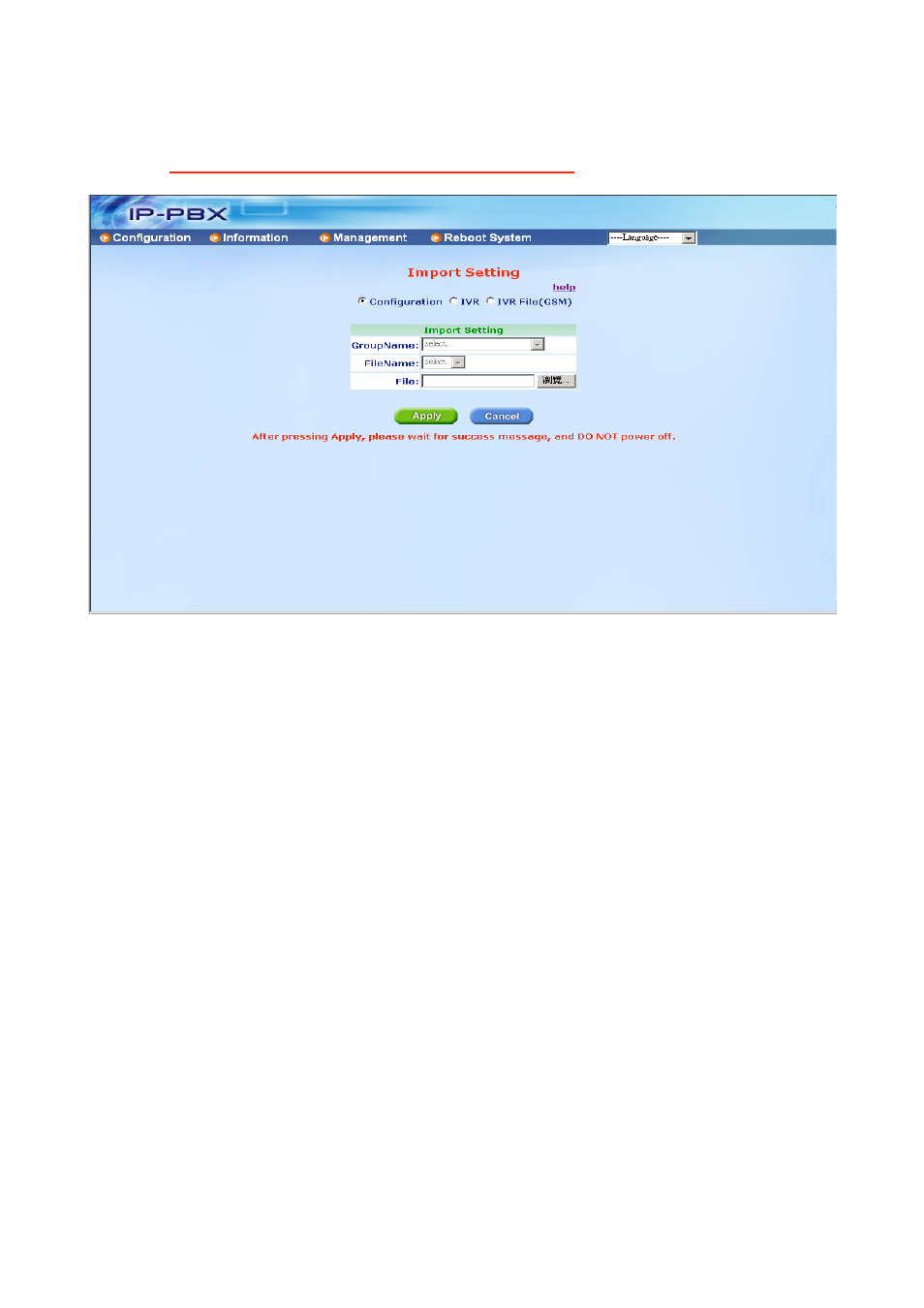
45
by your pc and switch the format and file name to greeting-day.gsm. And you
should choose the correct group and file name to instead the old one.
•
For more information about the detail IVR files, please refer to user manual:
4.1.3 How to record the other announcements
3.3.8 Export Setting
User can export configuration and voice wave files. If there is more than one
EZLoop® IP-PBX Enterprise SIP Server need to be configured, user can export
configuration of one EZLoop® IP-PBX Enterprise SIP Server, and then import this setting
file for the other EZLoop® IP-PBX Enterprise SIP Servers, so that user doesn’t need to re-
configure for each EZLoop® IP-PBX Enterprise SIP Server.
Enter Management Export Setting Choose the Export options
(Configuration or IVR) Press Export, wait for system to collect setting-select directory
to save setting file.