Teletronics IP-PBX Server User Manual
Page 65
Advertising
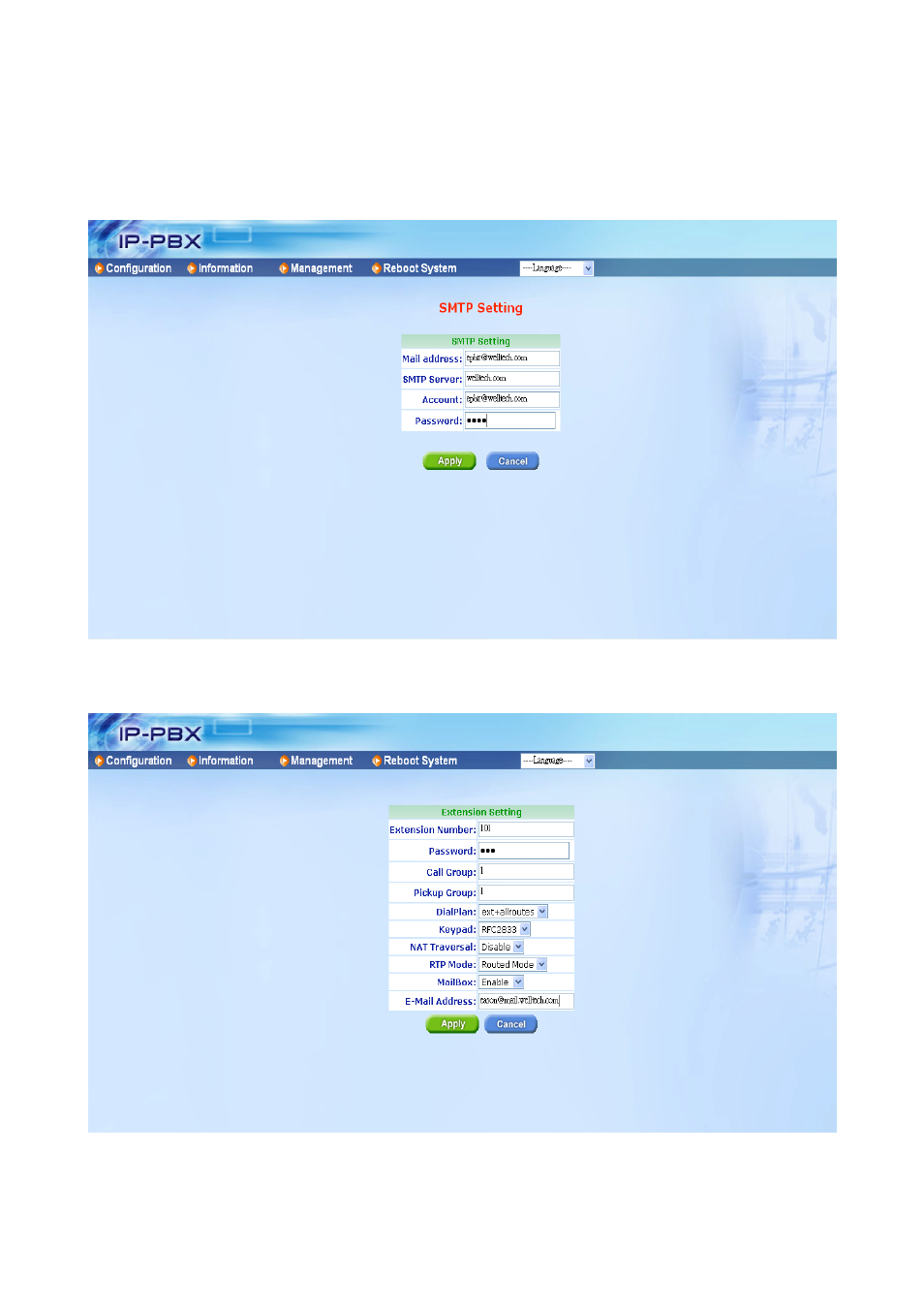
65
5.2 The call will be forward to MailBox if the extension 101 is busy or no
answer.
Step1: Configure SMTP setting
•
Go to Management SMTP Setting to configure the SMTP.
Step2: Enable Voice Mail function
•
EZLoop® IP-PBX Enterprise SIP Server has 10 Extensions (101 to 110) and the voice mail
function is disabled . You can enable the voice mail function as below.
Step3: Confirm Voice Mail
•
If 102 call to 101 but 101 is busy, EZLoop® IP-PBX Enterprise SIP Server will play an
announcement to indicate the 101 is busy, and 102 can leave message for 101. EZLoop® IP-PBX
Advertising