Teletronics IP-PBX Server User Manual
Page 8
Advertising
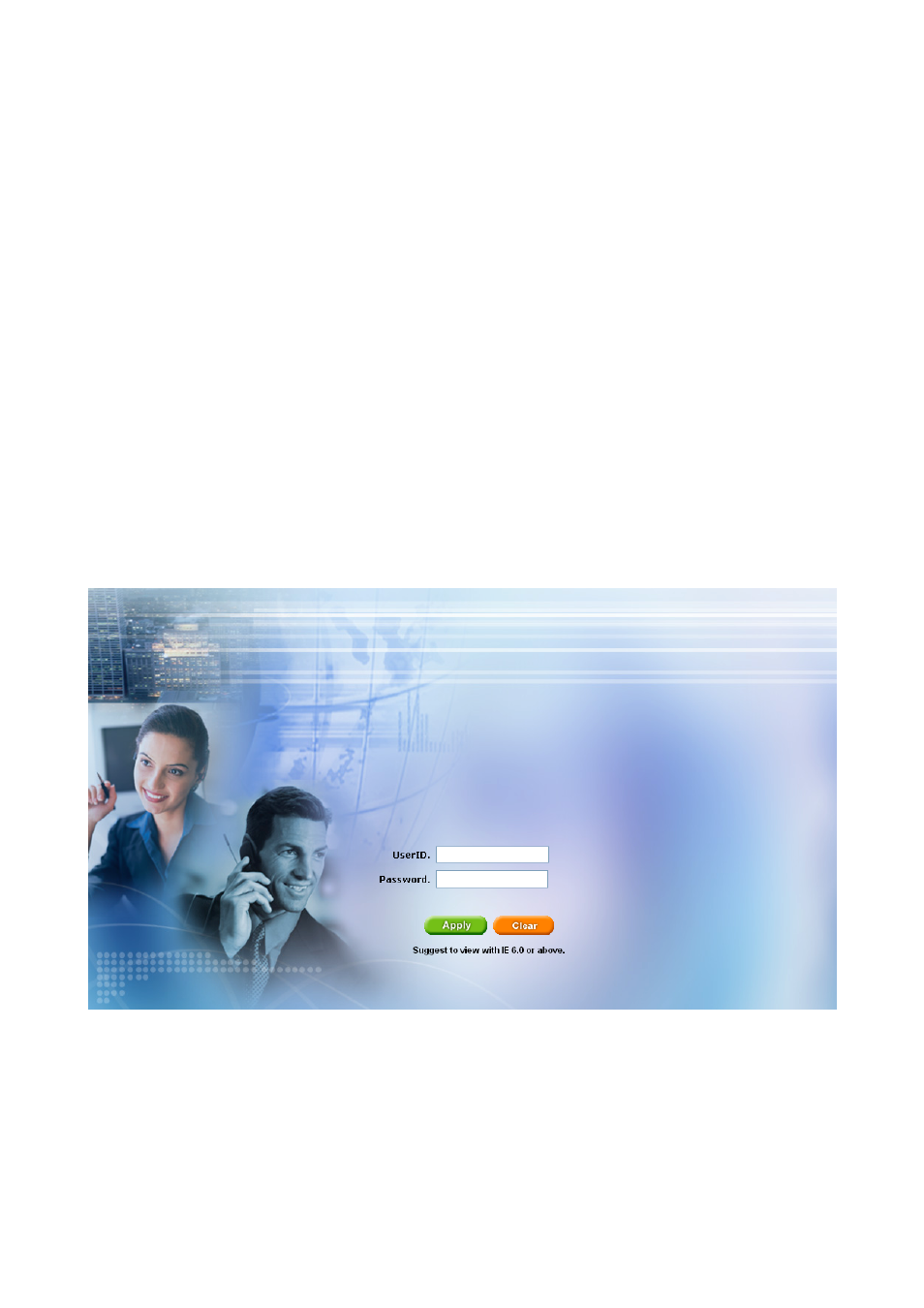
8
CH2. Start to configure EZLoop® IP-PBX Enterprise SIP Server
2.1 Step 1
Connect LAN port of EZLoop® IP-PBX Enterprise SIP Server with PC via crossover
cable or connect with Switch/ Hub via straight through cable.
2.2 Step 2
Prepare one computer, and change the IP address to be 192.168.123.12x with
subnet
mask 255.255.255.0.
2.3 Step 3
Open browser and link to default LAN IP address of EZLoop® IP-PBX Enterprise SIP
Server “192.168.123.123”
with
default
port
number
1 0 0 8 7 , i.e.
http://192.168.123.123:10087
2.4 Step 4
Login EZLoop® IP-PBX Enterprise SIP Server with default userID: “root”, and no
password. After login EZLoop® IP-PBX Enterprise SIP Server, user can start to
configure basic and essential configurations.
Advertising