Binaryfft element, Result messages, Result element – Wavecom W-RCI (Remote Control) V8.7.0 User Manual
Page 17: Content, Description
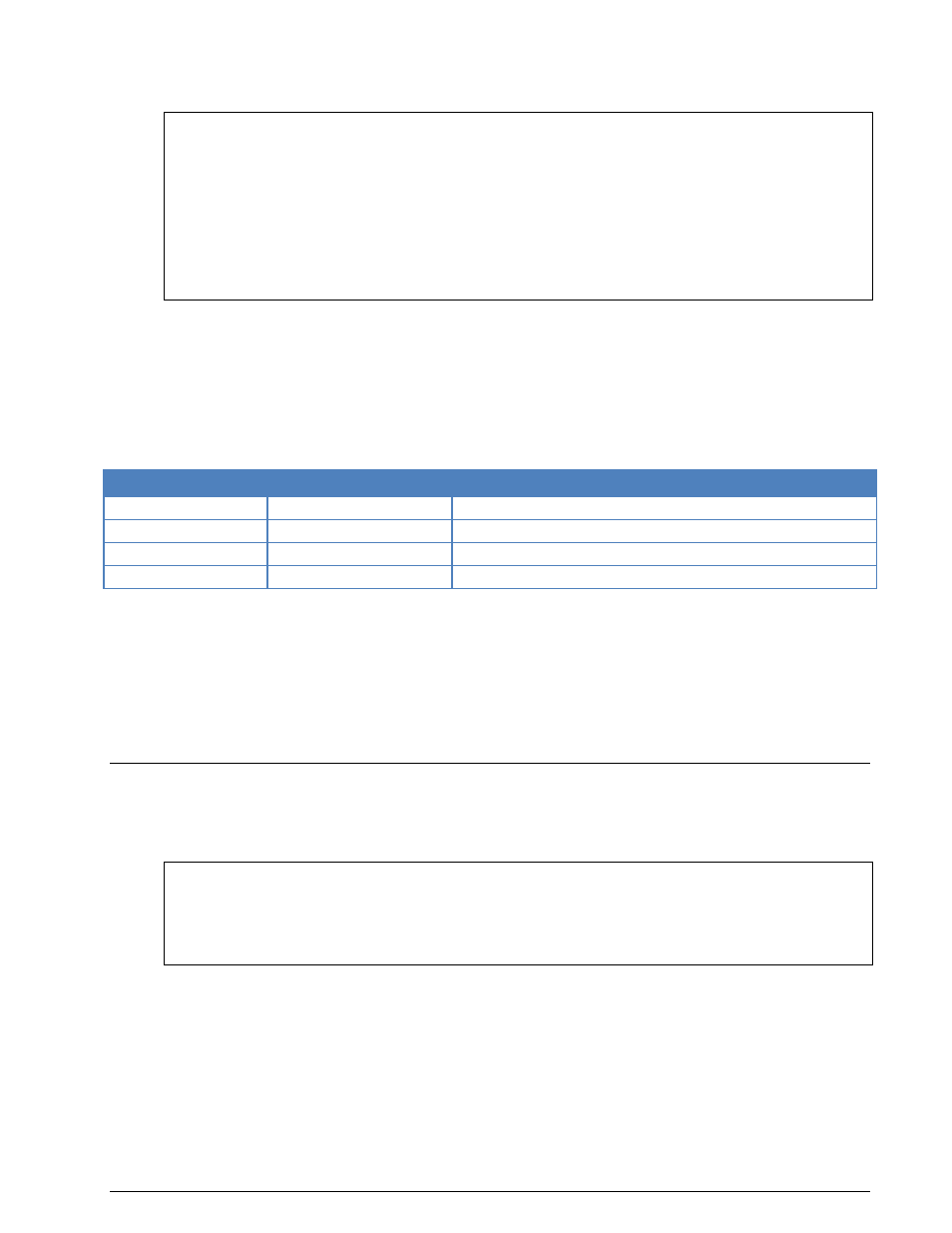
XML SDK V8.7.0 Remote Control Interface
Data messages
9
BinaryFFT element
<Message version="1.0">
<Data>
<Graphic type="FFT">
<AxisInfo count="2">
<Axis name="x" unit="Hz" max="1050" min="950"/>
<Axis name="y" unit="db" max="0" min="-60"/>
</AxisInfo>
<GraphicData count="2048">
<BinaryFFT>023F023FAAAA….023F023F</BinaryFFT>
</GraphicData>
</Graphic>
</Data>
</Message>
Attribute List
This element has no attributes.
Content
The content is the binary encoded FFT data. The encoding type (base2, base16, base64 or base64-mime)
is set by the Set Configuration Message.
Characters are converted into bits according to the selected encoding type.
Encoding type
Bits per character
Character set
base2
1
0, 1
base16
4
0-9, A-F
base64
6
0-9, A-Z, a-z ,+, /
base64-mime
6
0-9, A-Z, a-z, +, / (“=” padding character for byte alignment)
Each FFT value is represented by a signed 16 bit word, where 12 bits are used for the integer part and 4
bits are used for the real part of the value. The following example shows how to extract the FFT value
from a bit stream:
Received:
1101 0101 0011 1111
Mirrored:
1111 1100 1010 1011 (network order)
Integer-part: 1111 1100 1010 = -54 (two's complement)
Real-part:
1011 value = 11/16 = 0.6875
FFT value =
-54 + 0.6875 = -53.3125 dB
Result messages
Result element
<Message version="1.0">
<Data>
<Result description=”status-line”>
content
</Result>
</Data>
</Message>
Attribute List
description
Description of the result. This attribute is required and is a string.
Content
The content is the result in a text format.