Key element – Wavecom W-RCI (Remote Control) V8.7.0 User Manual
Page 24
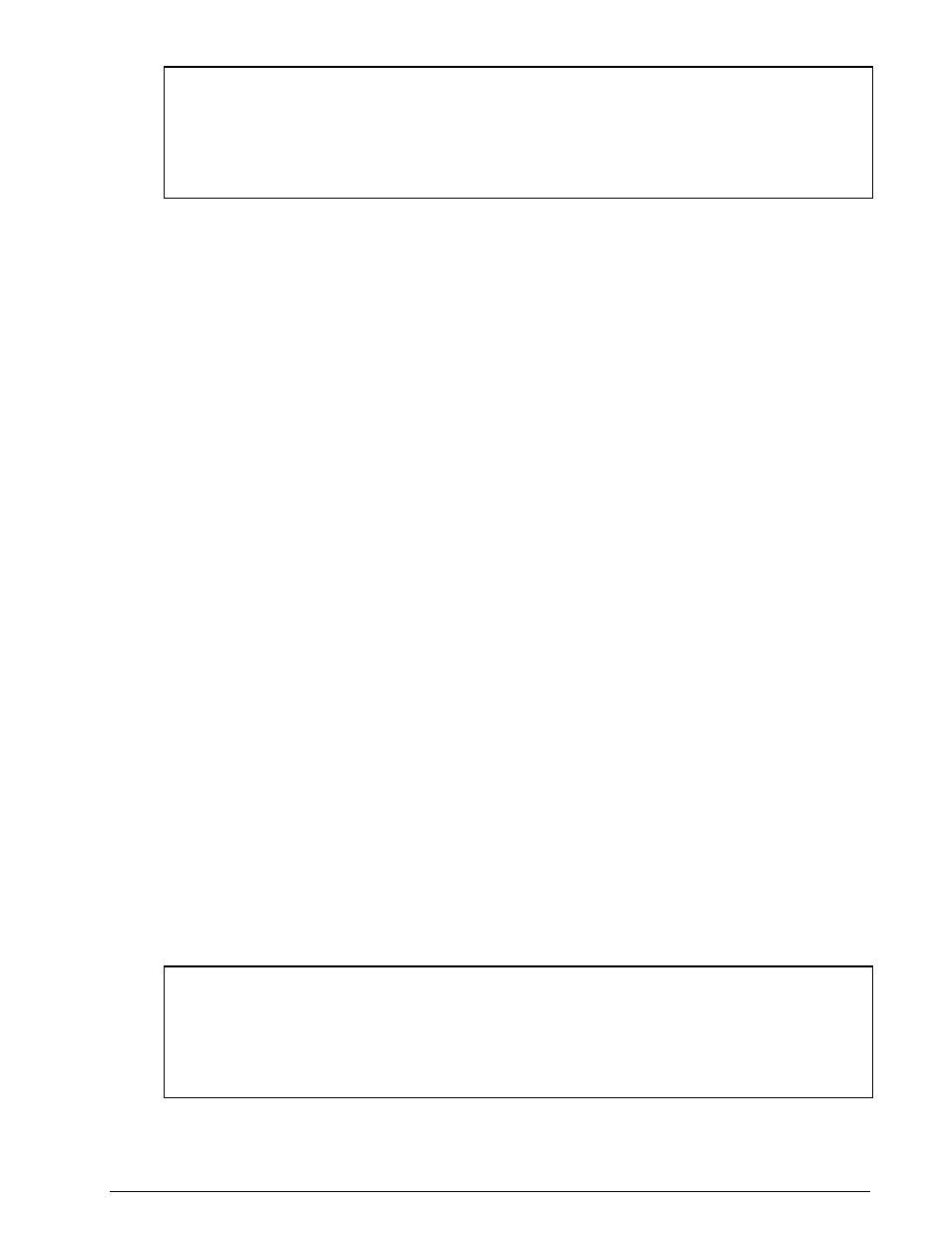
16
Command messages
XML SDK V8.7.0 Remote Control Interface
<Message version="1.0">
<Command>
<Set>
<Configuration
message-header="short"
text-data-format="translated"
binary-data-
format="base64" information-indicators-interval-per-minute="60" fft-interval-per-second=”5”
fft-data-format="text"/>
</Set>
</Command>
</Message>
Attribute List
message-header
The Message element has a few implied attributes (see message template) which are only filled by the
server if recommended by the client, and the message-header attribute sets the filling preferences. This
attribute is implied and is a choice between “short” and “extended”.
text-data-format
Specifies how the content is displayed in a text data message. This attribute is implied and is a choice be-
tween “translated”, “raw” and “all”. “translated” indicates that the decoded text is translated with the se-
lected alphabet. “raw” indicates the decoded text is raw and unformatted. “all” indicates that all formats of
displaying the text are transferred.
binary-data-format
Indicates how the content is encoded. This attribute is required and may assume the value of “base2”,
“base16”, “base64” or “base64-mime”. The difference between “base64” and “base64-mime” is the way of
the encoded string is terminated. The difference between “base64” and “base64-mime” is the way the
encoded string is terminated. Both encodings use the same character set, but “base64-mime” follows the
specification for SMTP messages and aligns the string to four characters and fills unused positions with the
padding character “=”, whereas “base64” reduces the number of characters to just the ones required, de-
pending on the bit count.
information-indicators-interval-per-minute
Determines the maximum number of information indicator messages per minute sent to the client. If con-
figured to 60 messages per minute the client will receive between 0 and 60 messages per minute. A value
of 0 indicates that no messages are sent and a value greater than 6000 indicates that all messages are
sent. This attribute is implied and represents an integer.
fft-interval-per-second
Determines the maximum number of FFT graphic messages per second sent to the client. If configured to
20 messages per second the client will receive between 0 – 20 messages per second. A value of 0 indi-
cates that no messages are sent and a value greater than 100 indicates that that all messages are sent.
This attribute is implied and represents an integer.
fft-data-format
Determines the FFT data format. This attribute may assume the values “text” or “binary”. The default set-
ting is “text”.
Content
This element has no content.
Key element
<Message version="1.0">
<Command>
<Set>
<Key>
XADF3BDFERTP233QWWTR2WQ66
</Key>
</Set>
</Command>
</Message>
Attribute List
This element has no attributes.