Polarity, Scan-mode, Alphabet – Wavecom W-RCI (Remote Control) V8.7.0 User Manual
Page 47
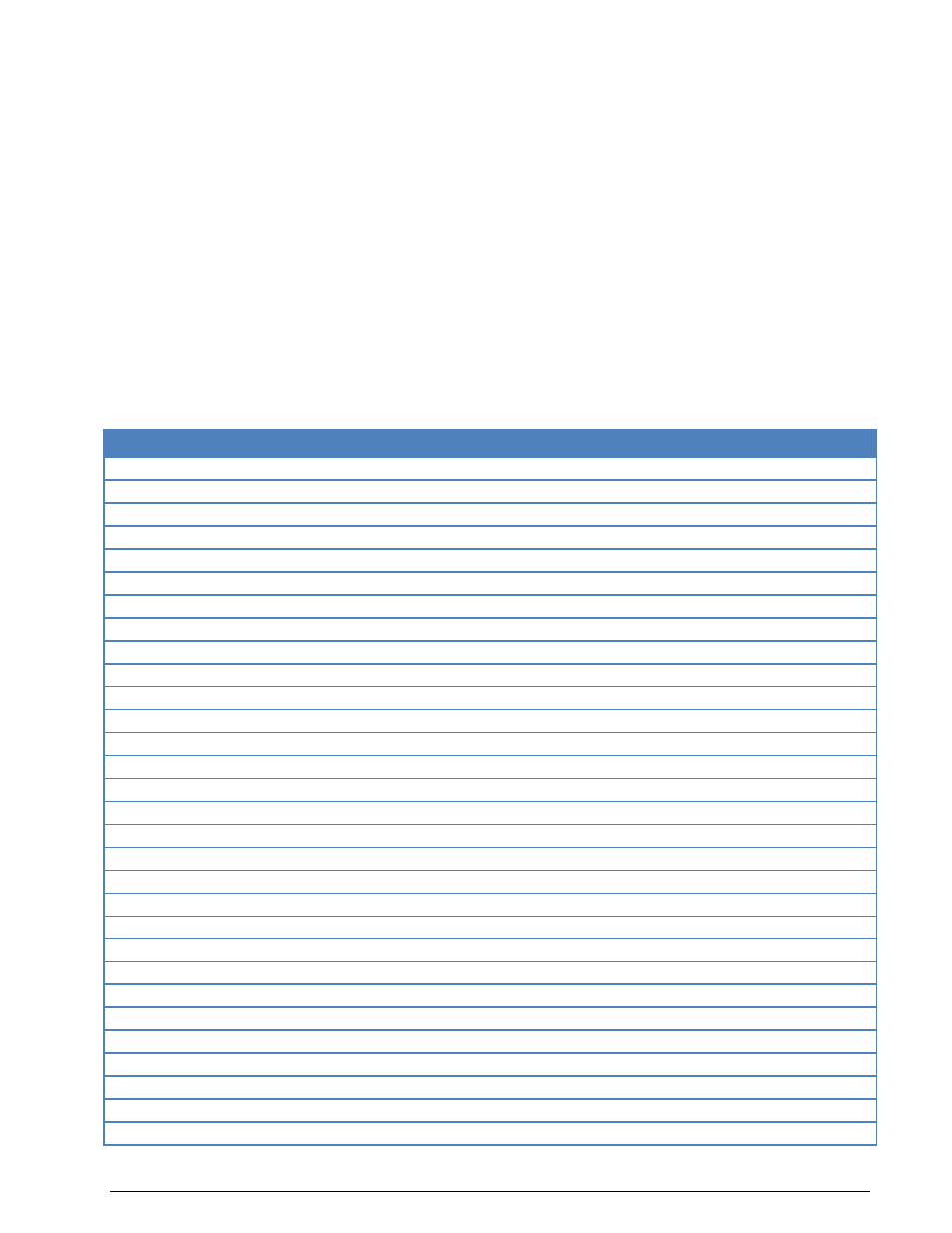
XML SDK V8.7.0 Remote Control Interface
Parameter names and values
39
Values
“on” or “off”.
polarity
Polarity settings of the decoded signal.
Values
“normal” or “inverse”.
scan-mode
scan-mode is used for FSK code checking. “fast” scan displays only the modes where for which the de-
tected baud rate is an a priori known baud rate. “full” scan tests all detectable parameters and displays
the corresponding modes.
Values
“fast” or “full”.
alphabet
The alphabet to which the decoded data is mapped.
Values
alphabet Values
arabic-atu-70
arabic-atu-80
hex-data
ita1-latin
ita2-bulgarian
ita2-cyrillic
ita2-danish-norwegian
ita2-hebrew
ita2-latin
ita2-latin-transparent
ita2-swedish
ita3-latin
ita5-bulgarian
ita5-chinese
ita5-danish-norwegian
ita5-french
ita5-german
ita5-swedish
ita5-us
morse-arabic
morse-cyrillic
morse-greek
morse-hebrew
morse-latin
morse-scandinavian
morse-spanish
raw-data
skyper
tass-cyrillic
third-shift-cyrillic