Set inmarsat-mini-m, Set als, Get status – Wavecom W-RCI (Remote Control) V8.7.0 User Manual
Page 70: Set ffts per second, Xml rci image modes, Left-to-right codes
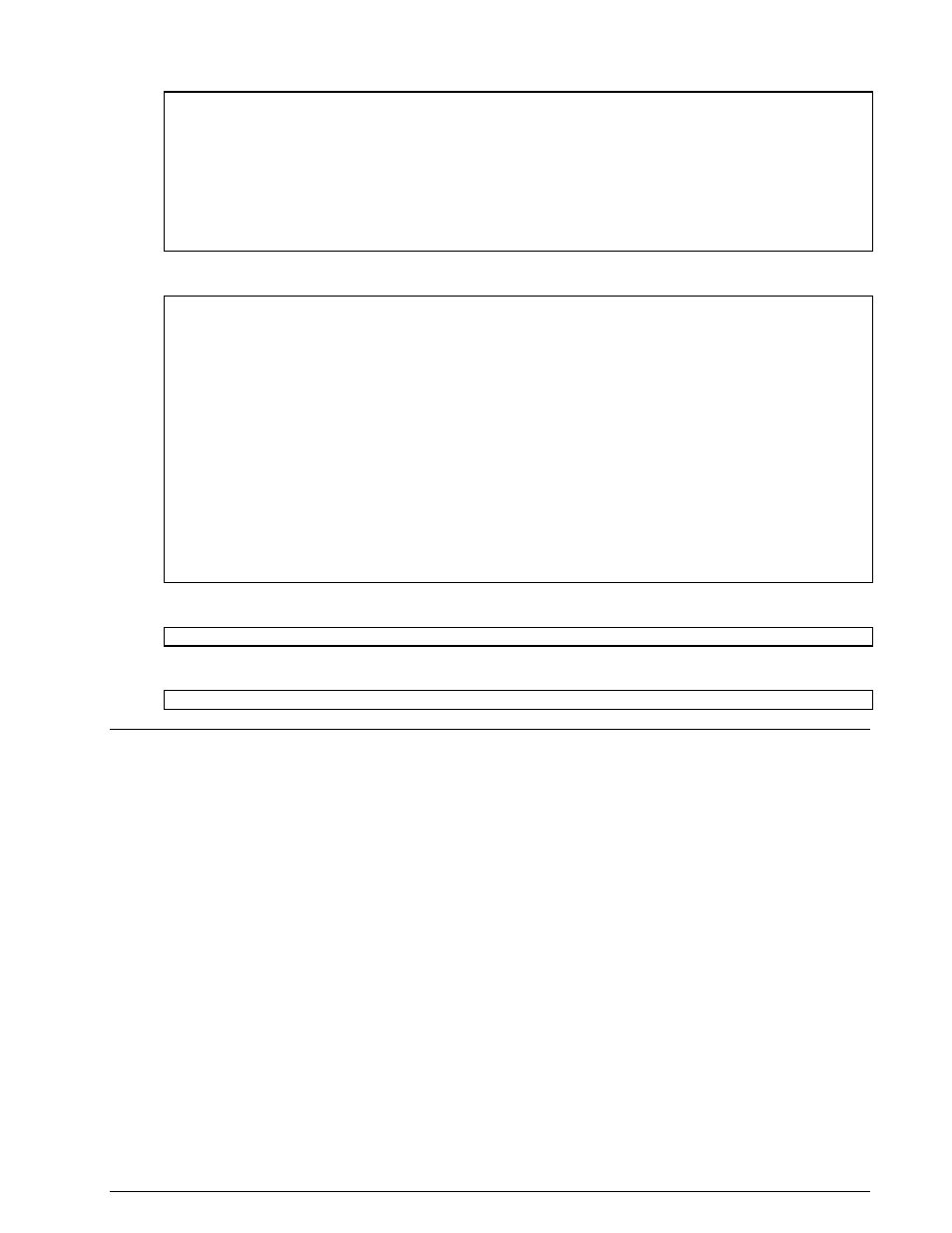
62
Sample Code
XML SDK V8.7.0 Remote Control Interface
SET INMARSAT-MINI-M
<Message version="1.0">
<Command>
<Set>
<ParameterList>
<Parameter name="code" value="sat-mini-m"/>
<Parameter name="input" value="inp1"/>
<Parameter name="offset" value="12000"/>
</ParameterList>
</Set>
</Command>
</Message>
SET ALS
<Message version="1.0">
<Command>
<Set>
<ParameterList>
<Parameter name="als" value="start"/>
<Parameter name="input" value="inp1"/>
</ParameterList>
</Set>
</Command>
</Message>
// wait a few seconds until the level is set
<Message version="1.0">
<Command>
<Set>
<ParameterList>
<Parameter name="als" value="stop"/>
</ParameterList>
</Set>
</Command>
</Message>
GET STATUS
<Get item=”card status”/>
SET FFTs PER SECOND
<Configuration fft-interval-per-second=”0”/>
XML RCI Image Modes
This section describes the picture data sent through the XML remote control interface. The image modes
are divided into two groups:
Left-to-right codes (FELD-HELL, FM-HELL)
Top-down codes (NOAA-GEOSAT, PRESSFAX, SSTV, WEATHER-FAX)
Left-to-right codes
When working with one of these modes, the XML messages will look like this: