Welcome, Options, Training – Wavecom W-RCI (Remote Control) V8.7.0 User Manual
Page 9: Revisions
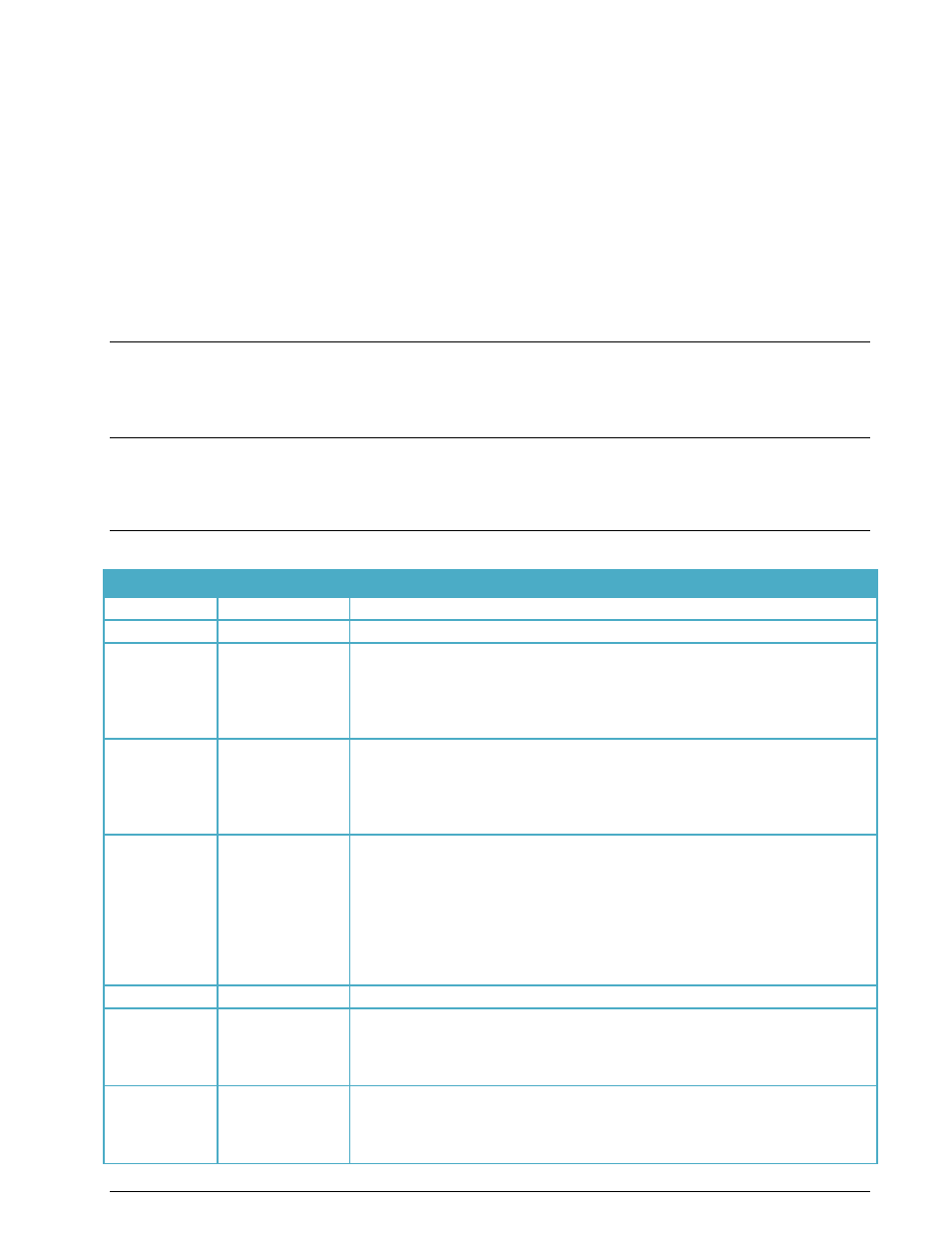
XML SDK V8.7.0 Remote Control Interface
Welcome
1
Welcome
Congratulations on your purchase of a WAVECOM decoder product. The product that you bought incorpo-
rates the latest technology in data decoding together with the latest software release available at the time
of shipment.
Please check our website http://www.wavecom.ch for software updates.
Always check the latest documentation on the installation DVD or on our website.
We thank you for choosing WAVECOM decoder and look forward to working with you in the future.
Options
Various options to the decoder series are available from WAVECOM.
In the manual, options are marked with “(Option)”.
Training
WAVECOM provides training on the WAVECOM XML interface. Training can take place at a customer se-
lected location or at our offices in Switzerland.
Revisions
Version
Date
Changes
Beta
20-Jul-2005
Initial draft
Release
25-Jan-2006
1.1
15-Jul-2006
Added:
BinaryFFT element
fft-data-format
frame-length
frame-format
1.2
7-May-2007
Minor bug fixes
Added:
passband-center
passband-bandwidth
MilStanagMessageType element
1.3
25-Mar-2008
New codes in table
New diversity parameter
New threshold-level parameter
New layout
Added:
ClassifierSetup element
Get element - item
classifiersetup settings
1.4
13-Aug-2008
W-CODE added
1.5
15-Nov-2008
Added:
AlphabetList Element
Get element - item
New codes in table
1.6
20-May-2009
CustomInputList Element
Get element - item (CustomInputList)
Set element - item (CustomInput)
New codes in table