Output-demod-symbol (w-pci/e and w-code only), Acars-reassemble, Acars-enable-ads-c – Wavecom W-RCI (Remote Control) V8.7.0 User Manual
Page 55: Live-sound-mute, Tcp/ip interface, Overview
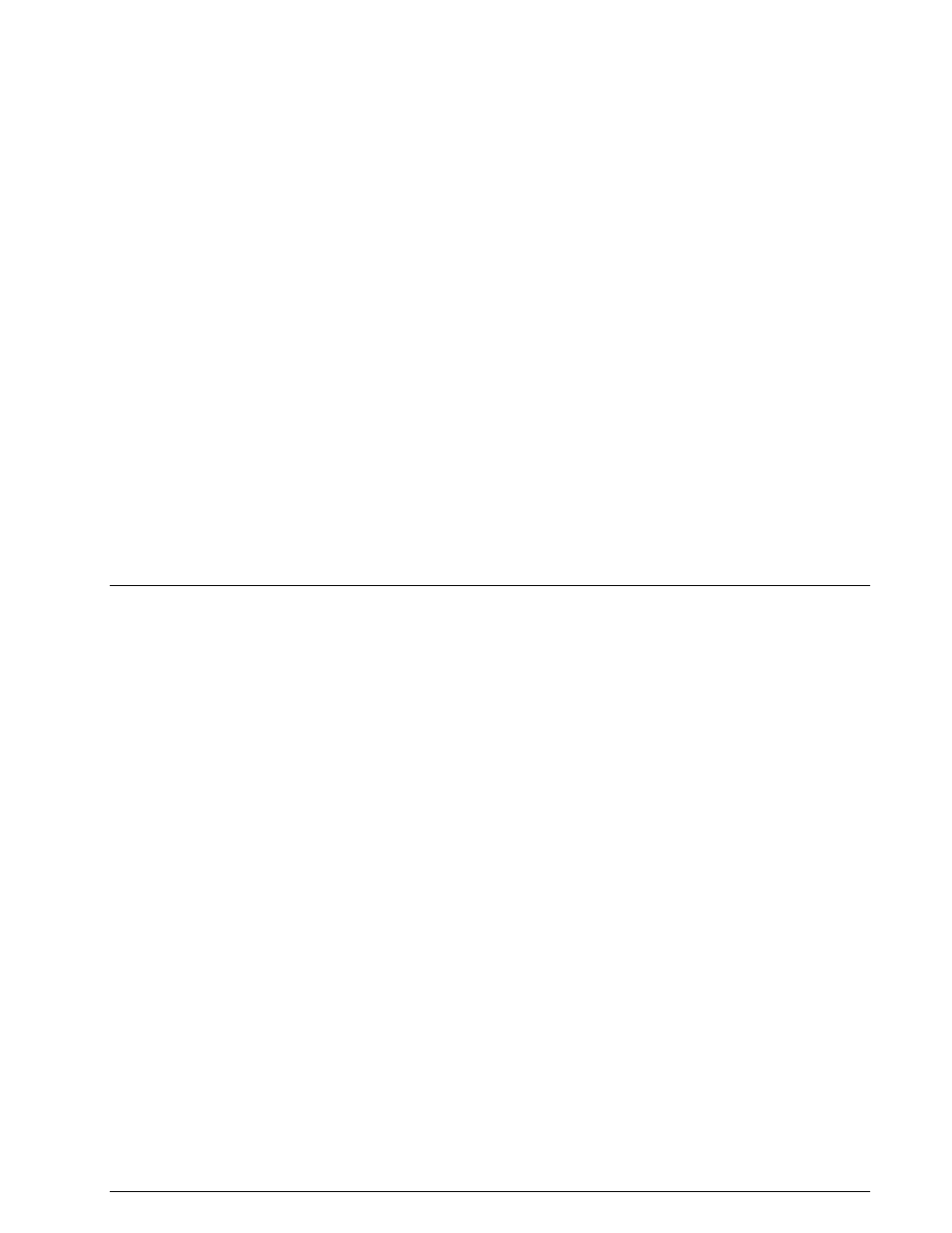
XML SDK V8.7.0 Remote Control Interface
TCP/IP Interface
47
An integer value between -60 and -20.
output-demod-symbol
(W-PCI/e and W-CODE only)
Values
“on” or “off”.
acars-reassemble
Values
“on” or “off”.
acars-enable-ads-c
Values
“on” or “off”.
live-sound-mute
Values
“on” or “off”. “on” means the sound output to the speaker is muted, no sound output; “off” means the
sound will be output to the speaker.
TCP/IP Interface
Overview
This section describes how a client can communicate with the WAVECOM Server and the decoder cards,
which it controls. It describes all the specific details of the interfaces. The internals of the WAVECOM Serv-
er, the W6X card applications or any TCP/IP specific programming is not described.
When installed the XMLRCI SDK is found in the “C:\Program Files\WAVECOM\XML RCI SDK” folder of your
Windows system. This folder contains a number of sub-folders:
“Demo”
contains the source code of C, C++ and C# .NET APIs and demo and test applications and the correspond-
ing solution and project files for Microsoft Visual Studio.
“Documentation”
contains this manual and the DTD.
“Win32-API”
contains debug and release versions of the DLLs and executables in the “Bin” folder. “Include” contains
the header files. “Lib” contains the object file libraries.