Arrow down, Figure 6, Membrane key (hidden) – AEC WD 350 through WD3000 Dehumidifying Dryers User Manual
Page 31: Mode key, 7 level 1 temperature controller keys
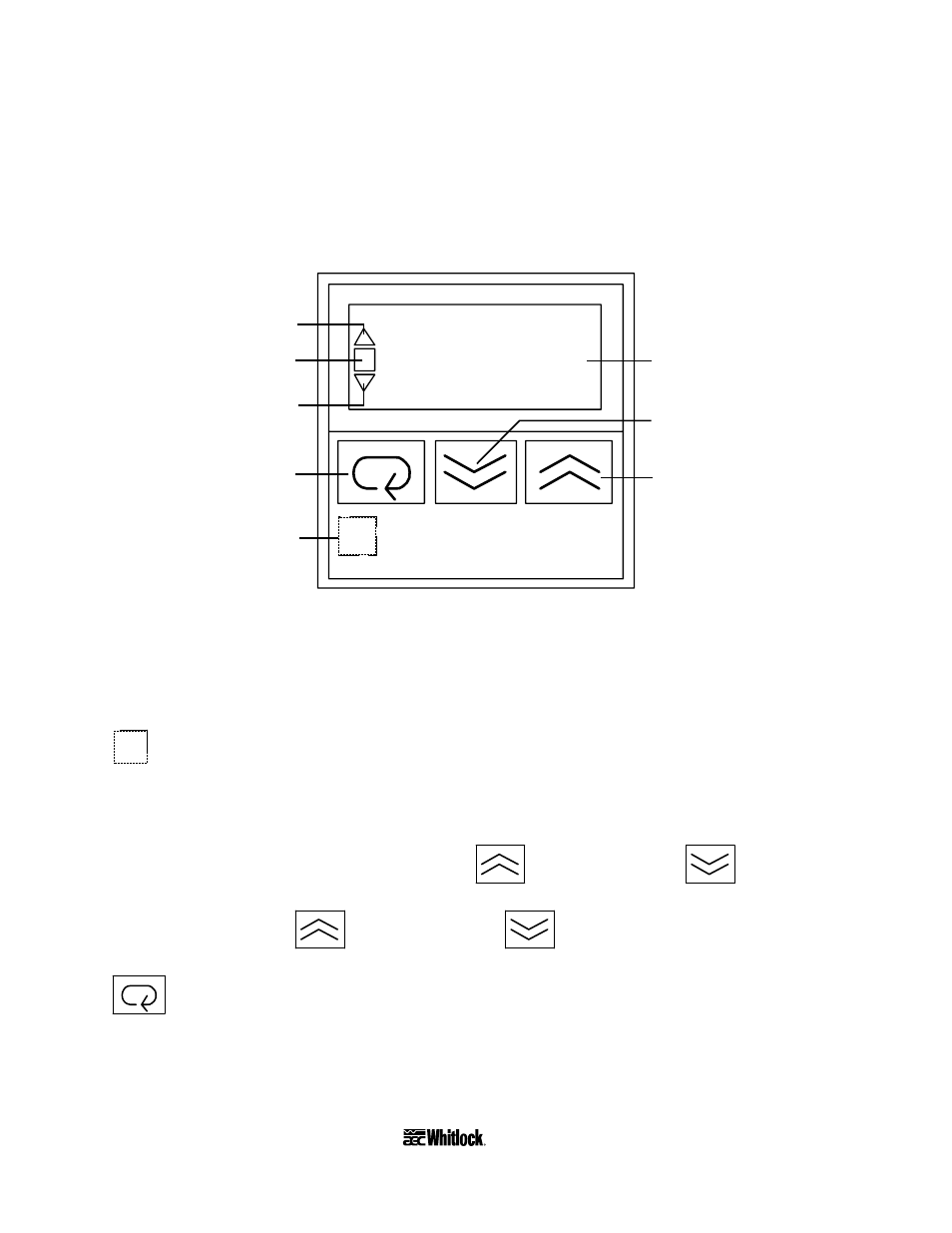
∇
Arrow Down
The arrow down indicator lights when actual temperature is lower than the set point.
Figure 12
Level 1 PLC Controller Details
OMRON
180
Up indicator
In Range
indicator
Process Value
numeric LED
Down indicator
Down key
Mode key
Up key
Membrane
(hidden)
key
4-7 Level 1 Temperature Controller Keys
Figure 6
OMRON
Membrane Key (Hidden)
The lock-out membrane key provides protection against unauthorized set point changes when
used in conjunction with the internal protection switch. If the internal protection switch is
ON
,
you must press this key simultaneously with the
Up arrow key or the
Down arrow
key to change the set point or alarm point. If the protection switch is
OFF
, you can still make
changes by pressing the
Up arrow key or the
Down arrow key.
Mode Key
The mode key lets you switch between set point and alarm parameters. See Sections 6-4 on Page
42 and 6-5 on Page 43, and Section 7-8 starting on Page 54 for more information.
Page 30
WDMR and WDFR Series Dehumidifying Dryers