Placing the timer in run mode, Water-cooled aftercoolers, Air-cooled aftercoolers – AEC WD 350 through WD3000 Dehumidifying Dryers User Manual
Page 71: 12 maintaining the aftercooler, Important
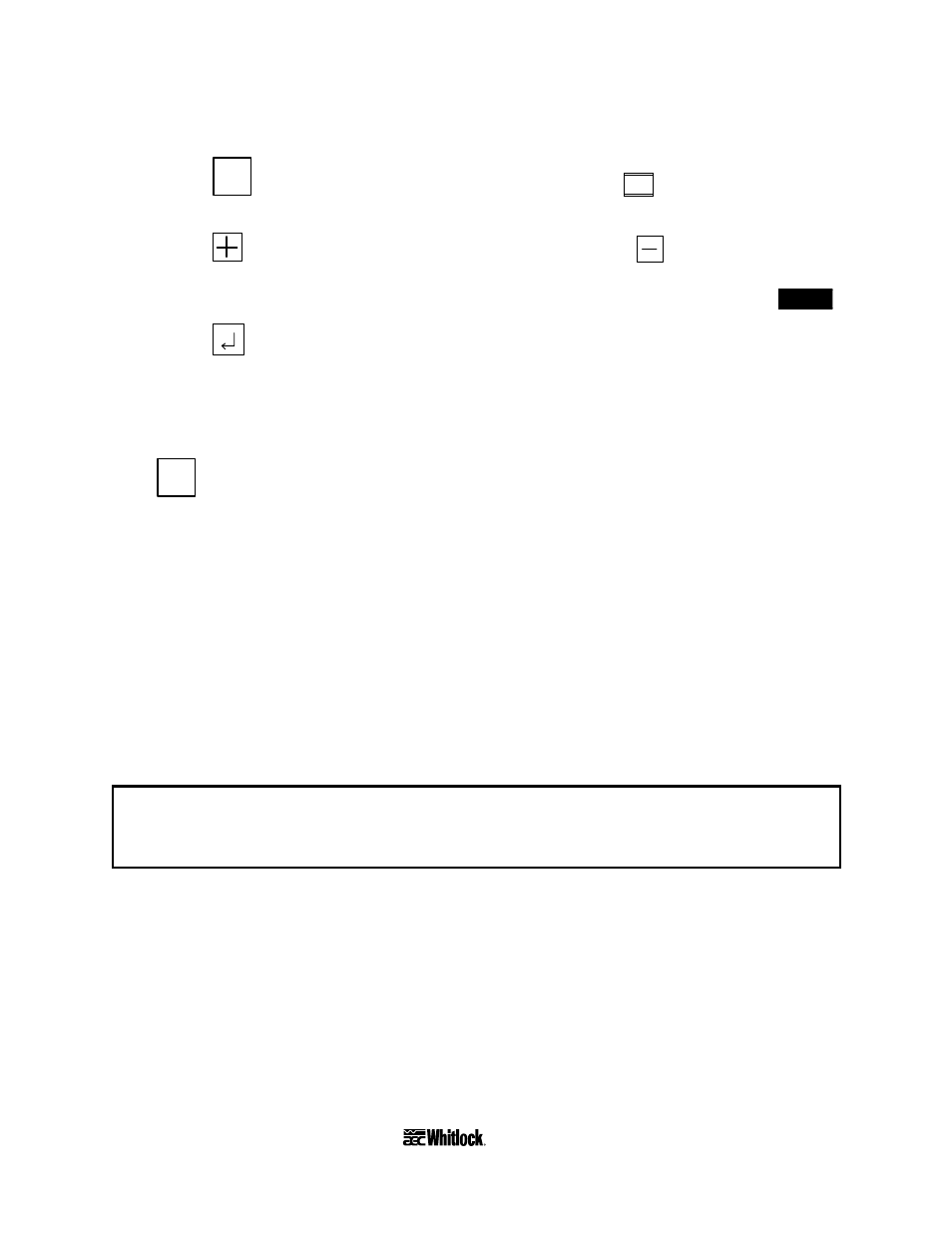
Setting the Days of the Week for Automatic Operation
1. Press
MODE
. The Day of the Week indicator displays and the
SUN
Sunday indicator should
be flashing.
2. Press
to automatically operate the dryer on Sunday; press
to prevent the dryer
from automatically operating on Sunday. Reverse video—white characters on a black
background—indicates the day(s) selected for automatic operation. For example:
SUN
3. Press
to store Sunday in timer memory. Repeat this procedure until you set all the
days of the week you want.
Placing the Timer in Run Mode
Press
MODE
until the current time displays. The colon between the hours and minutes should
blink. The timer is now in Run mode, and automatic operation begins as programmed.
7-12 Maintaining the Aftercooler
Water-Cooled Aftercoolers
•
If the tank collects excessive amounts of water or condensate, check for coil leaks; drain
regularly. Remove the pipe plug in the bottom lid to drain after shutting down the dryer.
•
Clean the coils periodically. Remove the bottom lid to remove the entire coil assembly.
Brush or wash off any accumulated residue.
Important!
Always keep aftercooler coils clean to
maintain aftercooler performance and dryer efficiency.
•
Check the cover gasket and gasket lining in the bottom lid. Replace as needed.
Air-Cooled Aftercoolers
•
Keep the air path open and unrestricted.
•
Clean the fins periodically. Carefully remove any dust, dirt, and debris to maintain good
heat transfer.
Page 70
WDMR and WDFR Series Dehumidifying Dryers