3 servicing the dew point monitor, Caution – AEC WD 350 through WD3000 Dehumidifying Dryers User Manual
Page 51
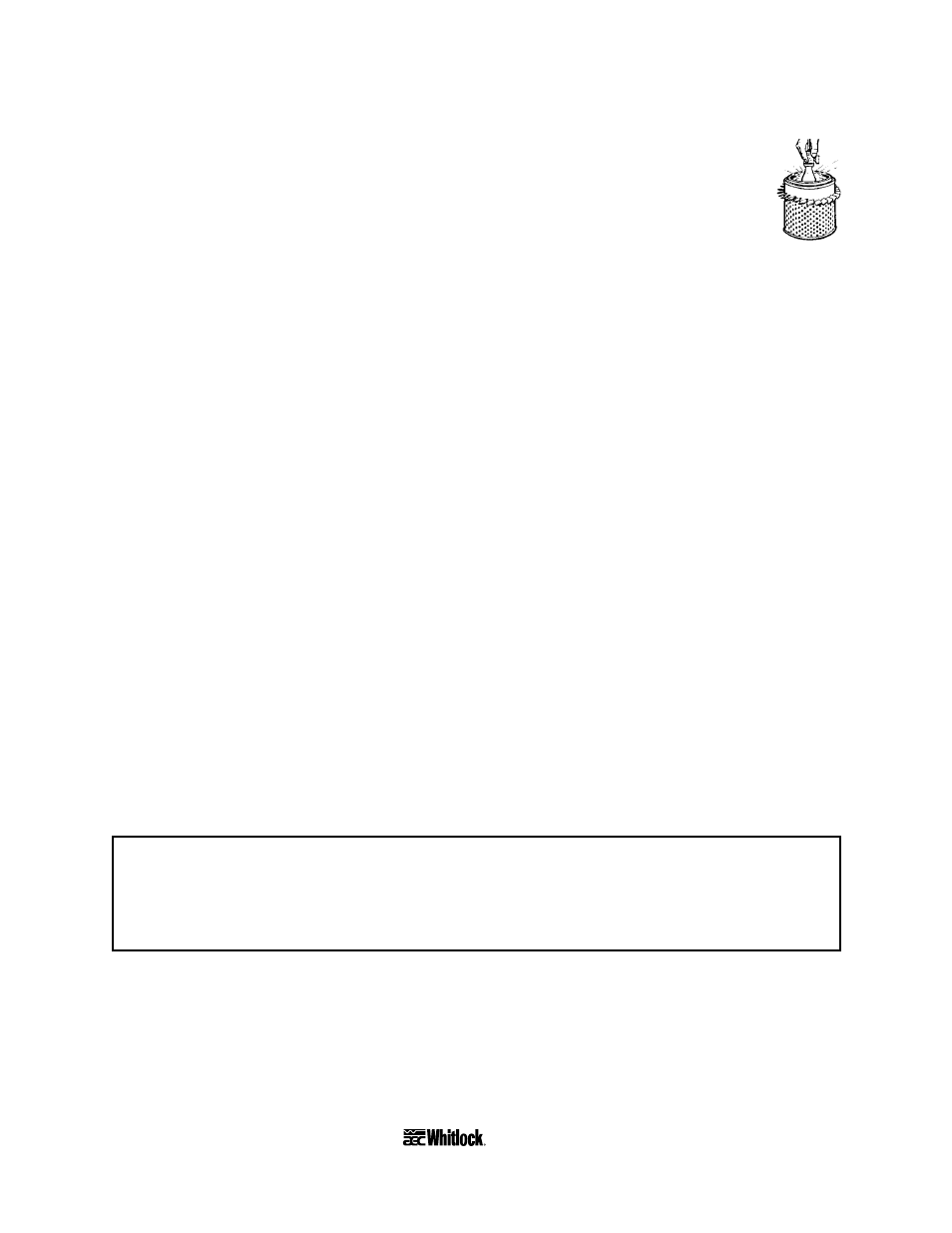
After each cleaning:
•
Inspect the filter element. Briefly hold a light bulb behind the element and look
for any fatigued paper or residual dirt. Inspect for holes and tears by looking
though the filter toward a bright light. Check for damaged gaskets or dented
metal parts. Do not re-use a damaged filter!
•
Inspect the end plates. Any end plate damage can allow air to bypass the filter.
•
Look for rust on end plates and the metal core. Rust particles can flake off and contaminate
the dryer and resin.
•
Check the gasket for damage. A damaged gasket allows contaminants into the process.
Replace as needed.
•
Allow the filter to dry before re-using. Circulate warm air at less than 160ºF (71ºC). Do not
use a light bulb to dry the filter.
7-3 Servicing the Dew Point Monitor
The accuracy of the dew point monitor on WD10MR/FR through WD50MR/FR dryers depends
on proper operation of the dew point sensor and the control board. The dew point sensor is in the
process air stream and is therefore susceptible to contamination.
Dew point sensor life depends on:
•
Air temperature and flow passing over the sensor
•
The amount of fines (dust) in the process air
•
The amount of plasticizer vapor in the process air
The dryer operator should monitor the initial dew point sensor readings and establish a periodic
replacement schedule as needed.
Caution!
Do not attempt to check the continuity
or resistance of the dew point sensor.
The sensor will be destroyed!
If you suspect that dew point readings on the dew point meter are incorrect, you can obtain a
dew point simulation calibrator from AEC/Whitlock (Part Number A0540143). This device
simulates various dew point outputs. It lets you confirm proper operation of the dew point
system control board.
Page 50
WDMR and WDFR Series Dehumidifying Dryers