Level key, Mode key, Down key – AEC WD 350 through WD3000 Dehumidifying Dryers User Manual
Page 41: Up key, 8 level 2 temperature controller keys, 9 level 2 optional communications protocols
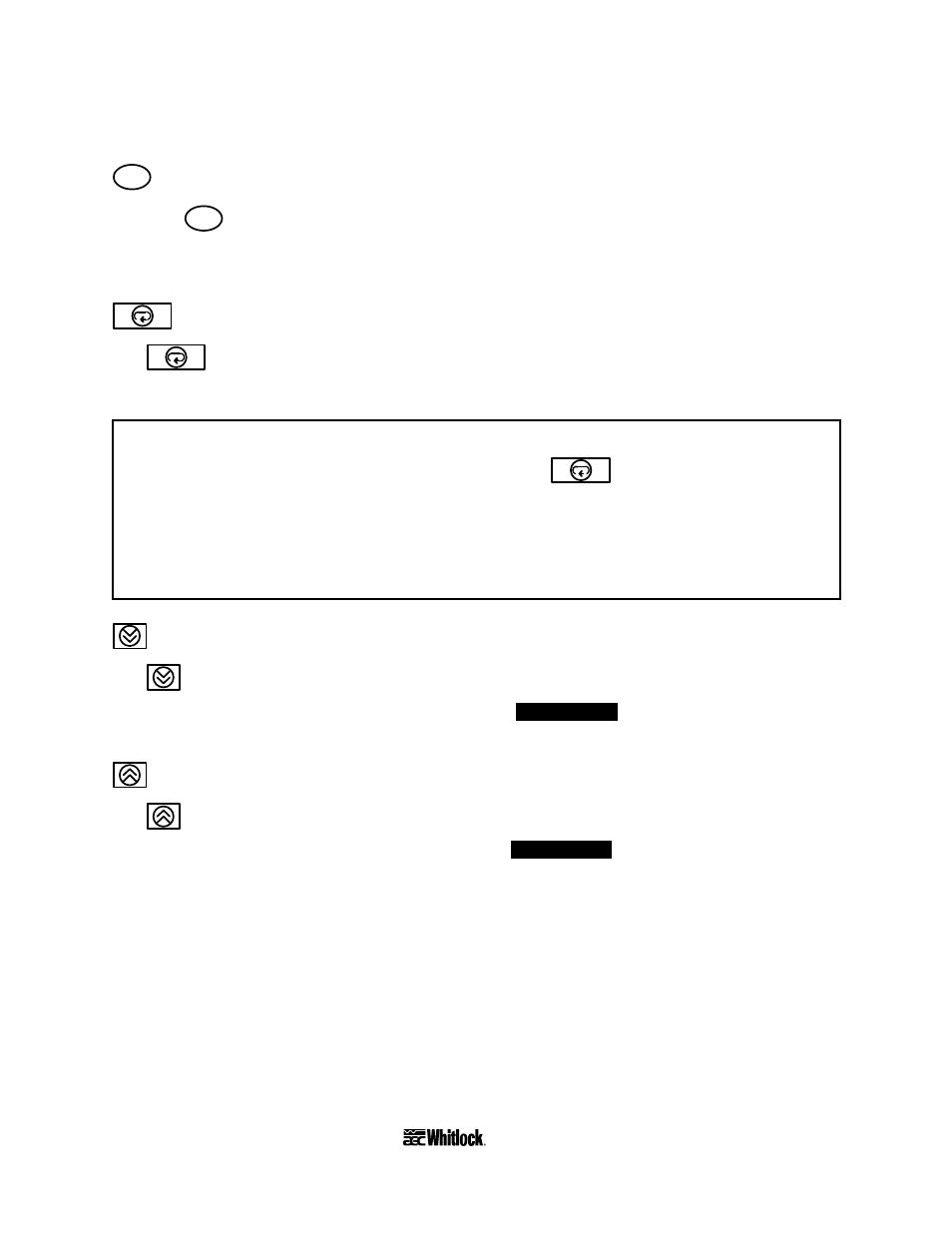
5-8 Level 2 Temperature Controller Keys
Level Key
Press the
Level
key for two (2) seconds or more to select the next of three (3) indication
levels (
0
,
1
, or
2
) when you set specific control parameters. The PLC controller defaults to Level
0
on power-up.
Mode Key
The
Mode key lets you scroll through parameters you can set in indication Levels
0
and
1
. See Section 6-5 on Page 43 for more information.
Important!
During normal operation, use the
Mode key
to change alarm settings only.
Factory alarm settings are 25º
above and below the set point,
and are satisfactory for most applications.
Down Key
The
Down
key lets you lower the process air set point temperature. During setup, it lets
you decrease the value of the parameter displayed
on the
SV
(set value) LED
screen.
—— SV ——
Up Key
The
Up
key lets you raise the process air set point temperature. During setup, it lets you
increase the value of the parameter displayed on
the
SV
(set value) LED
screen.
—— SV ——
5-9 Level 2 Optional Communications Protocols
For SPI, RS-232C, RS-422, and RS-485 communications, a connection port on the electrical
cabinet lets you easily connect to your host computer. The connection port is a direct pin-to-pin
extension from the plug on the back of the temperature controller. Refer to the control module
communication manual (AEC part no. A0535959) for more information on pinouts. See
electrical schematic drawings A0550656 through A0550658 for more information on SPI
communications.
Page 40
WDMR and WDFR Series Dehumidifying Dryers