Wi-fi status: active groups – Amped Wireless APR175P - ProSeries High Power AC1750 Wi-Fi Access Point / Router User Manual
Page 132
Advertising
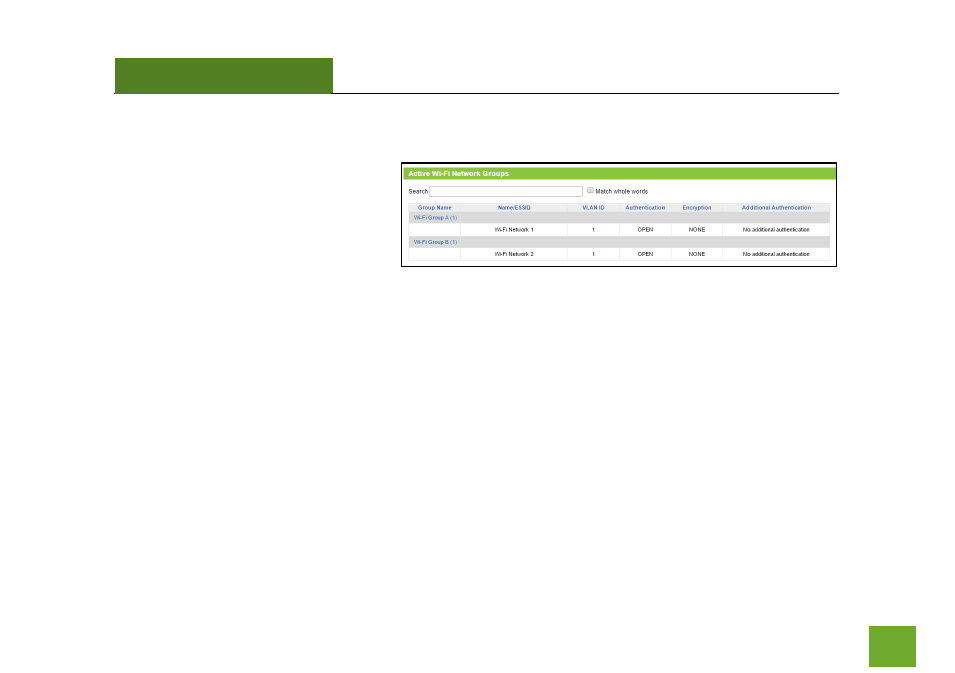
APR175P
USER’S GUIDE
131
131
Wi-Fi Status: Active Groups
View all active Wi-Fi Network Groups
and the Wi-Fi networks associated to
each group. Each Wi-Fi Network must be
added to a Wi-Fi Network Group to be
associated to an Access Point Group and
eventually to a Managed Access Point.
Wi-Fi Networks can be added, edited or deleted by going to Managed AP Settings (Top Menu) > Wi-Fi Settings
(Left Menu). Under Local Wi-Fi Networks you can add additional Wi-Fi networks that can then be added to a
Wi-Fi Network Group and later associated to an Access Point Group.
Advertising
This manual is related to the following products: