4ghz wds – Amped Wireless APR175P - ProSeries High Power AC1750 Wi-Fi Access Point / Router User Manual
Page 62
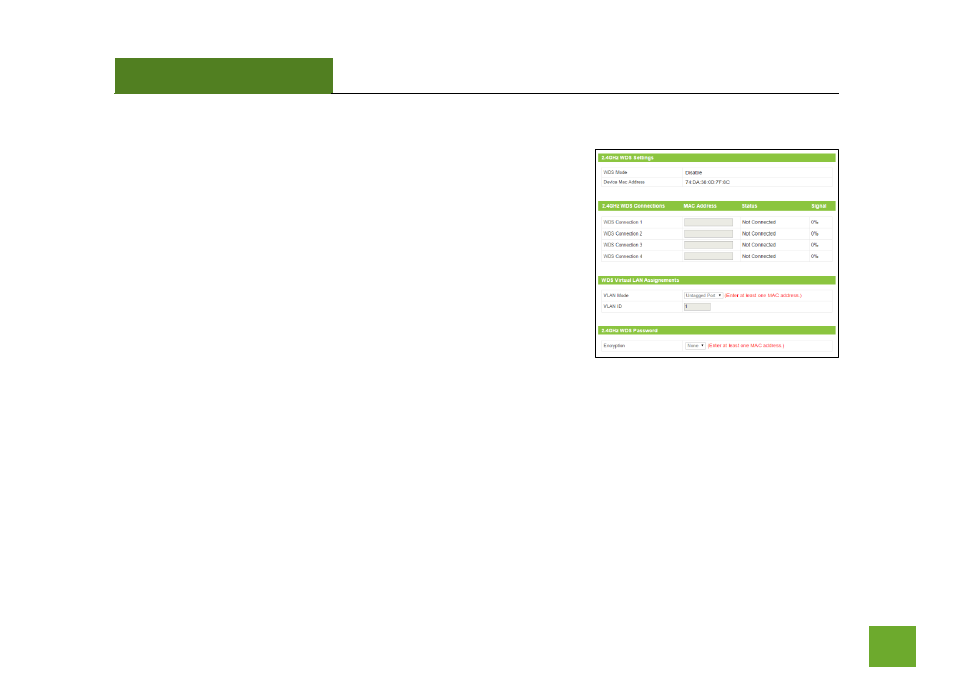
APR175P
USER’S GUIDE
61
2.4GHz Wi-F Settings: WDS
WDS Settings are only available in the WDS-Access Point (WDS-AP)
operational mode. If you are not using the WDS-AP operational mode
please disregard this section. WDS mode allows the Access Point to
interconnect with other WDS enabled Access Points and Bridges (such
as the Amped Wireless REB175P ProSeries Wi-Fi Range
Extender/Bridge). WDS allows you to extend your network by adding
additional wirelessly connected Access Points, also referred to as a
repeater, in addition to Bridges.
For WDS connections to work properly, the MAC address associations
must also be configured on each individual WDS enabled Access Point, not just the one you are currently
configuring. For example, if you are connecting three WDS-APs, AP 1 must have AP 2 and AP 3’s MAC address
conifgured, while AP 2 has AP 1’s and AP 3’s MAC, and AP 3 has AP 1’s and AP 2’s MAC configured. Every WDS
connected device must also be using the same wireless channel as all other WDS connected devices.
Encryption can be used to secure your WDS connections. If you choose to use encryption (recommended), it is
important that you set the same security key setting on all connected WDS enabled Access Points and Bridges.