4ghz security – Amped Wireless APR175P - ProSeries High Power AC1750 Wi-Fi Access Point / Router User Manual
Page 58
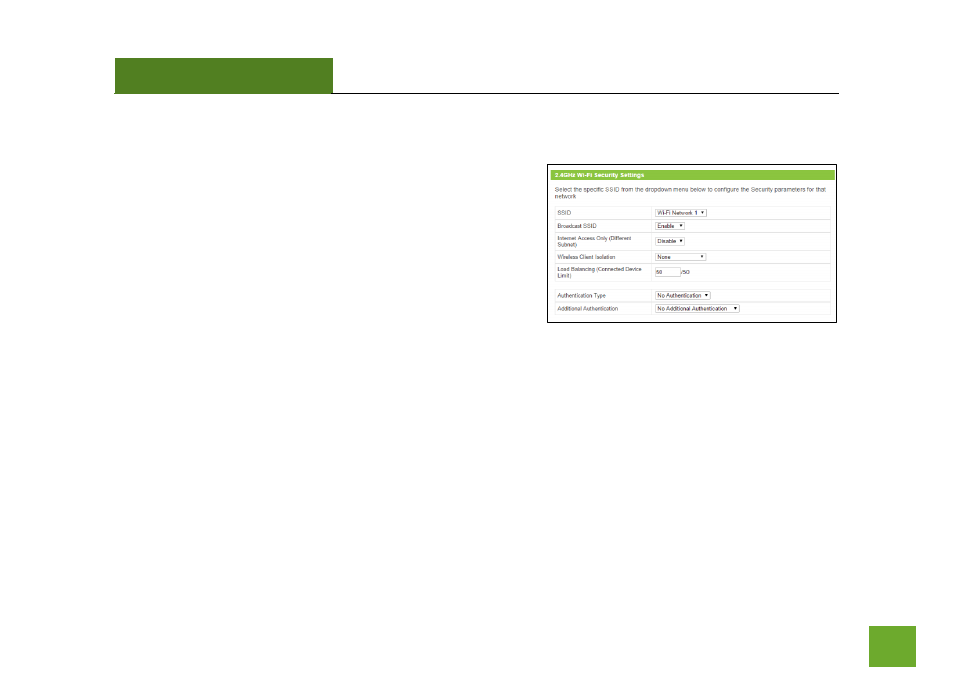
APR175P
USER’S GUIDE
57
2.4GHz Wi-F Settings: Security
The Security page allows you to change the type of wireless
security settings for your 2.4GHz wireless network.
SSID Selection: Using the drop down menu, you can select
which network you wish to configure and may adjust the
security settings below.
Broadcast SSID: Selecting Disable Broadcast SSID will hide the
visibility of the selected Wi-Fi network SSID. Users must
manually enter the SSID to connect.
Internet Access Only: Choose whether you wish to block Internet access for those devices connecting to the
selected SSID.
Wireless Client Isolation: Enabling this feature provides an extra layer of security by preventing devices
connected to the selected SSID to communicate with one another. This feature is useful in corporate
environments or public hotspots.
Load Balancing: Limit the number of devices that can connect to the selected SSID. This can assist in managing
the bandwidth used by each SSID. The maximum number of devices for each SSID is 50 devices.