Dashboard system status – Amped Wireless APR175P - ProSeries High Power AC1750 Wi-Fi Access Point / Router User Manual
Page 50
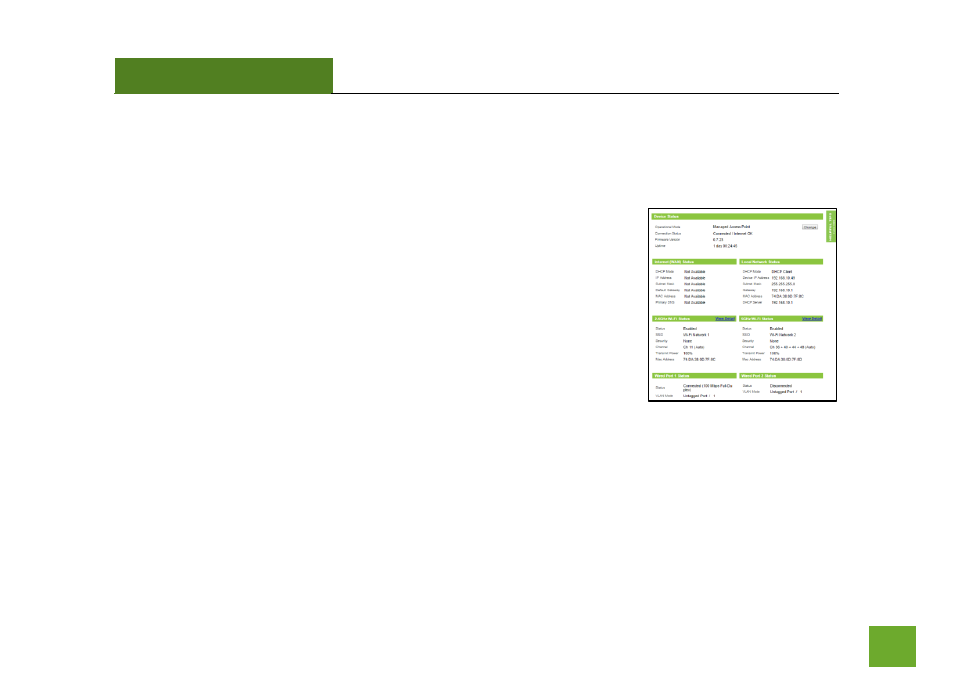
APR175P
USER’S GUIDE
49
DASHBOARD
Dashboard: System Status
The Dashboard System Status will provide you with the current status of the
Access Point. It provides you with glance at general setup information such as
the current operational mode, firmware version and uptime of the Access
Point. From here you can quickly change the operational mode by clicking the
“Change” button to the right of the operational mode.
In addition to the operational mode, the System Status also provides you with
information regarding your Internet or WAN port connection, if available for
your operational mode, as well as the details for your local network.
Information regarding your primary 2.4GHz and 5.0GHz Wi-Fi networks are displayed in the lower half of the
page. Note, this section only shows details for the first SSID of each frequency. For information on additional
SSIDs, click “View Details”.
At the bottom of the page you will find details about the Wired Port settings.