Configuring link monitoring, Configuring errored symbol event detection – H3C Technologies H3C S12500-X Series Switches User Manual
Page 16
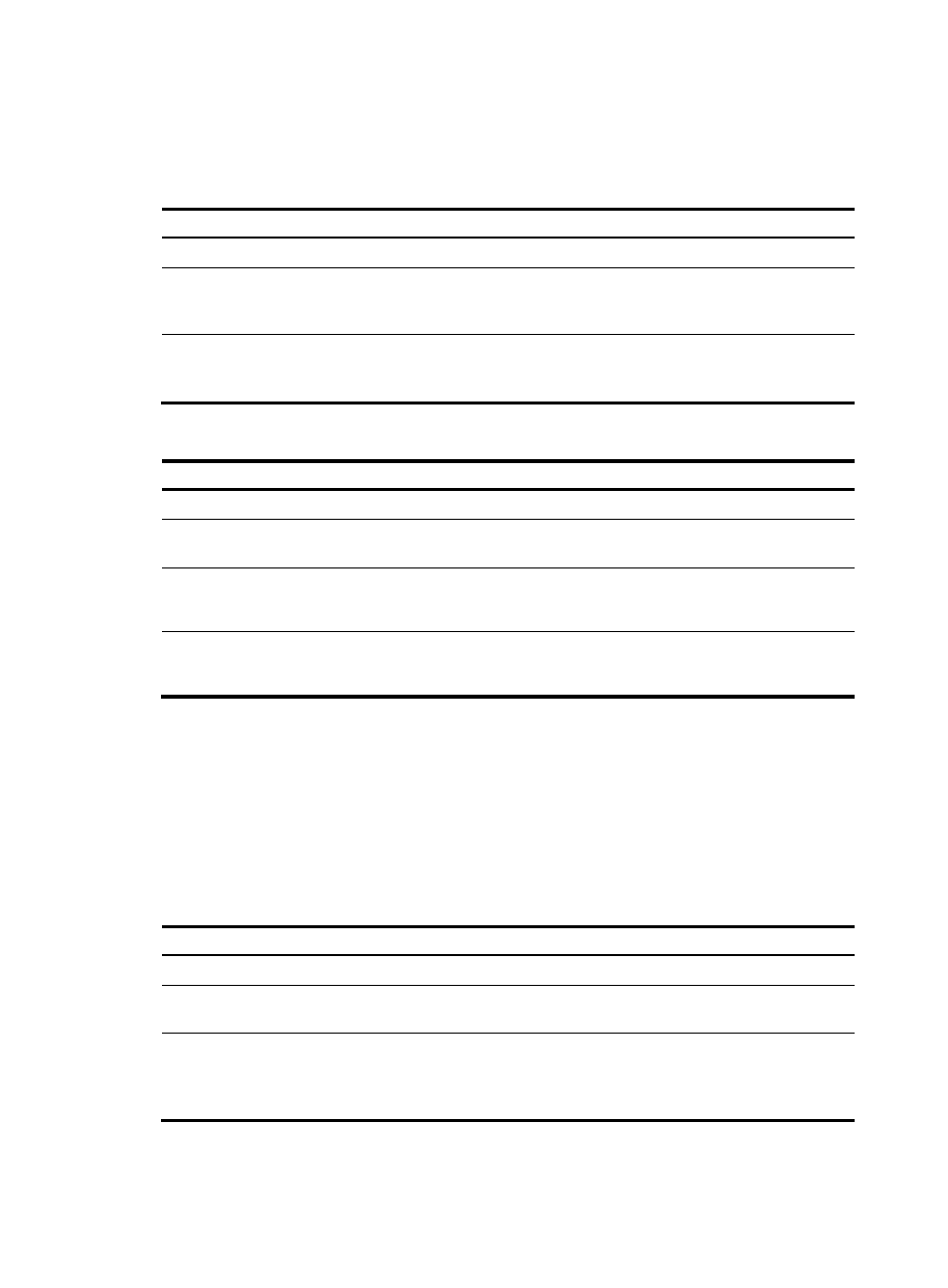
8
You can configure this command in system view or port view. The configuration in system view takes effect
on all ports, and the configuration in port view takes effect on the specified port. For a port, the
configuration in port view takes precedence.
To configure errored frame seconds event detection globally:
Step Command
Remarks
1.
Enter system view.
system-view
N/A
2.
Configure the errored frame
seconds event detection
window.
oam global errored-frame-seconds
window window-value
By default, the errored frame
seconds event detection window
is 60000 milliseconds.
3.
Configure the errored frame
seconds event triggering
threshold.
oam global errored-frame-seconds
threshold threshold-value
By default, the errored frame
seconds event triggering
threshold is 1.
To configure errored frame seconds event detection on a port:
Step Command
Remarks
1.
Enter system view.
system-view
N/A
2.
Enter Layer 2/Layer 3 Ethernet
port view.
interface interface-type
interface-number
N/A
3.
Configure the errored frame
seconds event detection
window.
oam errored-frame-seconds
window window-value
By default, an interface uses the
value configured globally.
4.
Configure the errored frame
seconds event triggering
threshold.
oam errored-frame-seconds
threshold threshold-value
By default, an interface uses the
value configured globally.
Configuring the action a port takes after it receives
an Ethernet OAM event from the remote end
This feature enables a port to log events and automatically terminate the OAM connection and set the
link state to down.
To configure the action the port takes after it receives an Ethernet OAM event from the remote end:
Step Command
Remarks
1.
Enter system view.
system-view N/A
2.
Enter Layer 2/Layer 3 Ethernet
port view.
interface interface-type
interface-number
N/A
3.
Configure the action the port
takes after it receives an
Ethernet OAM event from the
remote end.
oam remote-failure
{ connection-expired |
critical-event | dying-gasp |
link-fault } action error-link-down
By default, the port only logs the
Ethernet OAM event it receives
from the remote end.