Configuration procedure, Configuring dldp, Overview – H3C Technologies H3C S12500-X Series Switches User Manual
Page 42
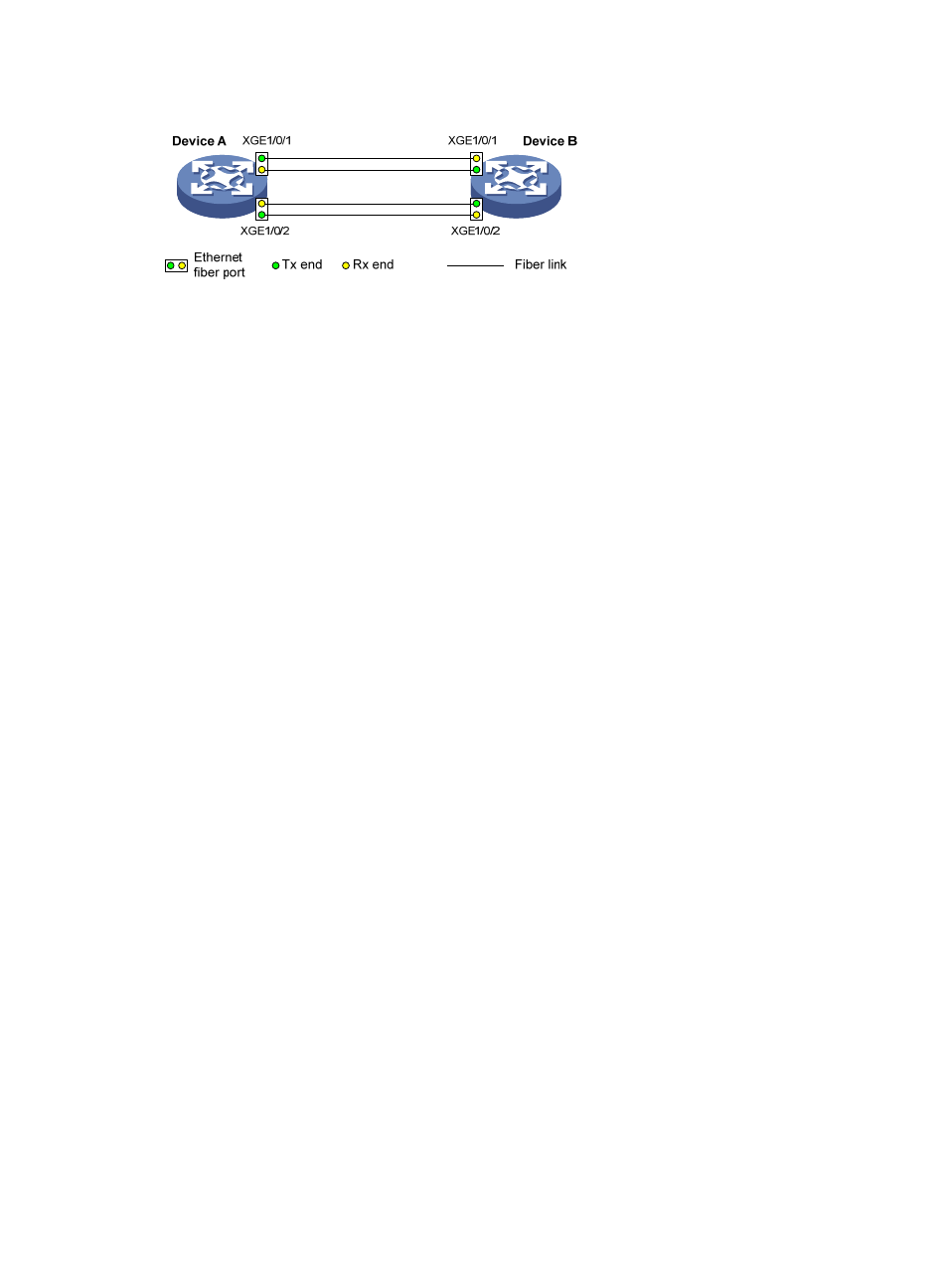
34
Figure 11 Network diagram
Configuration procedure
1.
Configure Device A:
# Enable DLDP globally.
<DeviceA> system-view
[DeviceA] dldp enable
# Configure Ten-GigabitEthernet 1/0/1 to operate in full duplex mode and at 10000 Mbps, and
enable DLDP on the port.
[DeviceA] interface ten-gigabitethernet 1/0/1
[DeviceA-Ten-GigabitEthernet1/0/1] duplex full
[DeviceA-Ten-GigabitEthernet1/0/1] speed 10000
[DeviceA-Ten-GigabitEthernet1/0/1] dldp enable
[DeviceA-Ten-GigabitEthernet1/0/1] quit
# Configure Ten-GigabitEthernet 1/0/2 to operate in full duplex mode and at 10000 Mbps, and
enable DLDP on the port.
[DeviceA] interface ten-gigabitethernet 1/0/2
[DeviceA-Ten-GigabitEthernet1/0/2] duplex full
[DeviceA-Ten-GigabitEthernet1/0/2] speed 10000
[DeviceA-Ten-GigabitEthernet1/0/2] dldp enable
[DeviceA-Ten-GigabitEthernet1/0/2] quit
# Set the port shutdown mode to manual.
[DeviceA] dldp unidirectional-shutdown manual
2.
Configure Device B:
# Enable DLDP globally.
<DeviceB> system-view
[DeviceB] dldp global enable
# Configure Ten-GigabitEthernet 1/0/1 to operate in full duplex mode and at 10000 Mbps, and
enable DLDP on it.
[DeviceB] interface ten-gigabitethernet 1/0/1
[DeviceB-Ten-GigabitEthernet1/0/1] duplex full
[DeviceB-Ten-GigabitEthernet1/0/1] speed 10000
[DeviceB-Ten-GigabitEthernet1/0/1] dldp enable
[DeviceB-Ten-GigabitEthernet1/0/1] quit
# Configure Ten-GigabitEthernet 1/0/2 to operate in full duplex mode and at 10000 Mbps, and
enable DLDP on it.
[DeviceB] interface ten-gigabitethernet 1/0/2
[DeviceB-Ten-GigabitEthernet1/0/2] duplex full
[DeviceB-Ten-GigabitEthernet1/0/2] speed 10000