Protocols and standards, Configuring ipv4 vrrp, Ipv4 vrrp configuration task list – H3C Technologies H3C S12500-X Series Switches User Manual
Page 51: Specifying the ipv4 vrrp version, Configuring dldp authentication
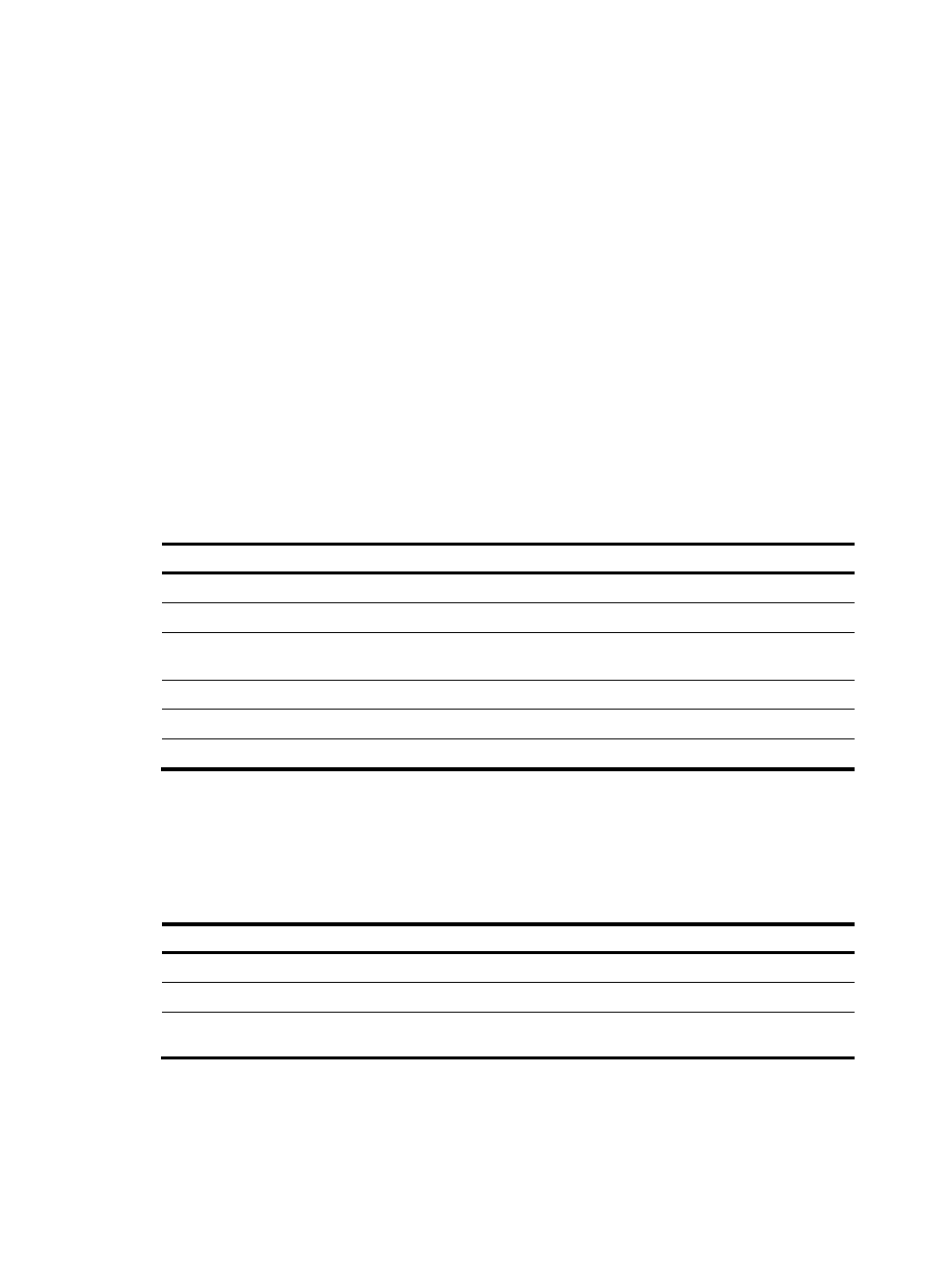
43
•
VRRP group 1—Router A is the master. Router B and Router C are the backups.
•
VRRP group 2—Router B is the master. Router A and Router C are the backups.
•
VRRP group 3—Router C is the master. Router A and Router B are the backups.
To implement load sharing among Router A, Router B, and Router C, hosts on the subnet must be
configured with the virtual IP addresses of VRRP group 1, 2, and 3 as default gateways, respectively.
When you configure them, make sure that each router is assigned an appropriate priority in each VRRP
group so that each router can take the expected role in each group.
Protocols and standards
•
RFC 3768, Virtual Router Redundancy Protocol (VRRP)
•
RFC 5798, Virtual Router Redundancy Protocol (VRRP) Version 3 for IPv4 and IPv6
Configuring IPv4 VRRP
IPv4 VRRP configuration task list
Tasks at a glance
Remarks
(Optional.)
Specifying the IPv4 VRRP version
N/A
Creating a VRRP group and assigning a virtual IP address
Configuring the router priority, preemptive mode, and tracking
N/A
(Optional.)
Configuring IPv4 VRRP packet attributes
(Optional.)
Enabling SNMP notifications for VRRP
N/A
(Optional.)
Specifying the IPv4 VRRP version
The VRRP version on all routers in an IPv4 VRRP group must be the same.
To specify the version of IPv4 VRRP:
Step Command
Remarks
1.
Enter system view.
system-view
N/A
2.
Enter interface view.
interface interface-type interface-number N/A
3.
Specify the version of
VRRP.
vrrp version version-number
By default, VRRPv3 is used.