Displaying and maintaining ipv4 vrrp, Configuring ipv6 vrrp, Ipv6 vrrp configuration task list – H3C Technologies H3C S12500-X Series Switches User Manual
Page 55: Configuration guidelines
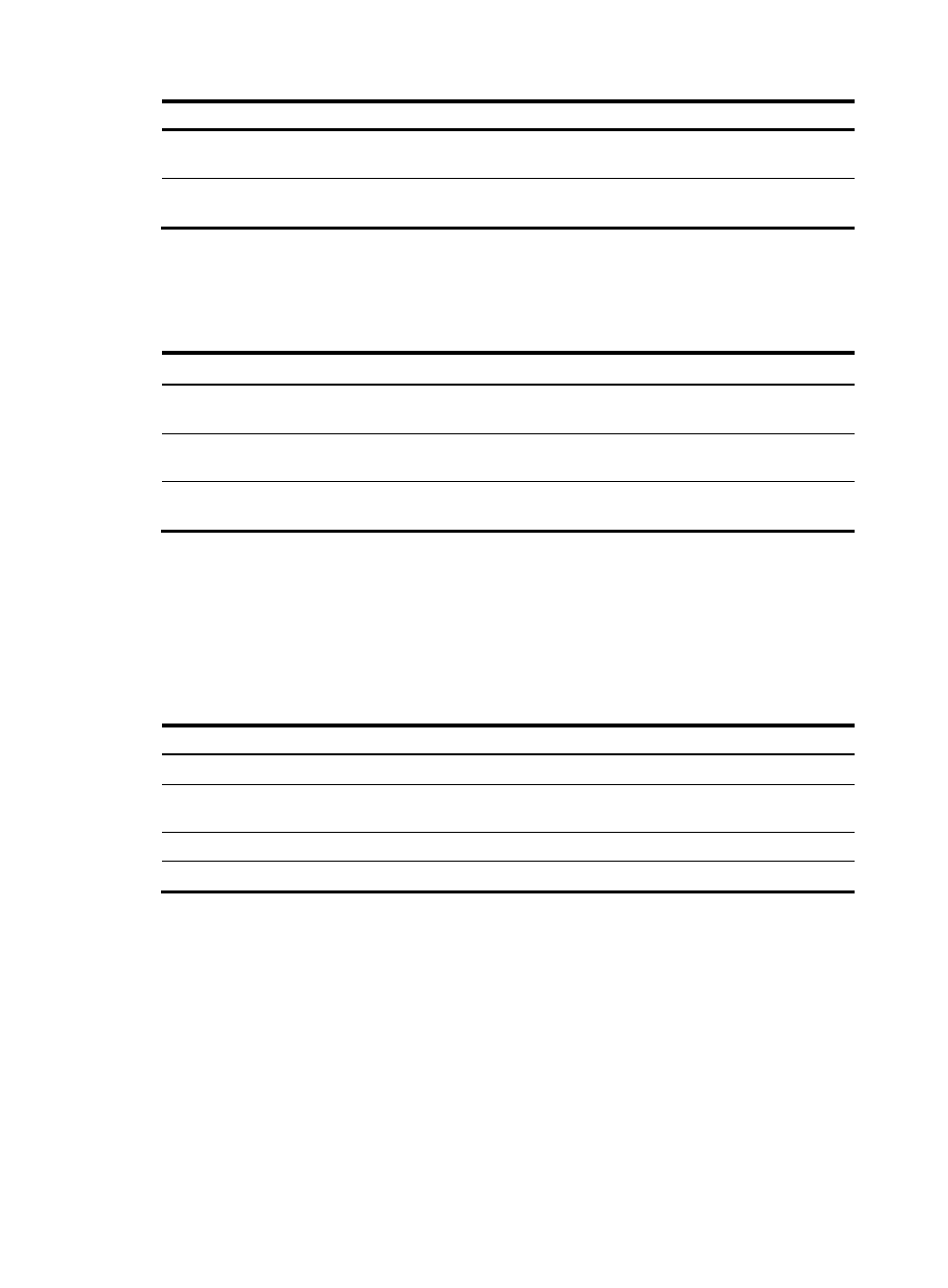
47
Step Command
Remarks
2.
Enter interface view.
interface interface-type
interface-number
N/A
3.
Disable a VRRP group.
vrrp vrid virtual-router-id shutdown
By default, a VRRP group is
enabled.
Displaying and maintaining IPv4 VRRP
Execute display commands in any view and the reset command in user view.
Task Command
Display states of IPv4 VRRP groups.
display vrrp [ interface interface-type interface-number [ vrid
virtual-router-id ] ] [ verbose ]
Display statistics for IPv4 VRRP
groups.
display vrrp statistics [ interface interface-type interface-number [ vrid
virtual-router-id ] ]
Clear statistics for IPv4 VRRP
groups.
reset vrrp statistics [ interface interface-type interface-number [ vrid
virtual-router-id ] ]
Configuring IPv6 VRRP
This section describes how to configure IPv6 VRRP.
IPv6 VRRP configuration task list
Tasks at a glance
Remarks
Creating a VRRP group and assigning a virtual IPv6 address
N/A
Configuring the router priority, preemptive mode, and tracking
N/A
(Optional.)
Configuring IPv6 VRRP packet attributes
(Optional.)
Creating a VRRP group and assigning a virtual IPv6 address
A VRRP group can work correctly after you create it and assign at least one virtual IPv6 address for it. You
can configure multiple virtual IPv6 addresses for the VRRP group on an interface that connects to multiple
subnets for router backup.
Configuration guidelines
•
If a router is the IP address owner in a VRRP group, do not configure the ospfv3 area command on
the interface to use the IPv6 address of the interface or the virtual IPv6 address of the VRRP group,
to establish an OSPFv3 neighbor relationship with the adjacent router. For more information about
the ospfv3 area command, see Layer 3—IP Routing Command Reference.