Configuring basic vxlan features, Vxlan configuration task list, Prerequisites – H3C Technologies H3C S12500-X Series Switches User Manual
Page 16
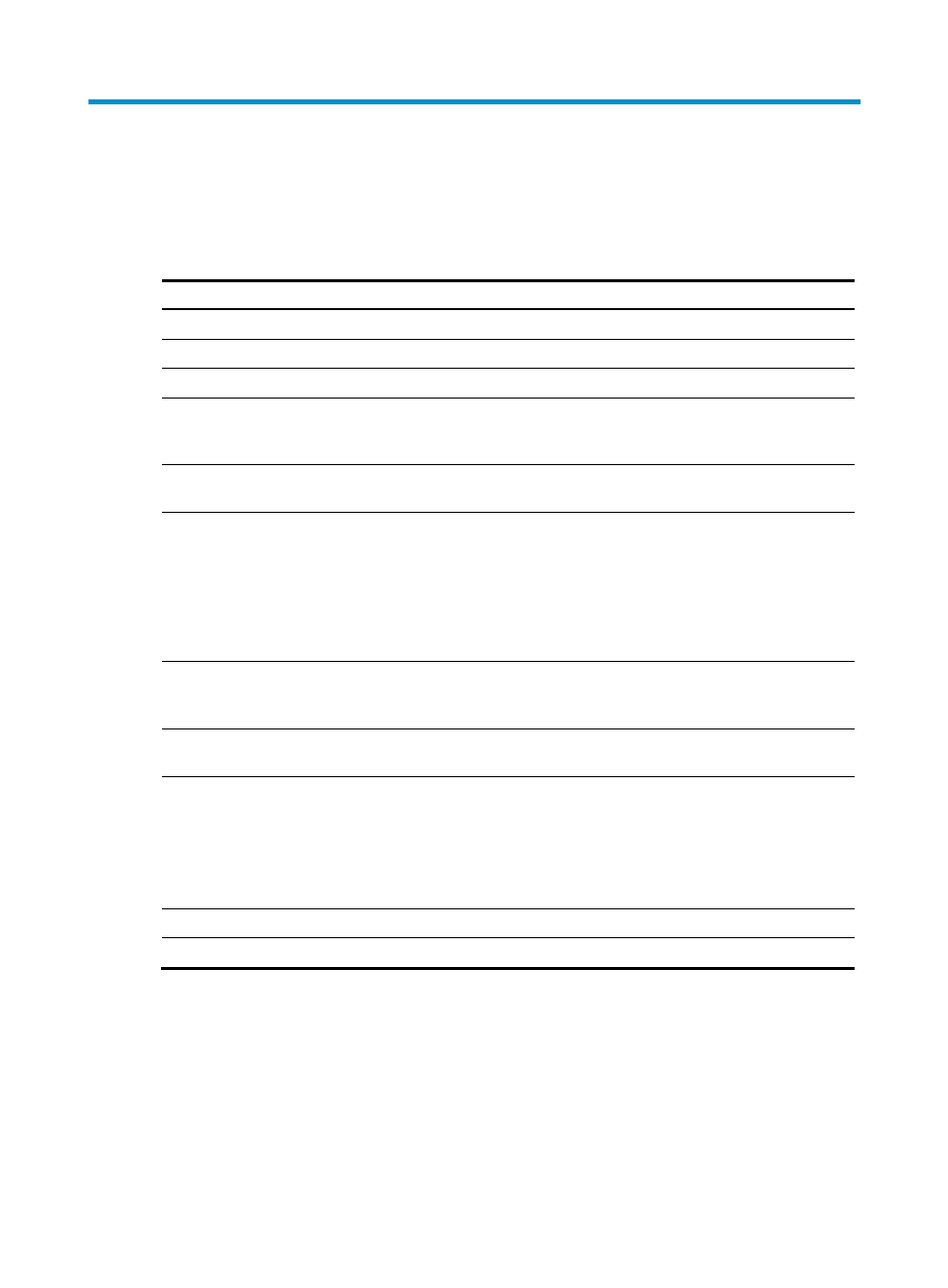
9
Configuring basic VXLAN features
VXLAN configuration task list
Tasks at a glance
Remarks
(Required.)
Setting the forwarding mode for VXLANs
N/A
(Required.)
N/A
(Required.)
N/A
(Required.)
Assigning a VXLAN tunnel to a VXLAN
To extend a VXLAN to remote sites,
you must assign VXLAN tunnels to
the VXLAN.
(Required.)
Mapping an Ethernet service instance to a VSI
Perform this task to assign customer
traffic to VXLANs.
(Optional.)
You can add static remote MAC
addresses.
When network attacks occur,
disable remote-MAC address
learning to prevent the device from
learning incorrect remote MAC
addresses.
(Optional.)
Confining unknown-unicast floods to the local site
Perform this task to suppress
unknown-unicast floods to the
transport network.
(Optional.)
Configuring the destination UDP port number of VXLAN
N/A
(Optional.)
Configuring VXLAN packet check
Perform this task to check incoming
VXLAN packets, including the
following items:
•
UDP checksum.
•
802.1Q VLAN tags in the inner
Ethernet header.
(Optional.)
Enabling ARP flood suppression
N/A
(Optional.)
Configuring VXLAN packet statistics
Prerequisites
Before you can configure VXLANs, you must perform the following tasks:
1.
Set the system operating mode to standard by using the system-working-mode standard
command.
2.
Save the configuration.
3.
Delete the binary .mdb next-startup configuration file.