Managing mac address entries, Enabling vxlan local mac change logging – H3C Technologies H3C S12500-X Series Switches User Manual
Page 20
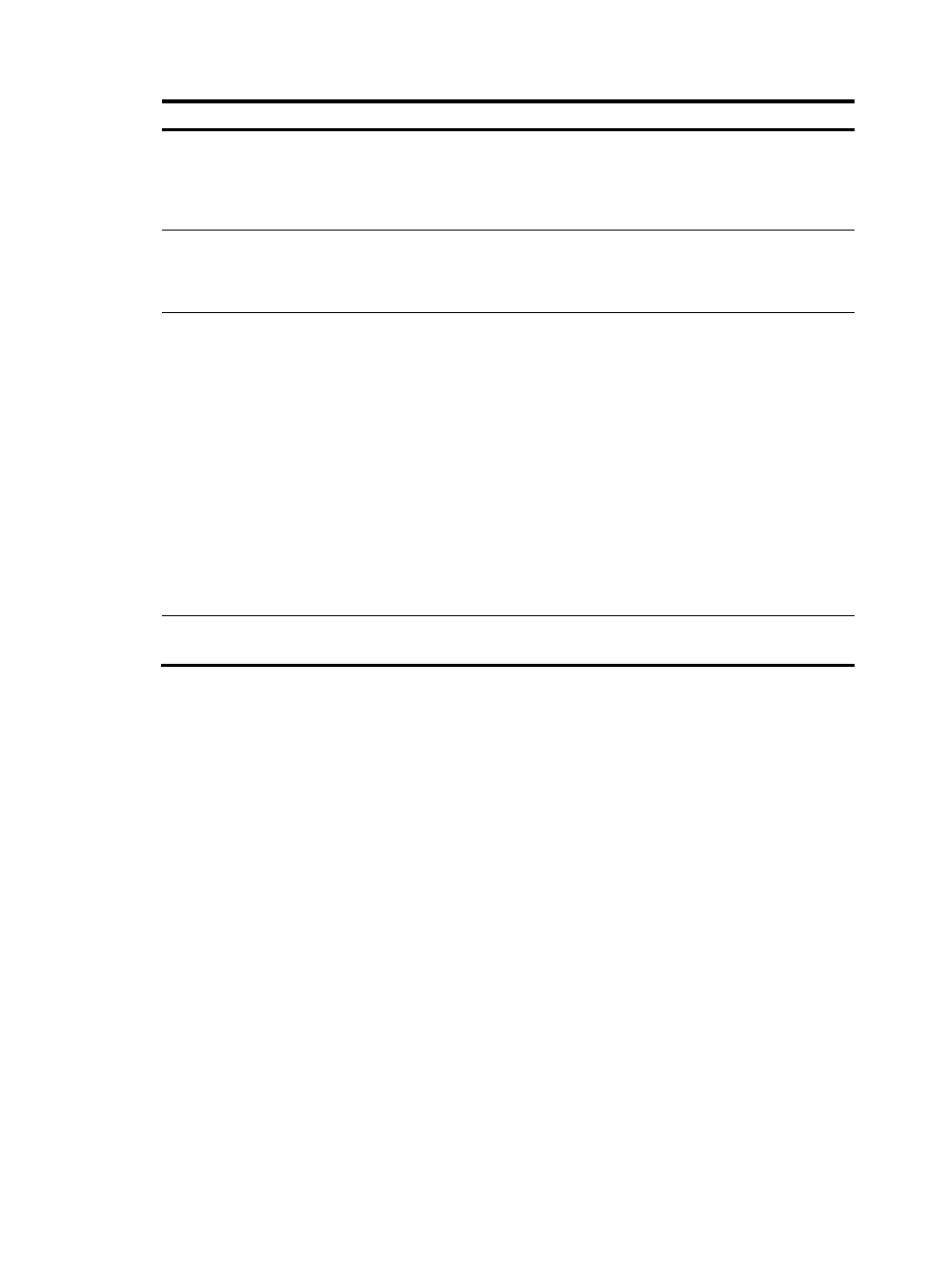
13
Step Command
Remarks
2.
Enter Layer 2 Ethernet
interface view or Layer 2
aggregate interface view.
•
interface interface-type
interface-number
•
interface bridge-aggregation
interface-number
N/A
3.
Create an Ethernet service
instance and enter
Ethernet service instance
view.
service-instance instance-id
By default, no Ethernet service
instances exist.
4.
Configure a frame match
criterion.
•
Match any frames:
encapsulation default
•
Match any 802.1Q tagged or
untagged frames:
encapsulation { tagged |
untagged }
•
Match frames tagged with the
specified outer 802.1Q VLAN ID:
encapsulation s-vid vlan-id
[ only-tagged ]
•
Match frames tagged with the
specified outer and inner 802.1Q
VLAN IDs:
encapsulation s-vid vlan-id c-vid
vlan-id
By default, an Ethernet service
instance does not contain frame
match criteria.
The tagged keyword is reserved for
future use.
To match frames from a VLAN
correctly, make sure you have
created the VLAN and assigned the
interface to the VLAN.
5.
Map the Ethernet service
instance to a VSI.
xconnect vsi vsi-name [ access-mode
{ ethernet | vlan } ]
By default, an Ethernet service
instance is not mapped to any VSI.
Managing MAC address entries
With VXLAN, local MAC addresses are learned dynamically. You can log MAC changes, but you
cannot manually add local MAC addresses.
Remote MAC address entries include the following types:
•
Manually created static entries.
•
Dynamic entries learned in the data plane.
•
Entries advertised in the control plane through VXLAN IS-IS.
For more information about VXLAN IS-IS MAC address advertisement, see "
."
Enabling VXLAN local MAC change logging
Local-MAC change logging enables the VXLAN module to send a log message to the information center
when a local MAC address is added or removed.
With the information center, you can set log message filtering and output rules, including output
destinations. For more information about configuring the information center, see Network Management
and Monitoring Configuration Guide.
To enable local MAC change logging: