Configuring a vsi interface, Displaying and maintaining vxlan ip gateway, Vxlan ip gateway configuration examples – H3C Technologies H3C S12500-X Series Switches User Manual
Page 74: Centralized vxlan ip gateway configuration example, Network requirements
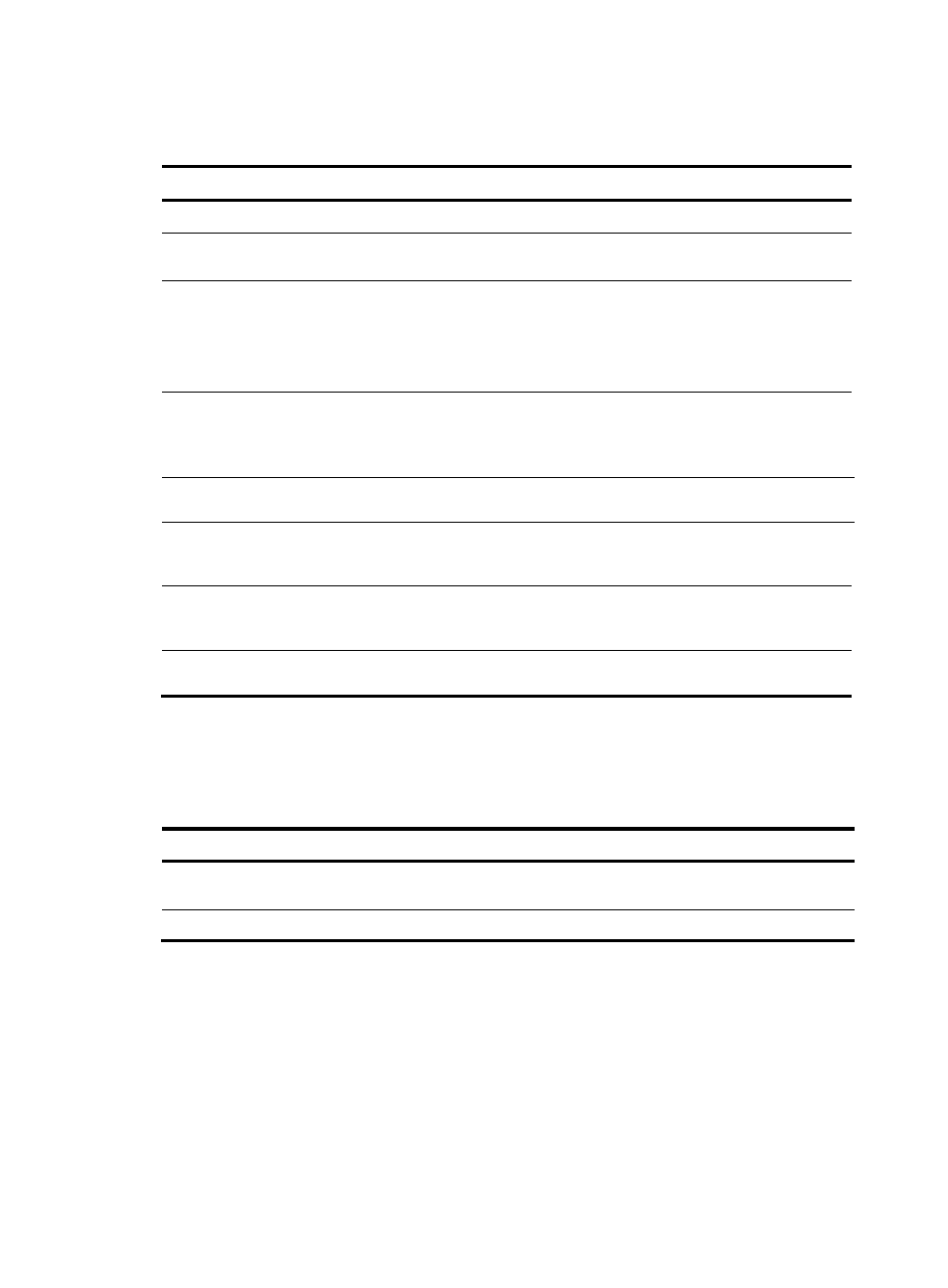
67
Configuring a VSI interface
Step Command
Remarks
1.
Enter system view.
system-view
N/A
2.
Enter VSI interface view.
interface vsi-interface
vsi-interface-id
N/A
3.
(Optional.) Assign a MAC
address to the VSI interface. mac-address mac-address
By default, no MAC address is
assigned to a VSI interface.
The configured MAC address must
contain the same high-order 36 bits as
the device's bridge MAC address.
4.
(Optional.) Configure a
description for the VSI
interface.
description text
The default description of a VSI
interface is interface-name plus
Interface (for example,
Vsi-interface100 Interface).
5.
(Optional.) Set the MTU for
the VSI interface.
mtu mtu-value
The default MTU is 1500 bytes.
6.
(Optional.) Set the expected
bandwidth for the VSI
interface.
bandwidth bandwidth-value
The default expected bandwidth is
1000000 kbps.
7.
(Optional.) Restore the
default settings on the
interface
default
N/A
8.
(Optional.) Bring up the
interface.
undo shutdown
By default, a VSI interface is up.
Displaying and maintaining VXLAN IP gateway
Execute display commands in any view and reset commands in user view.
Task Command
Display information about VSI
interfaces.
display interface [ vsi-interface [ vsi-interface-id ] ] [ brief
[ description ] ]
Clear statistics on VSI interfaces.
reset counters interface [ vsi-interface [ vsi-interface-id ] ]
VXLAN IP gateway configuration examples
Centralized VXLAN IP gateway configuration example
Network requirements
As shown in