Mapping an ethernet service instance to a vsi – H3C Technologies H3C S12500-X Series Switches User Manual
Page 19
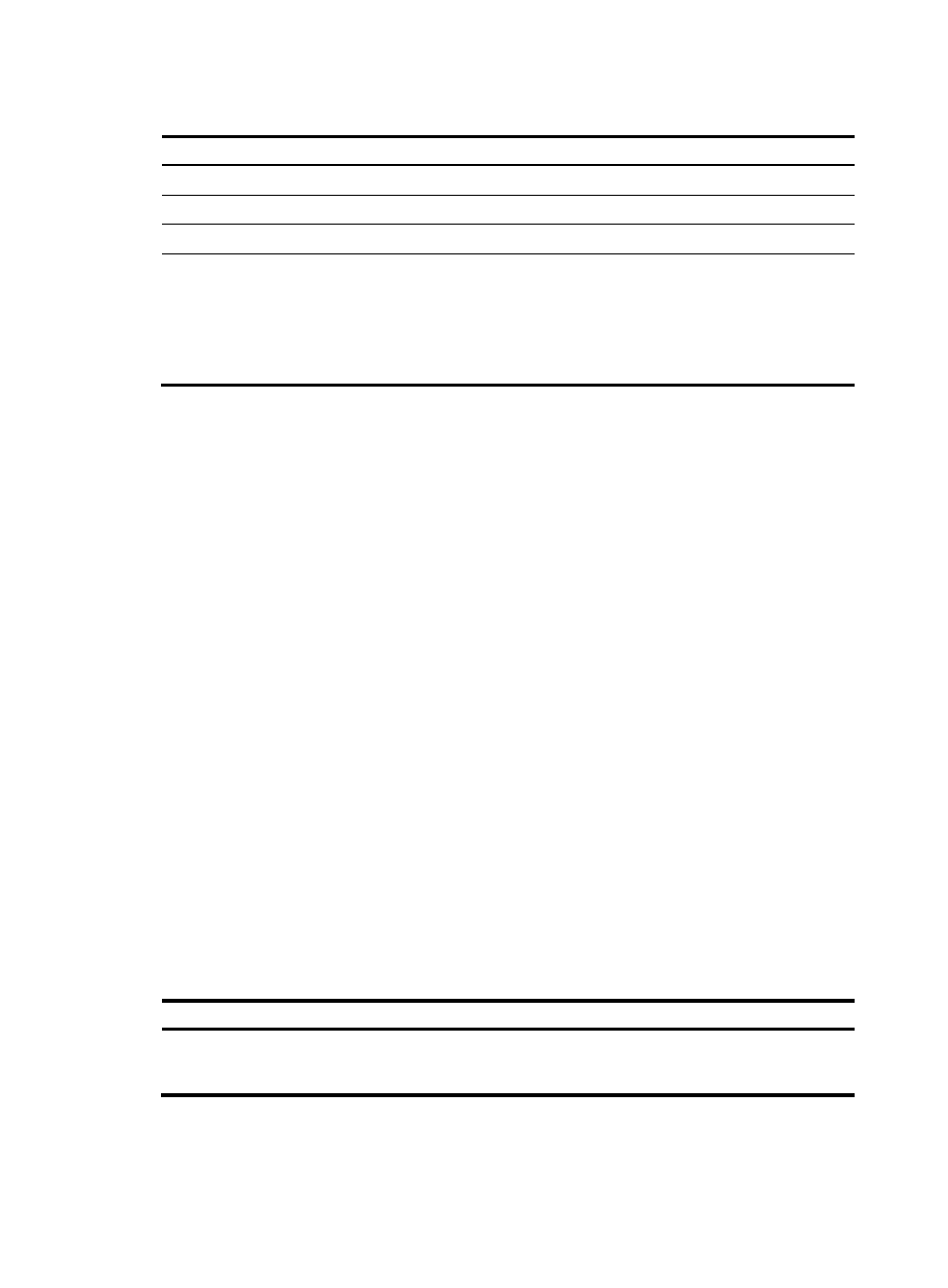
12
To assign a VXLAN tunnel to a VXLAN:
Step Command
Remarks
1.
Enter system view.
system-view
N/A
2.
Enter VSI view.
vsi vsi-name N/A
3.
Enter VXLAN view.
vxlan vxlan-id N/A
4.
Assign a VXLAN tunnel to
the VXLAN.
tunnel tunnel-number
By default, a VXLAN does not
contain any VXLAN tunnels.
For full Layer 2 connectivity in the
VXLAN, make sure the VXLAN
contains the VXLAN tunnel between
each pair of sites in the VXLAN.
Mapping an Ethernet service instance to a VSI
An Ethernet service instance matches a list of VLANs on a site-facing interface. The VTEP assigns
customer traffic from the VLANs to a VXLAN by mapping the Ethernet service instance to a VSI.
When you configure Ethernet service instances on an interface, follow these guidelines:
•
The match criterion in each Ethernet service instance on an interface must be unique. For example,
you cannot configure the encapsulation untagged command in one Ethernet service instance if
another Ethernet service instance already contains this command. You cannot use the
encapsulation s-vid vlan-id command to specify the same 802.1Q VLAN ID for any two Ethernet
service instances on the interface.
•
An Ethernet service instance can contain only one match criterion. To change the match criterion,
you must remove the original criterion first. When you remove the match criterion in an Ethernet
service instance, the mapping between the service instance and the VSI is removed automatically.
•
To forward the multicast traffic from a VLAN on the interface, make sure an Ethernet service instance
contains the VLAN ID. The interface cannot forward a multicast packet that does not match any
Ethernet service instance.
•
You must create a VLAN interface for each VLAN that matches an Ethernet service instance in the
following situations:
{
ARP flood suppression is enabled.
{
The VTEP acts as a distributed VXLAN IP gateway.
You do not need to assign IP addresses to the VLAN interfaces. However, you must make sure the
VLANs each contain a minimum of one up physical interface.
To map an Ethernet service instance to a VSI:
Step Command
Remarks
1.
Enter system view.
system-view
N/A