Displaying and maintaining vxlan is-is – H3C Technologies H3C S12500-X Series Switches User Manual
Page 56
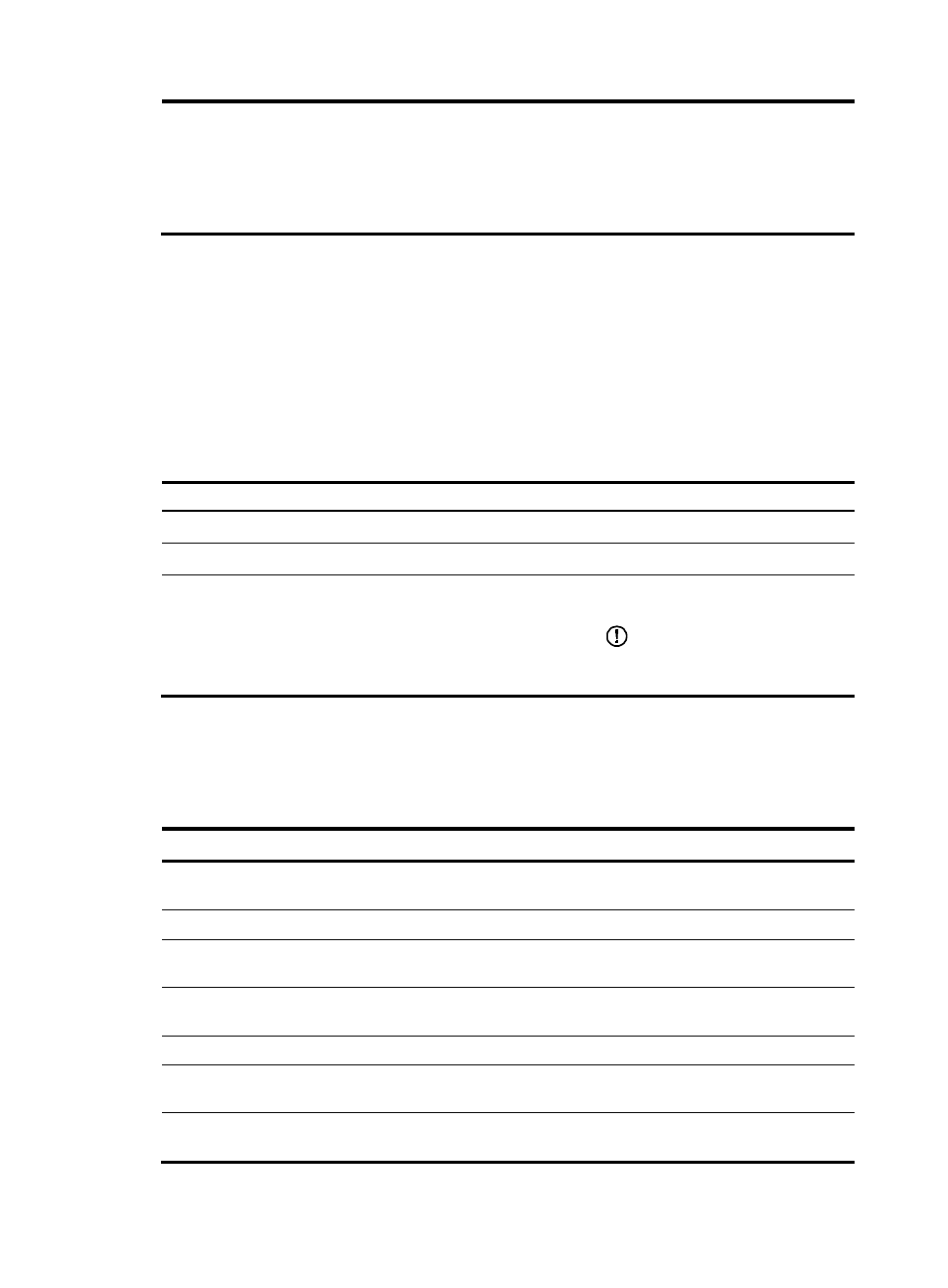
49
4.
Set the GR restart
interval.
graceful-restart interval
interval-value
The default restart interval is 300 seconds.
A GR process fails if the VXLAN IS-IS process
fails to complete LSDB synchronization before
the restart interval expires. When the GR fails,
the peer VTEP removes the VXLAN IS-IS
adjacency with the local VTEP.
Increasing the maximum number of MAC entries in an LSP
The VXLAN IS-IS process advertises all local MAC reachability information in one LSP. By default, an LSP
can convey a maximum of 55 x 2
10
MAC address entries.
To increase this number to include all local-MAC address entries, create virtual systems. Each virtual
system represents an increase of 55 x 2
10
MAC address entries. If n virtual systems are created, the
maximum number of MAC address entries in an LSP is (n+1) x 55 x 2
10
.
To increase the maximum number of MAC entries in an LSP:
Step Command
Remarks
1.
Enter system view.
system-view
N/A
2.
Enter VXLAN IS-IS view.
vxlan-isis
N/A
3.
Create a VXLAN IS-IS virtual
system.
virtual-system system-id
By default, no VXLAN IS-IS virtual
systems are created.
IMPORTANT:
The virtual system ID must be unique in
the network.
Displaying and maintaining VXLAN IS-IS
Execute display commands in any view and reset commands in user view.
Task Command
Display brief information about the
VXLAN IS-IS process.
display vxlan isis brief
Display VXLAN IS-IS GR state.
display vxlan isis graceful-restart status
Display local MAC reachability
information maintained by VXLAN IS-IS.
display vxlan isis local-mac dynamic [ [ vxlan-id vxlan-id ] [ count ] ]
Display VXLAN IS-IS LSDB information.
display vxlan isis lsdb [ local | lsp-id lsp-id | verbose ] * [ tunnel
tunnel-number ]
Display VXLAN IS-IS neighbors.
display vxlan isis peer
Display remote MAC reachability
information maintained by VXLAN IS-IS. display vxlan isis remote-mac [ [ vxlan-id vxlan-id ] [ count ] ]
Display remote VXLAN information
learned through VXLAN IS-IS.
display vxlan isis remote-vxlan [ vxlan-id | count ]