Configuring vxlan packet check, Packets – H3C Technologies H3C S12500-X Series Switches User Manual
Page 23
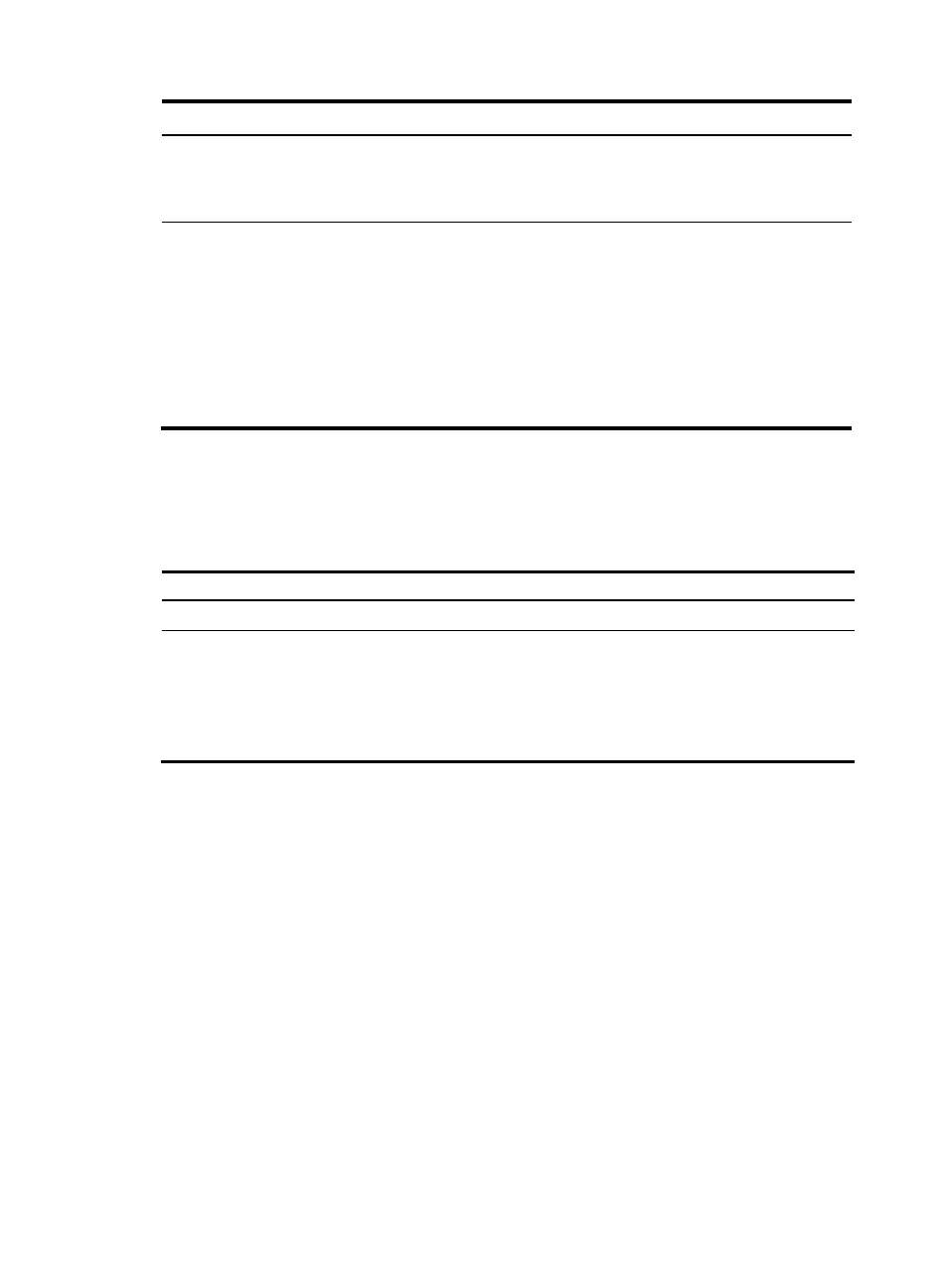
16
Step Command Remarks
3.
Disable the VSI to flood
unknown unicast traffic to
VXLAN tunnel interfaces.
flooding disable
By default, unknown unicast traffic
is flooded to all interfaces in the
VXLAN, except for the incoming
interface.
4.
(Optional.) Enable
selective flood for a MAC
address.
selective-flooding mac-address
mac-address
By default, selective flood is
disabled.
Use this feature to exclude a remote
MAC address from the flood
suppression done by using the
flooding disable command. The
VTEP will flood the frames destined
for the specified MAC address to
remote sites when unknown-unicast
floods are confined to the local site.
Configuring the destination UDP port number of
VXLAN packets
Step Command
Remarks
1.
Enter system view.
system-view
N/A
2.
Configure a destination UDP
port for VXLAN packets.
vxlan udp-port port-number
By default, the destination UDP
port number is 4789 for VXLAN
packets.
You must configure the same
destination UDP port number on
all VTEPs in a VXLAN.
Configuring VXLAN packet check
The device can check the UDP checksum and 802.1Q VLAN tags of each received VXLAN packet.
•
UDP checksum check—The device always sets the UDP checksum of VXLAN packets to zero. For
compatibility with third-party devices, a VXLAN packet can pass the check if its UDP checksum is
zero or correct. The device drops a VXLAN packet if its UDP checksum is incorrect.
•
VLAN tag check—The device checks the inner Ethernet header of each VXLAN packet for 802.1Q
VLAN tags. If the header contains 802.1Q VLAN tags, the device drops the packet.
If a remote VTEP uses the Ethernet access mode for an Ethernet service instance, its VXLAN packets might
contain 802.1Q VLAN tags. To prevent the local VTEP from dropping the VXLAN packets, do not execute
the vxlan invalid-vlan-tag discard command on the local VTEP.
The access mode of an Ethernet service instance is configurable by using the xconnect vsi command.
To configure VXLAN packet check: