Gui conventions, About this manual – H3C Technologies H3C WX5000 Series Access Controllers User Manual
Page 3
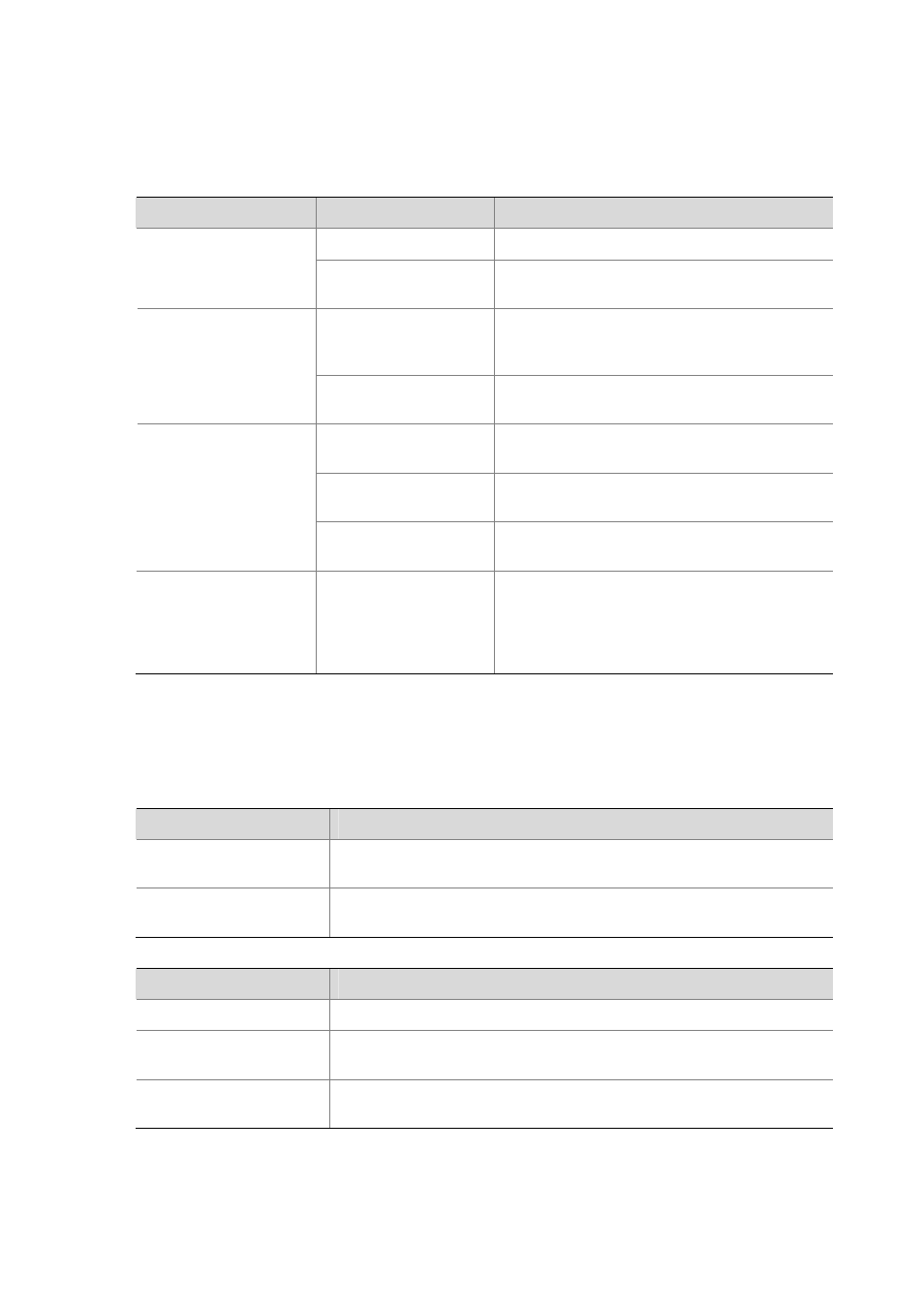
About This Manual
Organization
The H3C WX5002V2 documentation set includes:
Category
Documents
Purposes
Marketing brochures
Describe product specifications and benefits.
Product description and
specifications
Technology white
papers
Provide an in-depth description of software
features and technologies.
Compliance and safety
manual
Provides regulatory information and the safety
instructions that must be followed during
installation.
Hardware
specifications and
installation
Installation guide
Provides a complete guide to hardware
installation and hardware specifications.
Configuration guides
Describe software features and configuration
procedures.
Command references
Provide a quick reference to all available
commands.
Software configuration
Configuration
examples
Describe typical network scenarios and provide
configuration examples and instructions.
Operations and
maintenance
Release notes
Provide information about the product release,
including the version history, hardware and
software compatibility matrix, version upgrade
information, technical support information, and
software upgrading.
Conventions
The manual uses the following conventions:
GUI conventions
Convention
Description
Boldface
Window names, button names, field names, and menu items are in
Boldface. For example, the New User window appears; click OK.
>
Multi-level menus are separated by angle brackets. For example, File >
Create > Folder.
Convention
Description
< >
Button names are inside angle brackets. For example, click <OK>.
[ ]
Window names, menu items, data table and field names are inside
square brackets. For example, pop up the [New User] window.
/
Multi-level menus are separated by forward slashes. For example,
[File/Create/Folder].