Bootware operation submenu, Storage device operation submenu – H3C Technologies H3C WX5000 Series Access Controllers User Manual
Page 47
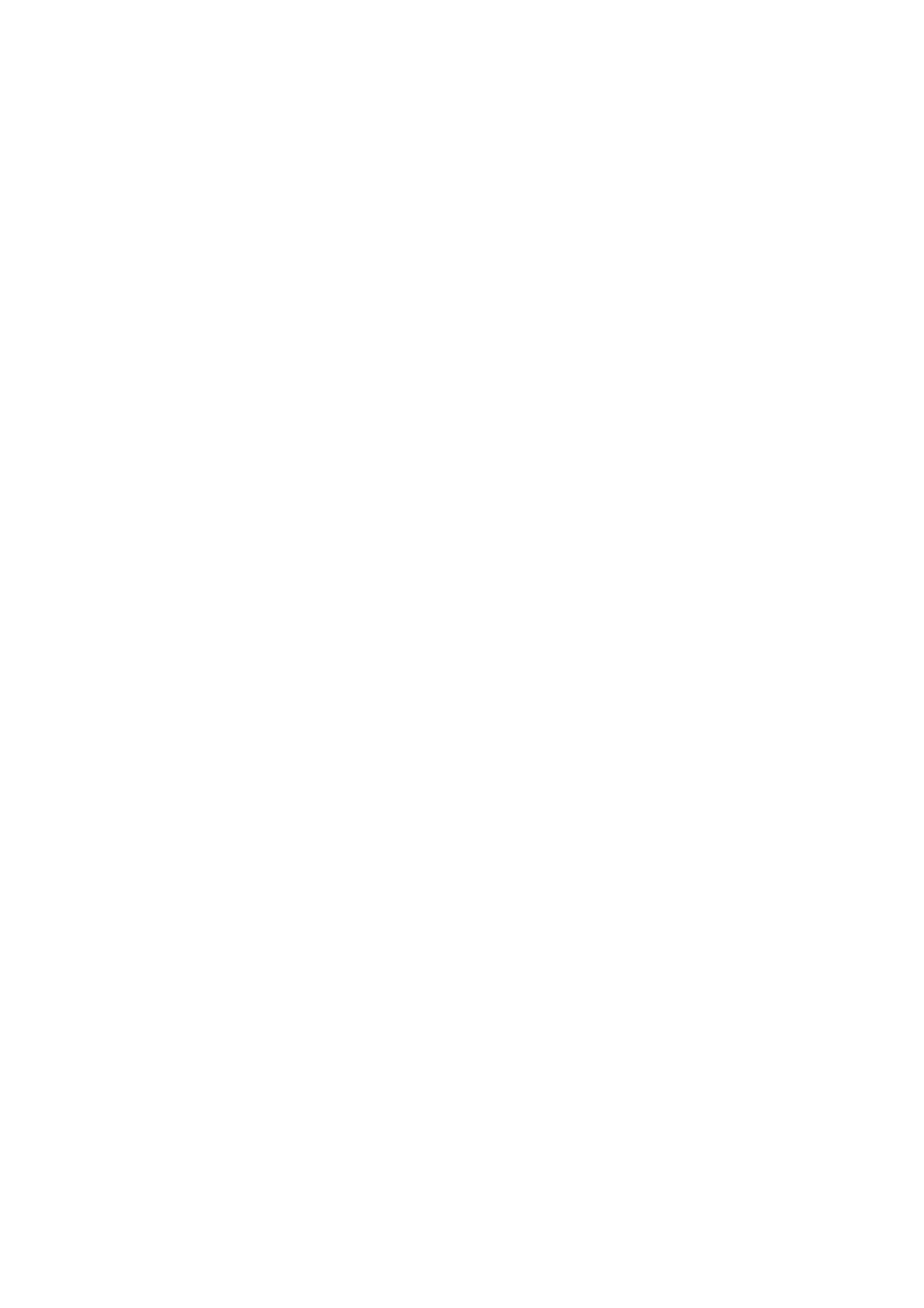
5-7
BootWare operation submenu
Enter 7 on the BootWare main menu to enter the BootWare operation submenu. The system displays:
===========================<BootWare Operation Menu>============================
|Note:the operating device is cfa0 |
|<1> Backup Full BootWare |
|<2> Restore Full BootWare |
|<3> Update BootWare By Serial |
|<4> Update BootWare By Ethernet |
|<0> Exit To Main Menu |
================================================================================
Enter your choice(0-4):
Storage device operation submenu
Enter 9 on the BootWare main menu to enter the storage device operation submenu. The system
displays:
================================<DEVICE CONTROL>================================
|<1> Display All Available Nonvolatile Storage Device(s) |
|<2> Set The Operating Device |
|<3> Set The Default Boot Device |
|<0> Exit To Main Menu |
================================================================================
Enter your choice(0-3):
Upgrading the BootWare Through a Ethernet/Serial Interface
To upgrade the BootWare through a serial interface, use the XMODEM protocol.
XMODEM is a file transfer protocol that is widely used due to its simplicity and good performance.
XMODEM transfers files through serial interfaces. It supports two types of data packets (128 bytes and
1 KB), two check methods (checksum and CRC), and error packet retransmission mechanism
(generally the maximum number of retransmission attempts is ten).
The XMODEM transmission procedure is completed by the cooperation of a receiving program and a
sending program. The receiving program sends a negotiation character to negotiate a packet check
method. After the negotiation, the sending program starts to send data packets. Upon receiving a
complete packet, the receiving program checks the packet using the agreed check method.
z
If the check succeeds, the receiving program sends an acknowledgement character and the
sending program proceeds to send another packet.
z
If the check fails, the receiving program sends a negative acknowledgement character and then the
sending program retransmits the packet.