Maintaining the access controller through tftp, Setting up a configuration environment, Maintaining the access controller through tftp -18 – H3C Technologies H3C WX5000 Series Access Controllers User Manual
Page 58
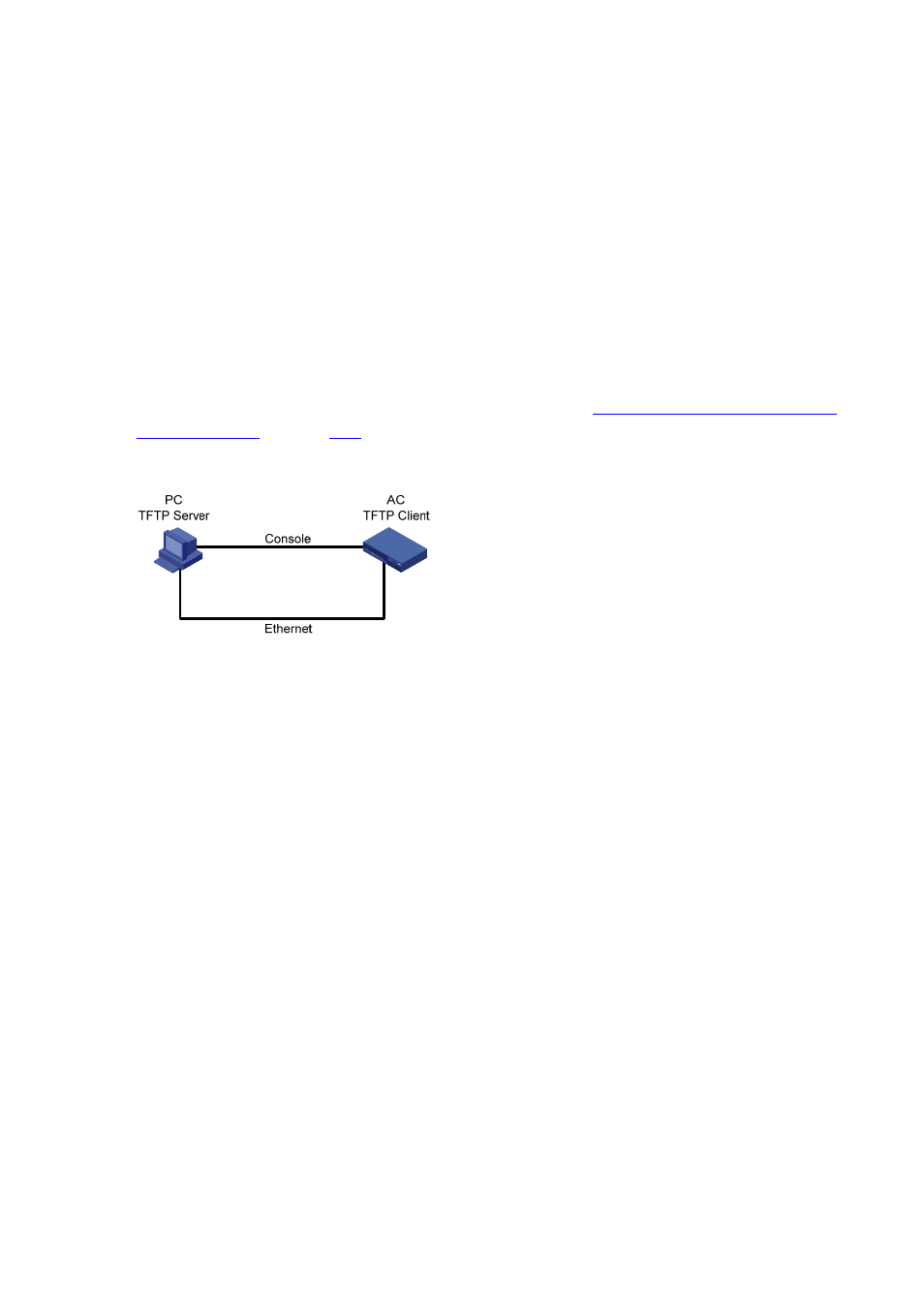
5-18
Maintaining the Application and Configuration Files Through the
CLI
After the access controller is normally started, you can back up and restore the application and
configuration files through the CLI.
Maintaining the Access Controller Through TFTP
Use the WX5002V2 as a TFTP client and a file server as the TFTP server. You can use commands on
the configuration terminal, which can be the same file server, to upload the application and configuration
files from the access controller to the file server or download the files from the file server to the access
controller.
Setting up a configuration environment
Set up a network environment (for the procedure, refer to section “
Upgrading Applications Through an
). Run the TFTP Server on the file server and set the file path.
Figure 5-8
Network diagram for software maintenance through the CLI
Configure the IP addresses for both sides, which must be on the same subnet. For example, set the IP
address of the TFTP server to 192.168.0.1, and that of the access controller’s management interface to
192.168.0.2. Then use ping to verify the network connectivity.
Backing up and restoring application and configuration files
After setting up the environment, perform the following operations on the PC:
View the files in the current file system with the dir command.
<H3C>dir
Directory of cfa0:/
0 -rw- 10295948 Sep 11 2053 02:17:14 main.bin
1 -rw- 33 Aug 20 2008 09:58:44 system.xml
2 -rw- 802 Aug 20 2008 09:58:44 startup.cfg
3 -rw- 76960 Aug 15 2008 15:58:02 vmetest.vme
252434 KB total (243028 KB free)
File system type of cfa0: FAT32
<H3C>
For example, to back up the file startup.cfg on the access controller and save it as config.bak on the
TFTP server, use the following command: