Grass Valley DD35 Family v.3.1.5 User Manual
Page 137
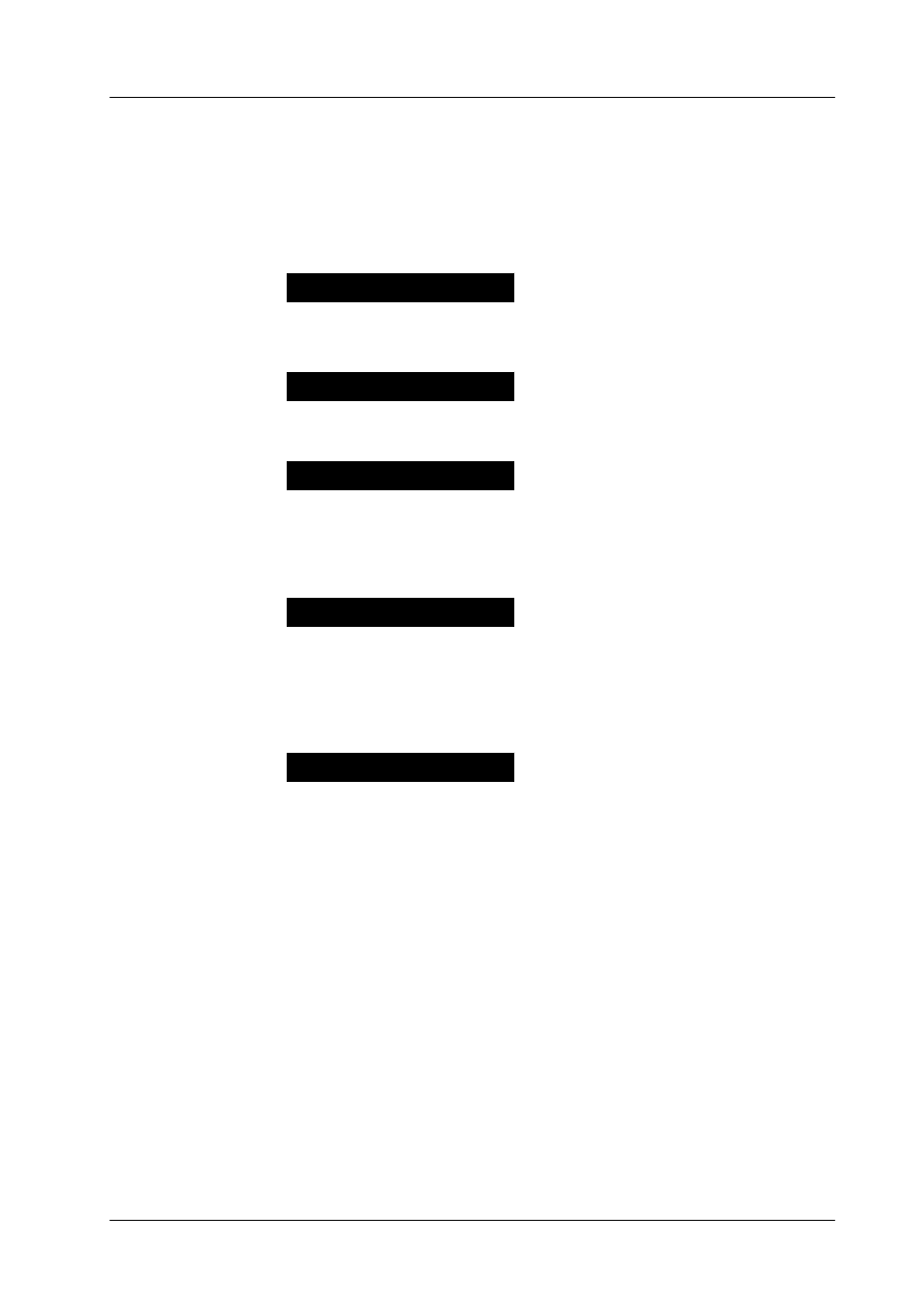
2. Panel Operation
DD35 Production Switcher
2 – 103
Operating Instructions – Rev. 16 / 10.2001
2.15.5
CHANGES OF THE FUNCTIONALITY COMPARED TO EXTRA (DD5 – DD30)
2.15.5.1 Display
T L 2 4 T L 2 4 – – – –
Register 24 is selected.
The register contains a timeline
and no particular name.
T L B 2 4 T L 2 4 – – – –
As above but in Bank mode 2 with
hotkey 4.
T L 2 4 A B C D E F G H
Register 24 is selected. The register
contains a timeline with the name
“ABCDEFGH”. The name can be
entered in the TiME Memo menu
to change the name.
T L B 2 4 A B C D E F G H
As above but in Bank mode 2 with
hotkey 4.
New:
If the button T-Dur / Free% is pressed twice the following text
is displayed:
F R E E M E M O R Y : x %
The memory available for storing
snapshots and timelines is
displayed in %.
2.15.5.2 Enabling and Disabling Bank Mode
The Bank mode can be enabled or disabled directly with the buttons Bank0,
Bank1, and Bank2. Thus the desired bank (0–2) can be selected at the same time
the bank mode is enabled with only one button pressed.
2.15.5.3 Components of a Timeline
Look at section Timeline Editing.
The timeline object: TRAJ smooth is not yet implemented.