Grass Valley DD35 Family v.3.1.5 User Manual
Page 410
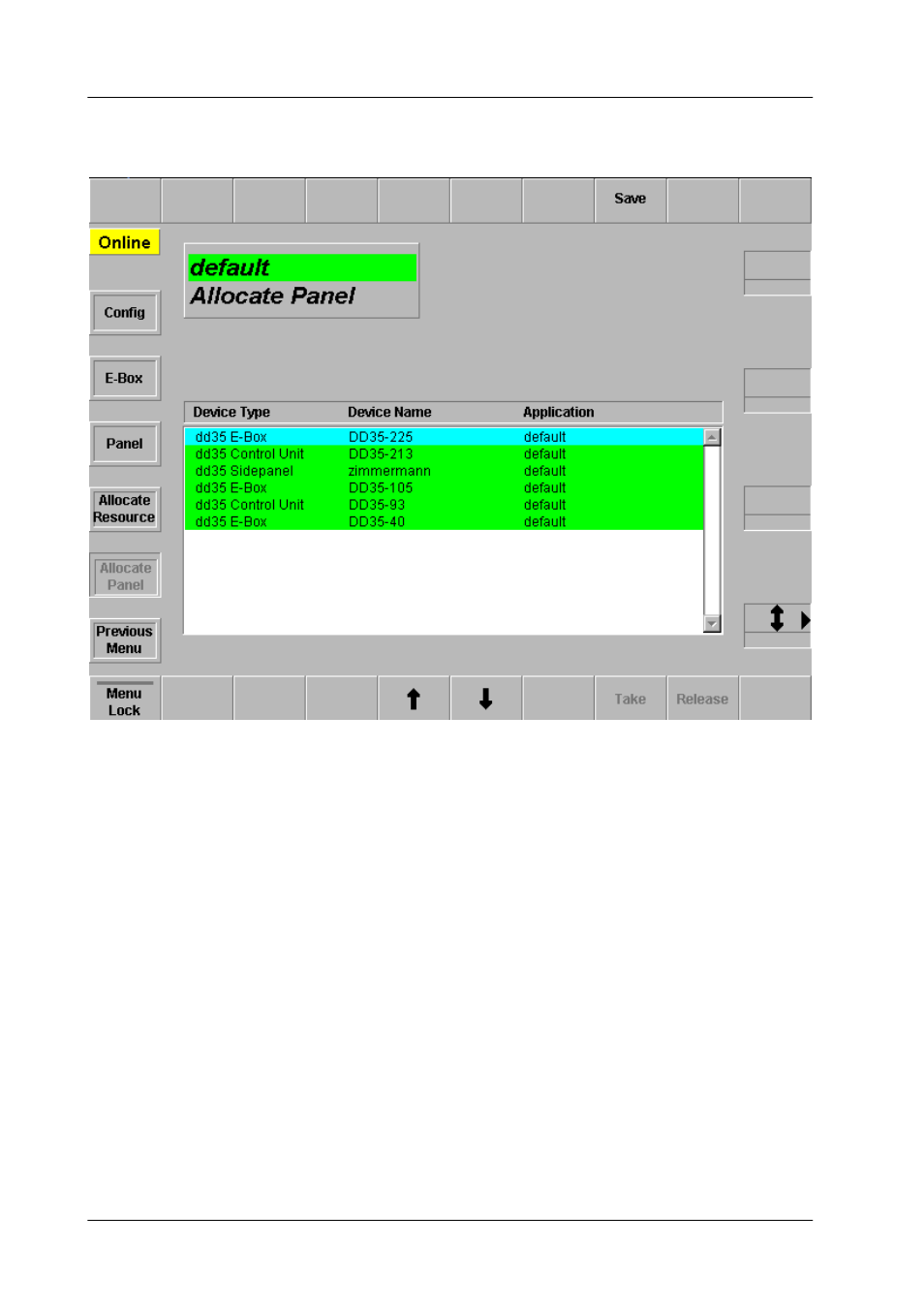
3. Menu Operation
DD35 Production Switcher
3 – 258
Operating Instructions – Rev. 16 / 10.2001
3.17.5
ALLOCATE PANEL MENU
The edit devices menu is a submenu of the application overview menu. It can be
used to allocate devices for a chosen application. Therefore all devices, their name
and their application are displayed in the list box. Instead of the device name the
IP-address is displayed if the device name is not available. The allocation can be
done online or offline.
The dialog title holds the application name (selected in the Application Main menu)
as resource and the title ”Allocate Devices” as the addressed area. The applica-
tion name is backlighted green which is the color that identifies the actual applica-
tion.
The online indicator displays the editing status determined by the Config Main
menu.
The name of the connected mainframe is displayed in a separate display field.
Online / Offline
Mainframe
connection