Mattes panel, 10 mattes panel – Grass Valley DD35 Family v.3.1.5 User Manual
Page 95
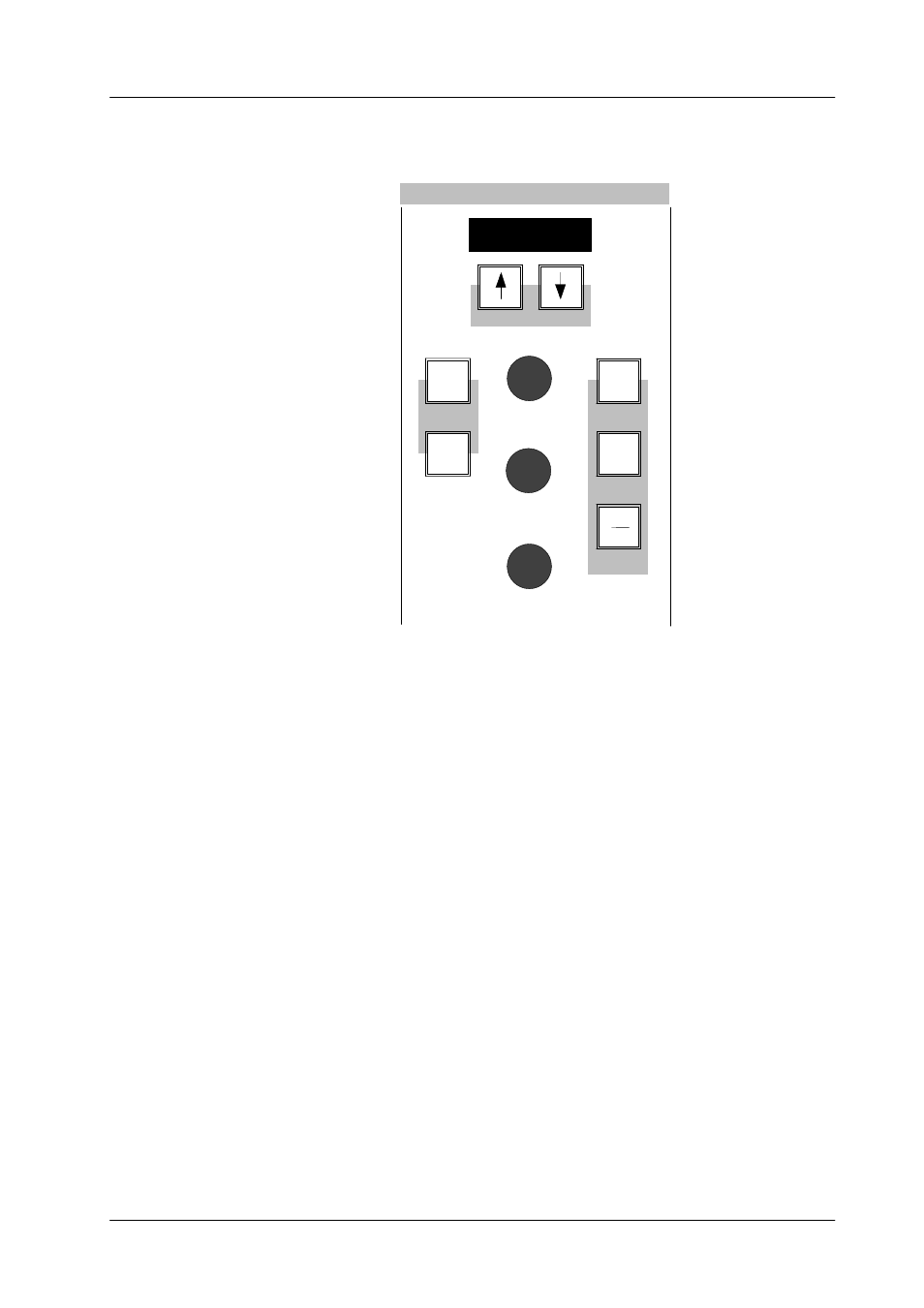
2. Panel Operation
DD35 Production Switcher
2 – 61
Operating Instructions – Rev. 16 / 10.2001
2.10
MATTES PANEL
Mattes
Hue/
Softness
Chroma/
Position
Luminance/
Angle
Matte
1
Matte
2
flat
wash
Wiper
Text
Illegal
0 1 2 3 4 5 6 7
Mode
The DD35 Production Switchers includes 27 independent matte generators for de-
signing matte backgrounds, wipe borders, key borders and captions in color.
MatteWash
In addition to providing flat (plain) mattes, each matte generator can also assist pic-
ture design with the MatteWash function, which permits the creation of extremely
soft color wash effects between any two colors in horizontal, vertical or any diago-
nal direction.
FractalTextures
The new FractalTextures function extends the range of options for effective back-
ground design. In this mode, the wipe signal of the wipe generator controls the color
wash effect of a matte generator between any two colors.
MatteStore
The new MatteStore, a volatile store for wipe and key signals, permits creative de-
sign of complex brightness and color wash effects and of monochromatic pictures.
WiperWash
t
The WiperWash
t
function offers a new option for wipe border design by permit-
ting color wash effects within the border.
BGD Matte
The BGD 1/2 keys permit direct selection of the background matte. The automatic
delegation system automatically selects the background matte if BGD Matte 1/2
are pressed on the Background Bus or the Preset Bus.
Matte selection
You can use the Up/Down buttons to scroll through the different mattes if you want
to change the matte proposed by the automatic delegation system.