General – Grass Valley DD35 Family v.3.1.5 User Manual
Page 15
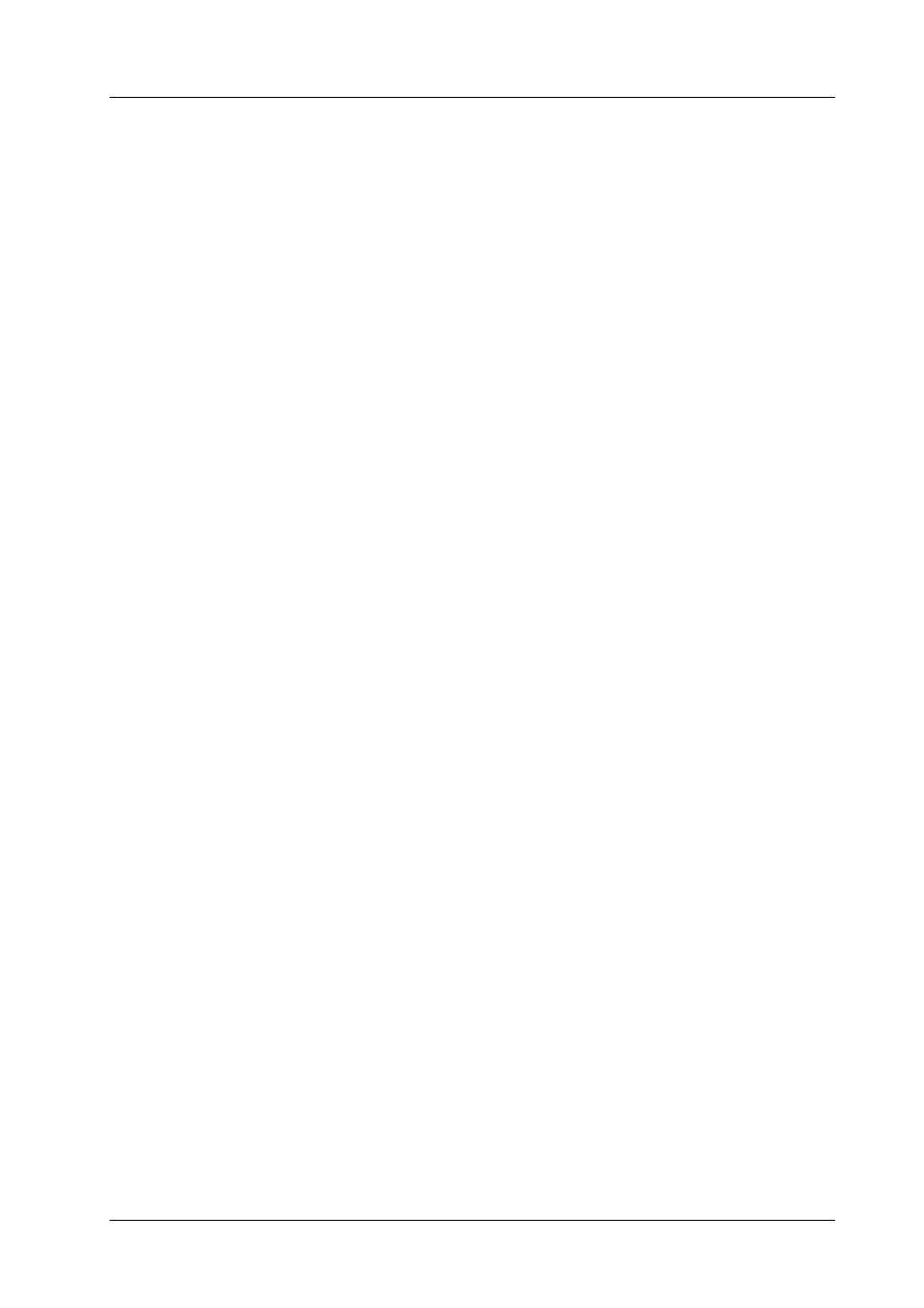
1. General
DD35 Production Switcher
1 – 1
Operating Instructions – Rev. 16 / 10.2001
1.
GENERAL
In modern Live-Production operators demand instant access to a wide variety of
desired image compositing functions in their digital production switchers. Success-
ful work and best possible performance can only be attained when operators feel
comfortable in their driver’s seat. Therefore, DD35’s control panels are dedicated
to ease-of-use with a clearly structured, traditional Button-per-Function layout. Any
DD35 is an ideal production tool for live-sports, game-show and live news produc-
tion, either in stationary studios or mobile applications. Furthermore, the advanced
control system with multiple-user access allows optimal use for complex post pro-
duction in high-end online edit suites.
The control panels of the DD35 Production Switchers are designed with a conven-
tional layout based on mixing levels (M/Es). This classic layout with matrix selection
on the left, followed by transition control and key adjustments for each ME is a famil-
iar to many users.
To distinguish between individual functional groups, the various control groups are
subdivided into panels that are visually and structurally separated. Functions as-
signed to only one M/E have colored title bars and frames. Functions affecting more
than one ME are identified with grey title bars and grey frames. Buttons with related
functions are identified with grey bars. Lines indicate controls with related func-
tions.
The many identical functions of the switcher use single assignable control panels
for lower priority functions and separate control panels for higher priority functions
such as keyer controls. Controls have multiple functions only if those functions are
related, such as matte color controls.
Assignable control panels include delegation buttons that assign the relevant con-
trols to a particular switching component. The delegation buttons are located in the
same position on each panel.
During normal switcher operation, the assignable control panels are automatically
delegated to the appropriate function by simply activating that function. For exam-
ple, selecting a key mask in M/E3, keyer 2, will automatically delegate the assign-
able mask control panel to M/E3, keyer 2.
All switcher buttons have adjustable intensity to adapt to room lighting conditions.
The switcher is equipped with a PC-based Graphical User Interface (GUI) display
for the more complex switcher setup and timeline editing functions.