Grass Valley DD35 Family v.3.1.5 User Manual
Page 163
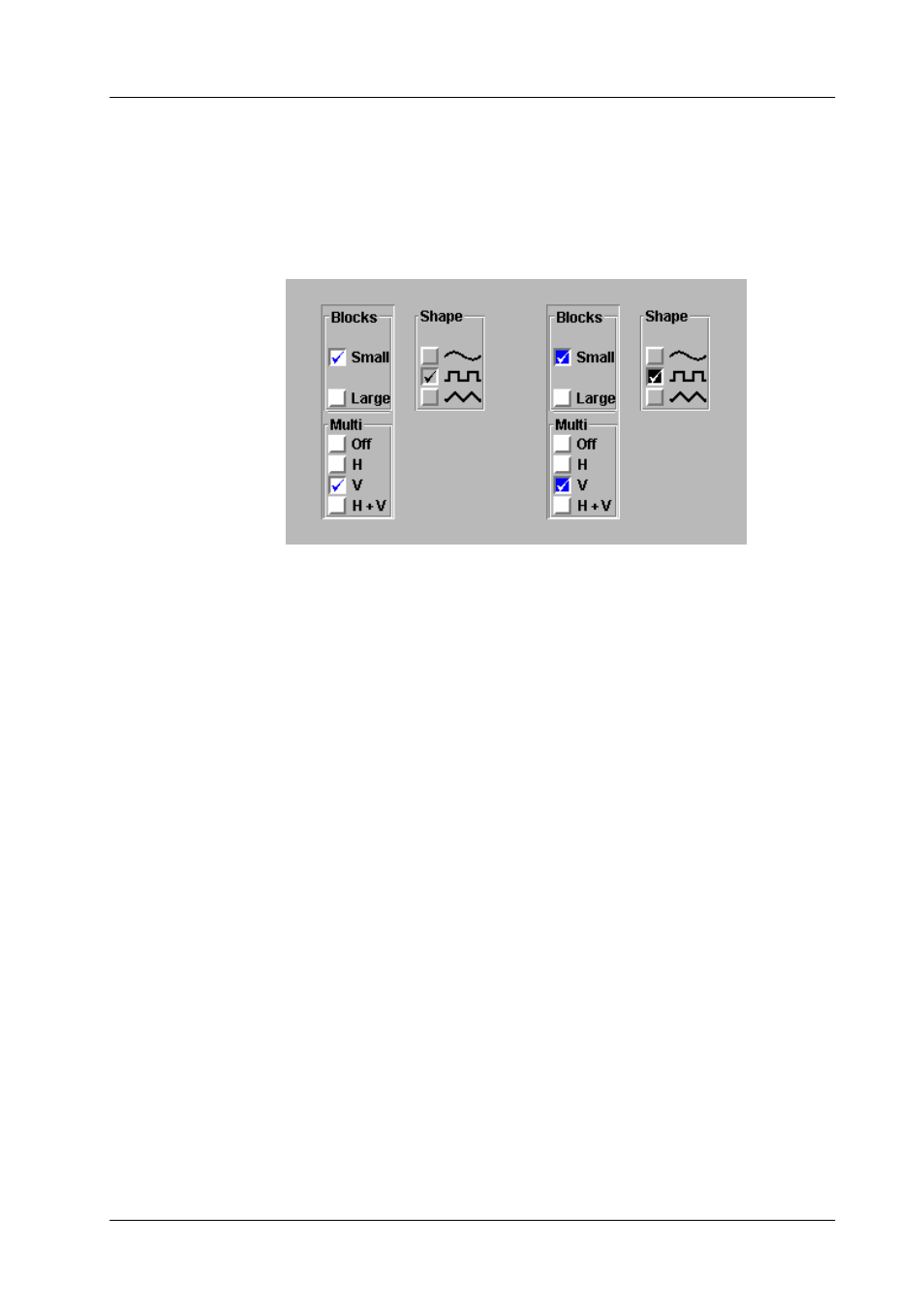
3. Menu Operation
DD35 Production Switcher
3 – 11
Operating Instructions – Rev. 16 / 10.2001
3.2.7
SELECTION BOX
A selection box is a control that shows a number of elements. All elements of the
group are inside a frame. In the upper frame the name of the group is shown. One
element in the group is always selected. An element has a name or a bitmap as
description.
Example
Examples of selection boxes. The left three boxes are the default boxes. The right
three boxes are optional (Personality Setup). Blocks and Multi are delegated. The
Shape is non-delegated. A selection box can be controlled with the mouse or with
a digipot if the box is delegated. When the user clicks to an unselected element the
element is now selected. With the digipot the selection can moved up and down.