Menu groups and hierarchy – Grass Valley DD35 Family v.3.1.5 User Manual
Page 169
Advertising
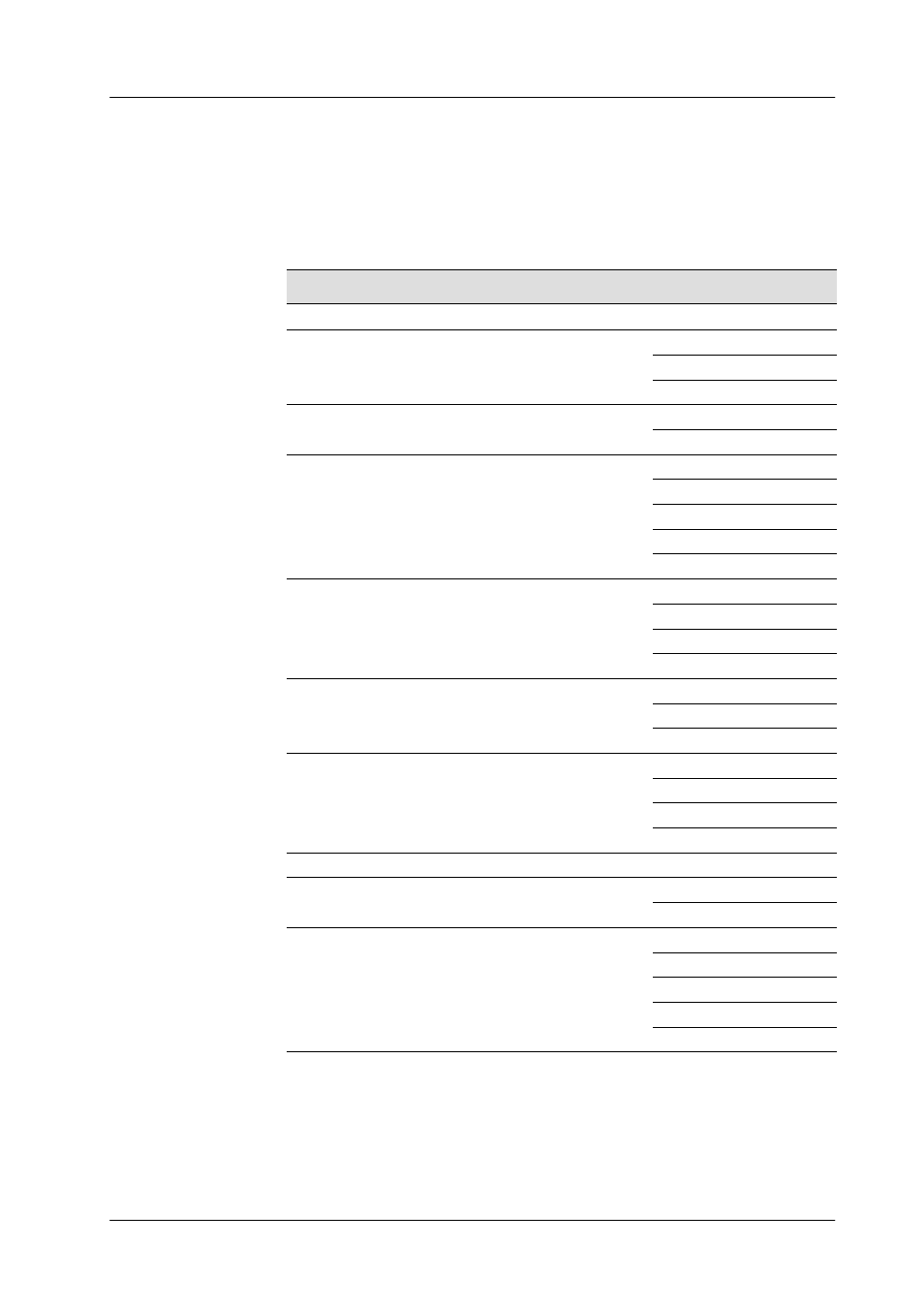
3. Menu Operation
DD35 Production Switcher
3 – 17
Operating Instructions – Rev. 16 / 10.2001
3.3
MENU GROUPS AND HIERARCHY
The root menu is the Status menu. From Status the top level menus of each group
can be selected (when clicking the right mouse button) via the pup-up menu or
pressing the respective menu buttons.
Menu group
Top level menu
Sub-menus
Startup
Startup
Status
Status
Status
M/E1, M/E2, M/E3, P/P
M/E Mapping
M/E
M/E
Main
Auto Times
Key
Main
Main
Fill/Bord Matte
Paint Store
Mask
Chroma key
Wipe
Select
Adjust
Select
Border Matte
Pattern List
Remote
Remote
Remote
GP-I/O
P-Bus
Montage Proc
Main
Main
Matte
MPR Effects
Pixel Manipulator
Color Bgnd
Color BGD
Color BGD 1, 2, 3
Correction
Correction
Bus
Input
Install
Install
Main
E-Box
Panel
System
Diagnose
Advertising