Configuration settings for a gpi service driver – Grass Valley iTX System v.2.6 User Manual
Page 340
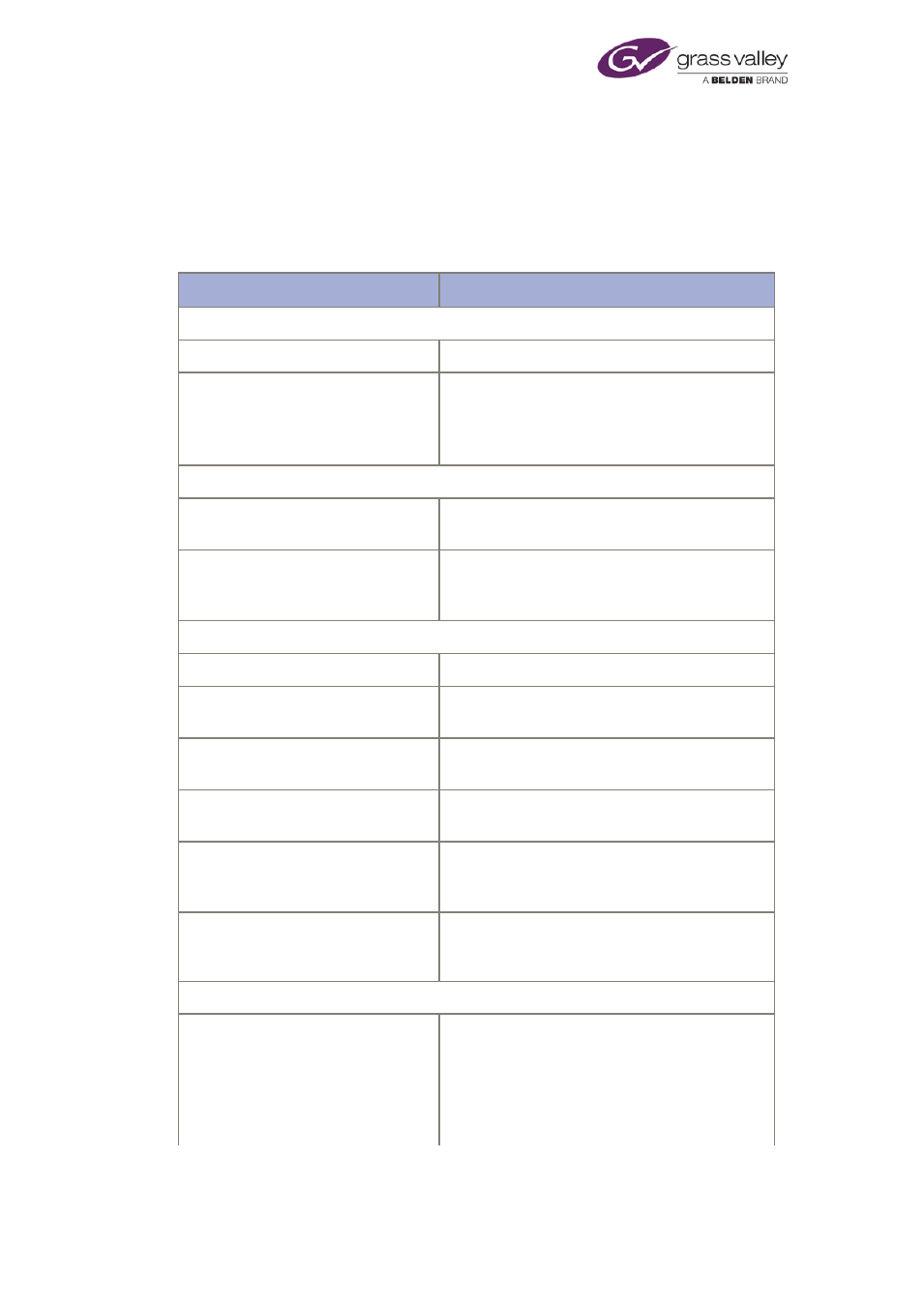
Using iTX with a GPI device
Configuration settings for a GPI Service driver
Below is a list of the settings that may appear in the Device Configuration panel of the Driver
Configuration dialog, depending on the type of driver you select.
We recommend you do not change the default value except where we tell you to do so.
Setting
Description
General
(Primary/USP) IP Address
The network address of the GPI device.
(Primary/USP) Port
The port number for communications between
the GPI Service and the GPI device.
Example: for a Videoframe VNode, this is usually
5050.
USP device
Local Bind Address
The network address of the machine running the
GPI Service.
Comms Check Rate
The interval, in milliseconds, that determines how
often the GPI Service checks its connection with
the GPI device.
SNMP-enabled device
SNMP Version
The SNMP version (1, 2 or 3) the GPI device uses.
Max SNMP Retries
The number of times the GPI device retries to
send an unsuccessful SNMP message.
Snmp Read Community
The SNMP read community name (equivalent to a
password).
Snmp Write Community
The SNMP write community name (equivalent to
a password).
Snmp Timeout
How long, in milliseconds, the GPI device waits for
a response from a third-party system before
closing the connection.
Redundant Hardware (Not Shared)
Select this option in a system where a primary GPI
Service controls a main GPI device, and a back-up
GPI Service controls a back-up GPI device.
Videoframe VNode
Backup/Mirror Matrix to second
VNode
Enable the GPI Service to work with a mirror or
backup VNode.
Mirrored IP Address
The network address of the mirror VNode.
Mirrored Port
The port number for communications between
the GPI Service and the mirror VNode.
March 2015
System Administrator Guide
Page 340 of 404