Checking the server controllers – Grass Valley iTX System v.2.6 User Manual
Page 68
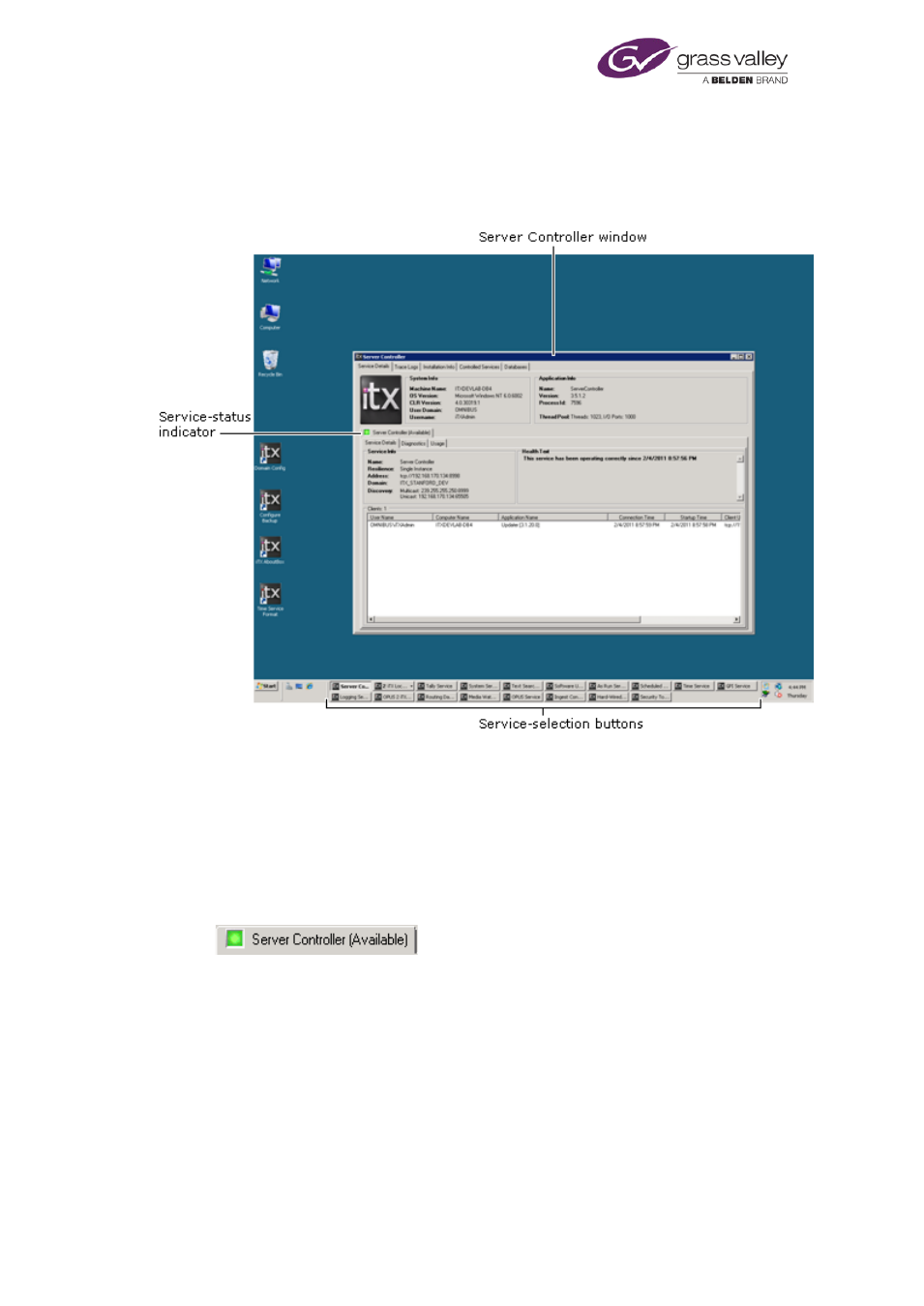
Starting the iTX system services
Checking the Server Controllers
When a Server Controller starts, it displays a user interface. This takes the form of a window,
which you can move and resize. The Server Controller immediately starts the iTX system
services under its control. For each service, a selection button appears in the Windows taskbar.
In a Server Controller window, the information is arranged under a number of main selection
tabs: Service Details, Trace Logs, Installation Info, Controlled Services and Databases.
For more information about the Server Controller window, see the section "Running iTX
1.
On each machine that the system services run on, check that the status indicator in the
Server Controller window has a green light:
This shows that the program is running normally.
The indicator is visible in the window's default view (i.e. with the Service Details main tab
selected).
March 2015
System Administrator Guide
Page 68 of 404