Grass Valley iTX System v.2.6 User Manual
Page 78
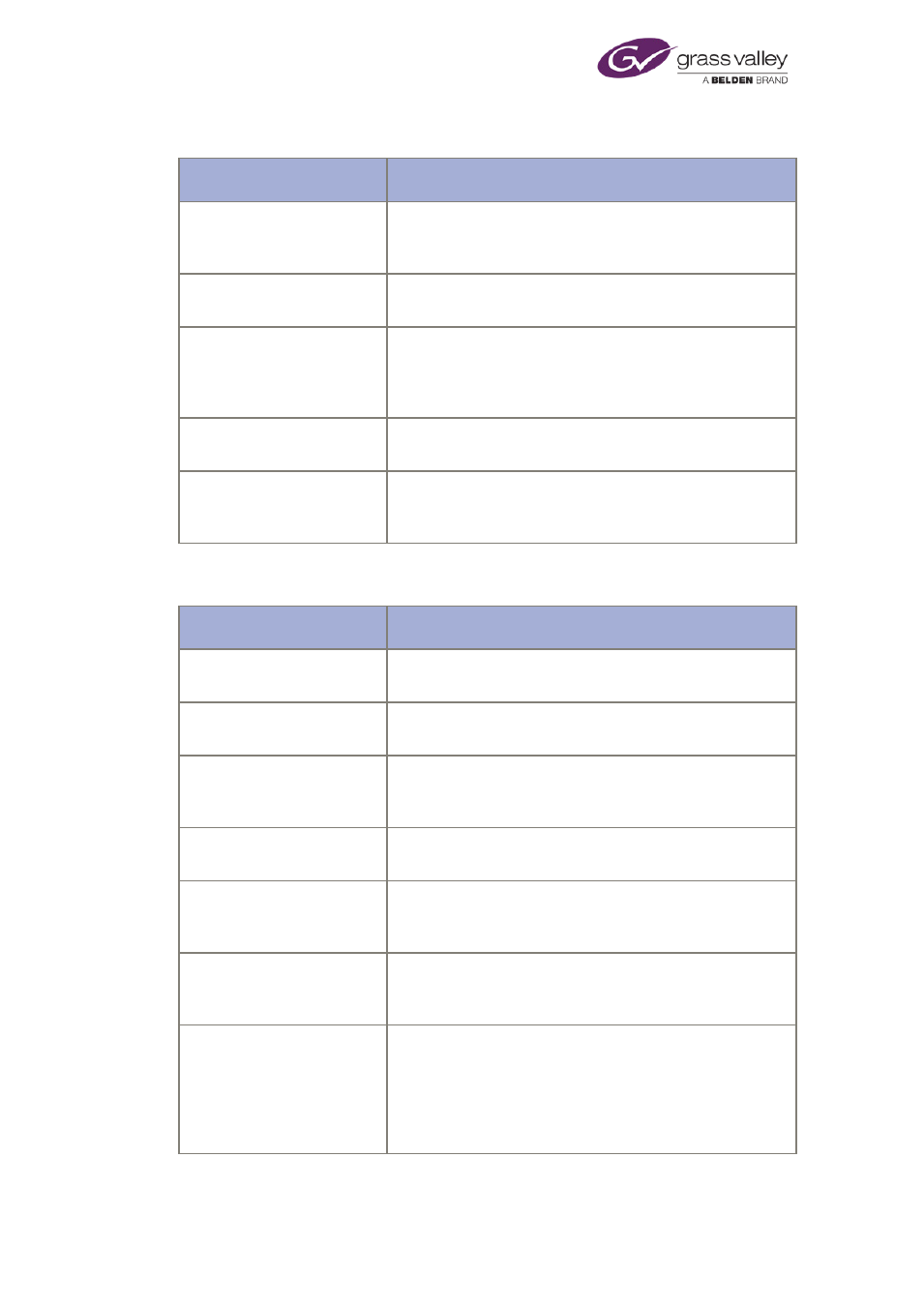
Security in an iTX system
Options on the Groups menu:
Option
Action
Manage Group Membership
Opens the Manage Group Members dialog for the selected
group. You can then choose what members are to belong to
the group.
Manage Security Attributes
Opens the Manage Security Attributes dialog for the selected
group. You can then assign security attributes to the group.
Add New Group
Opens the Add Group dialog. You can then create a group in
the security system; you enter a group name and description
in the dialog, or copy the details from the Windows NT
system.
Edit Group
Opens the Edit Group dialog for the selected group. You can
then change the description for the group.
Delete Group
Deletes the selected group from the security system. The
Security Tool performs the deletion when you confirm that
you want it to do so.
Options on the Users menu:
Option
Action
Manage Group Membership
Opens the Manage Groups dialog for the selected user. You
can then choose what groups the user is to belong to.
Manage Security Attributes
Opens the Manage Security Attributes dialog for the selected
user. You can then assign security attributes to the user.
Add New User
Opens the New User dialog. You can then create a user
account in the security system; you enter the user details in
the dialog, or copy them from the Windows NT system.
Edit User
Opens the Edit User dialog for the selected user. You can then
change the display name and description for the user.
Delete User
Deletes the selected user from the security system. The
Security Tool performs the deletion when you confirm that
you want it to do so.
Set User Password
Opens the Set Password dialog for the selected user. You can
then change the manual log-on password for the user; you do
not need to know the user's existing password.
Disable User Account
(Enable User Account)
Disables (or enables) the selected user account.
Use this if you want to temporarily remove the rights from a
registered user without deleting the user account.
A user whose user account is disabled may log onto the iTX
system through the guest account.
Options on the Computers menu:
March 2015
System Administrator Guide
Page 78 of 404