Page turn / roll mode – Grass Valley Kayak HD v.6.9.3 User Manual
Page 268
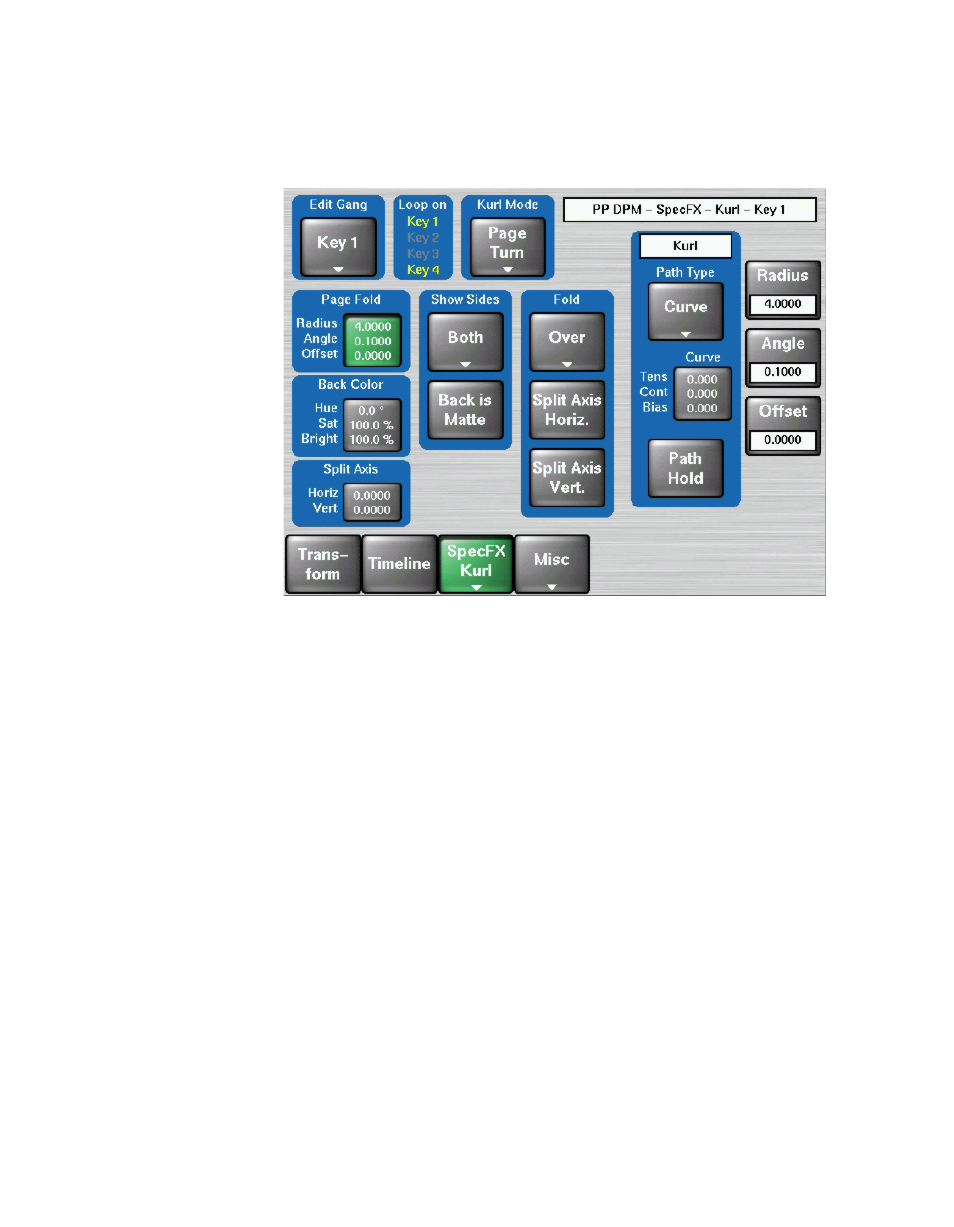
268
Kayak — User Manual
Section 5 — Kayak Menu Summaries
Page Turn / Roll Mode
Figure 195. DPM – SpecFx – Kurl Menu (Page Turn Mode)
Page Turn is a transition effect with the video being mapped to an original
plane, a cylinder, and a final plane parallel to the original plane. Page Roll
maps the video to an original plane and a cylinder. Page Turn and Roll are
parallel projections to the target screen with no perspective.
Note
For a Page Turn effect on a key or video that is not a full raster, you will need
to set up two identical keys and use the Show Sides Front and Back buttons
to define the position of each key.
Touch the
Page Turn/Roll Kurl Mode
button to access the Page Turn and Roll
controls
Fold Pane:
The orientation of the fold (Over or Under the original plane) are selected
in the
Fold
pane.
Split page turn and roll effects are controlled with the
Split Axis
buttons. The
effect can be split Horiz, or Vert, or both ways using the labeled buttons.
Selecting the
Split Axis
buttons brings up
Horiz
and
Vert
soft knobs that control
the location of the split.