Grass Valley Kayak HD v.6.9.3 User Manual
Page 544
Advertising
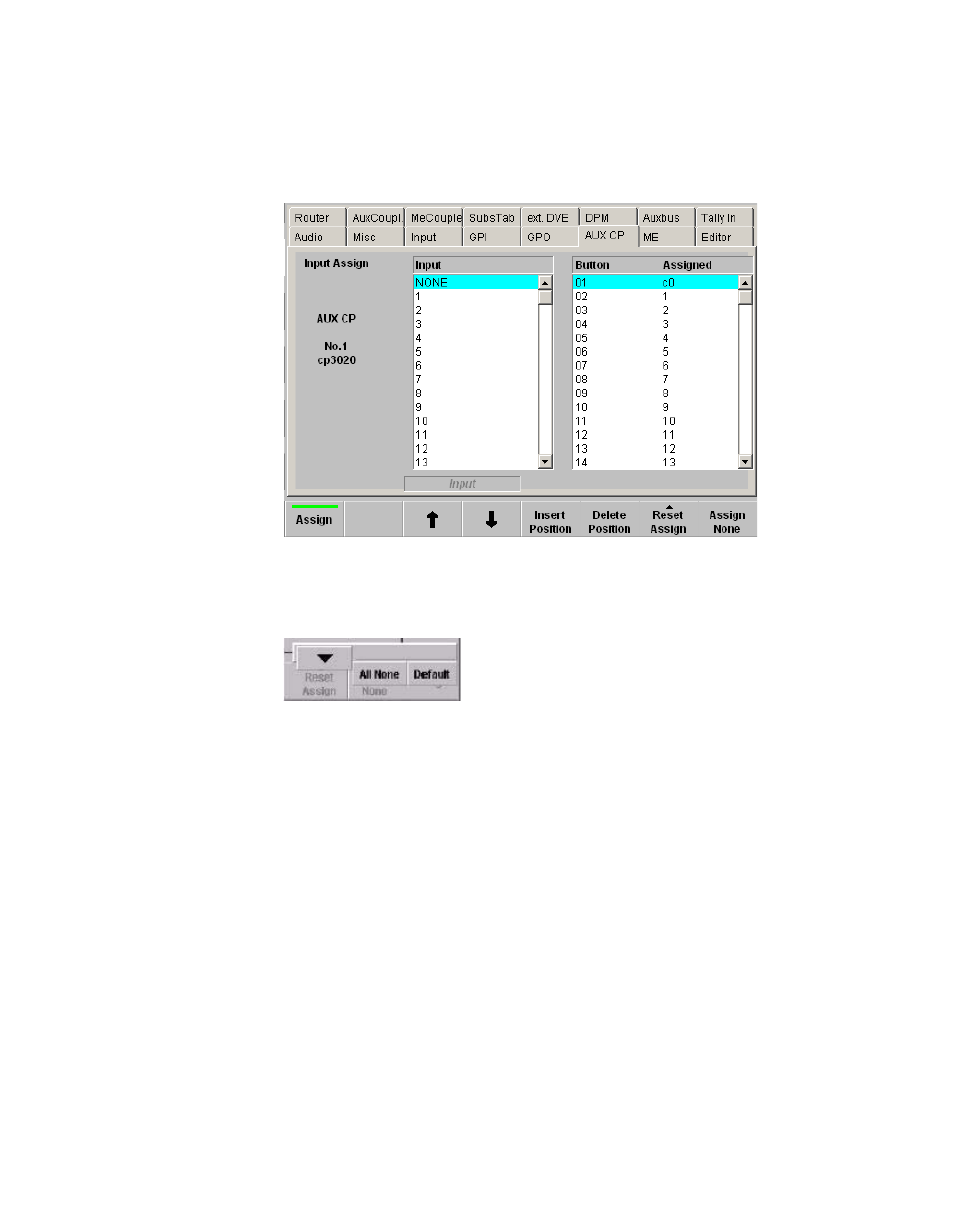
544
Kayak — User Manual
Section 7 — Sidepanel Menu Summaries
The procedure for input assignment is very similar to the input assignment
for the control panel.
Figure 450. Sidepanel – Index Card AUX CP Assign
Button Reset Assign:
Figure 451. Sidepanel – Reset Assign Button
Button Insert Position:
Insert the selected input at the current cursor position and moves the pre-
vious inputs downwards to the end. At the end of the levels, the last assign-
ment get lost.
All None:
All buttons are assigned to no input.
Default:
Sets the factory default input assign (see table below)
= All:
Sets the input assign like the input assign for bus row
ALL (control panel only)
= AUX All:
Sets the input assign like the input assign for bus row
AUX ALL (control panel only)
Advertising
This manual is related to the following products: