Grass Valley Kayak HD v.6.9.3 User Manual
Page 474
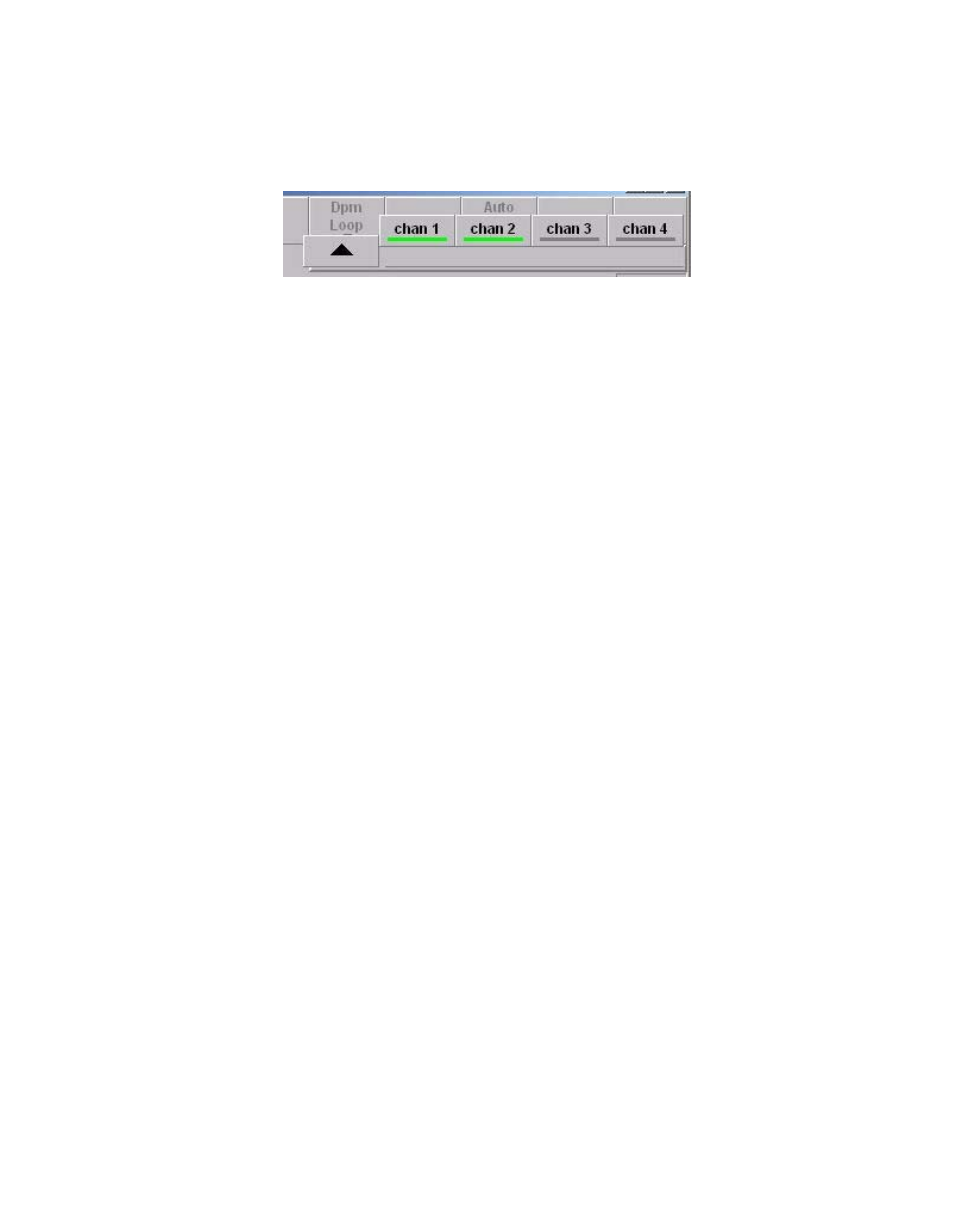
474
Kayak — User Manual
Section 7 — Sidepanel Menu Summaries
DPM Loop
Figure 385. DPM Loop Menu Buttons
Activates the DPM function for the corresponding keyer, that means when
on, the DPM is looped into the signal path.
Auto Run
When Auto Run is on a recall of an DPM effect will automatically run the
effect. When Auto Run is off, the run has to be triggered either in the Show
Timeline menu by pressing
Play
or by pressing the
Cut
button in the Effects
area again while the section is delegated to DPM control.
The
Auto Run
button is also used when a DPM effect is recalled by an
E-MEM
.
When
On
, a keyframe containing
DPM Eff. No
in the Define Memo will trigger
an immediate run of the relevant DPM effect. (Define memo is set in the E-
MEM define memo menu.) When Off, a trigger has to be set to run the
effect.