Grass Valley Kayak HD v.6.9.3 User Manual
Page 417
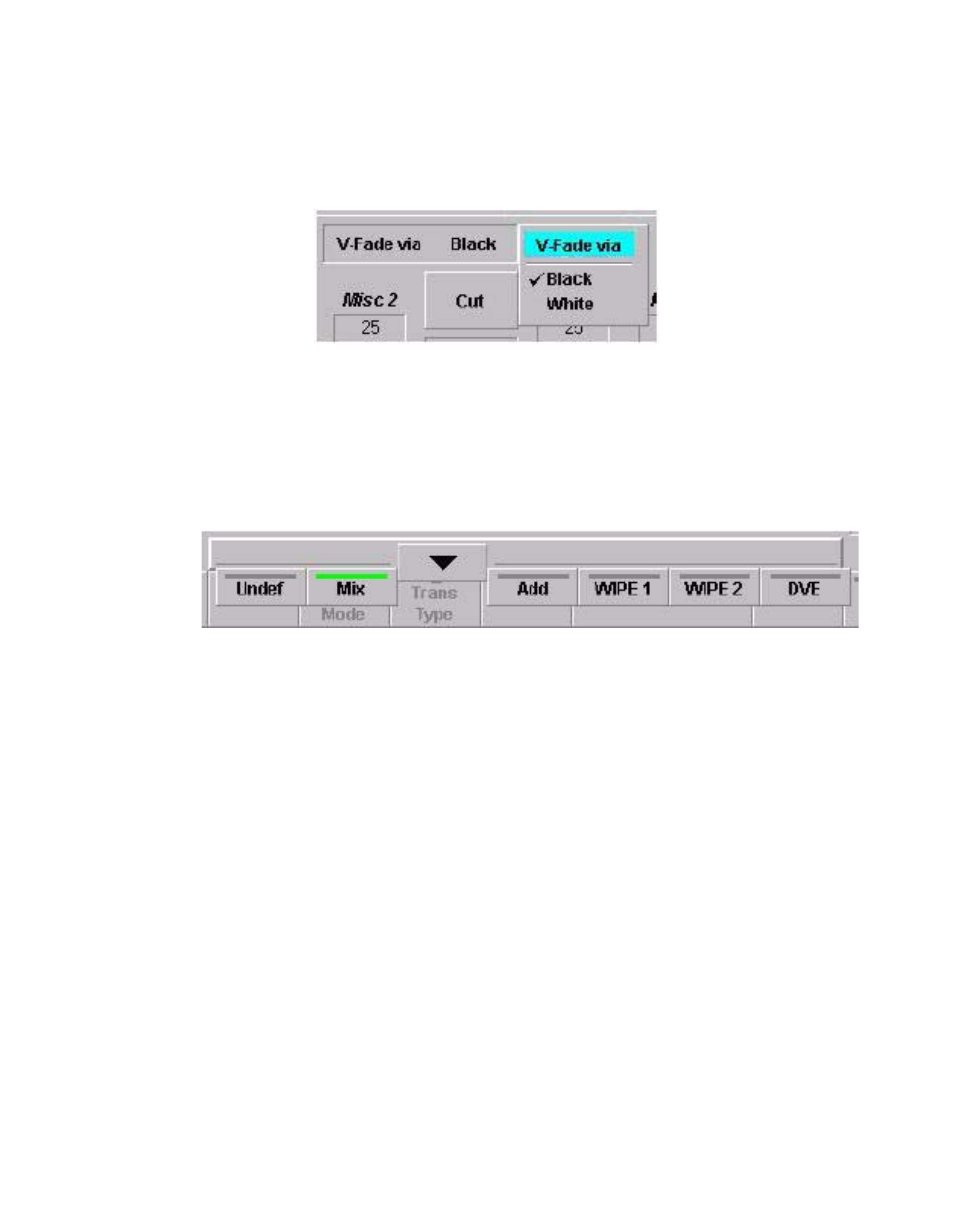
Kayak — User Manual
417
M/E Menu
For the V-Fade two modes of operation are selectable by clicking the
listbox:
Figure 336. VFade
Trans Type
The
Trans Type
button permits selection of different types of transitions:
To select a transition type, activate the button and then select a transition
type with the overlay button
Undef, Mix, Add, Wipe1, Wipe
2 or
DVE
.
Figure 337. Trans Type
The selected transition type is displayed in the button header area.
Note
You can only change the transition type when the transition is finished, i.e.
when an automatic transition has been completed or the fader is in end posi-
tion.
Limit Set
The
Limit set
and
Limit on
buttons serve to create reproducible partial transi-
tions. This mode is possible with all types of transitions. Limit set permits
storing the desired value set with the fader.
Limit On
Limit on enables the mode. Any transition with Cut or Auto and any
manual transition with the fader is only executed up to the value previ-
ously defined with Limit set. If the transition is made with the fader, the
yellow arrow to the left of the fader does not change the direction when the
fader is moved to its end position, thus indicating that the transition is not
completed.