Parallel mode example – Grass Valley Kayak HD v.6.9.3 User Manual
Page 86
Advertising
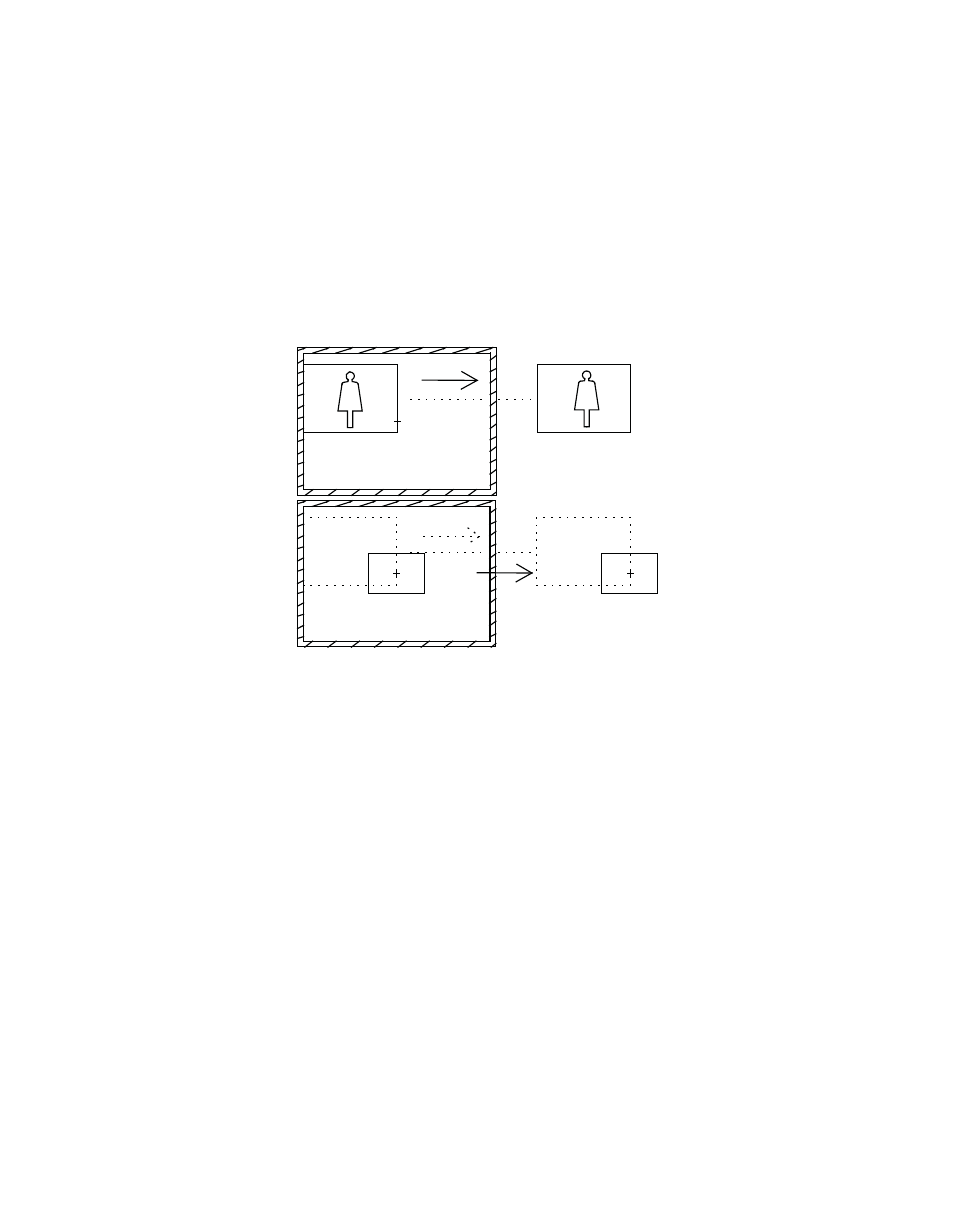
86
Kayak — User Manual
Section 2 — Concepts
Parallel Mode Example
For example, suppose we have the following effect.
•
Effect 3: The channel is at 50% size and on screen in the upper left. It is
moved off screen to the right.
•
Keyframe 1: locate X = -2.0, locate Y = 1.0, size = 50%.
Keyframe 2: locate X = 8.0.
Figure 56. Parallel Mode Example
Now suppose that the image is centered and size = 30%. Next, effect 3 is
recalled in sure touch “parallel” mode. The result would look like this:
KF-1
KF-2
KF-1
KF-2
8447_08
r0
Advertising
This manual is related to the following products: