Menu screen organization and components – Grass Valley Kayenne K-Frame v.7.0 User Manual
Page 267
Advertising
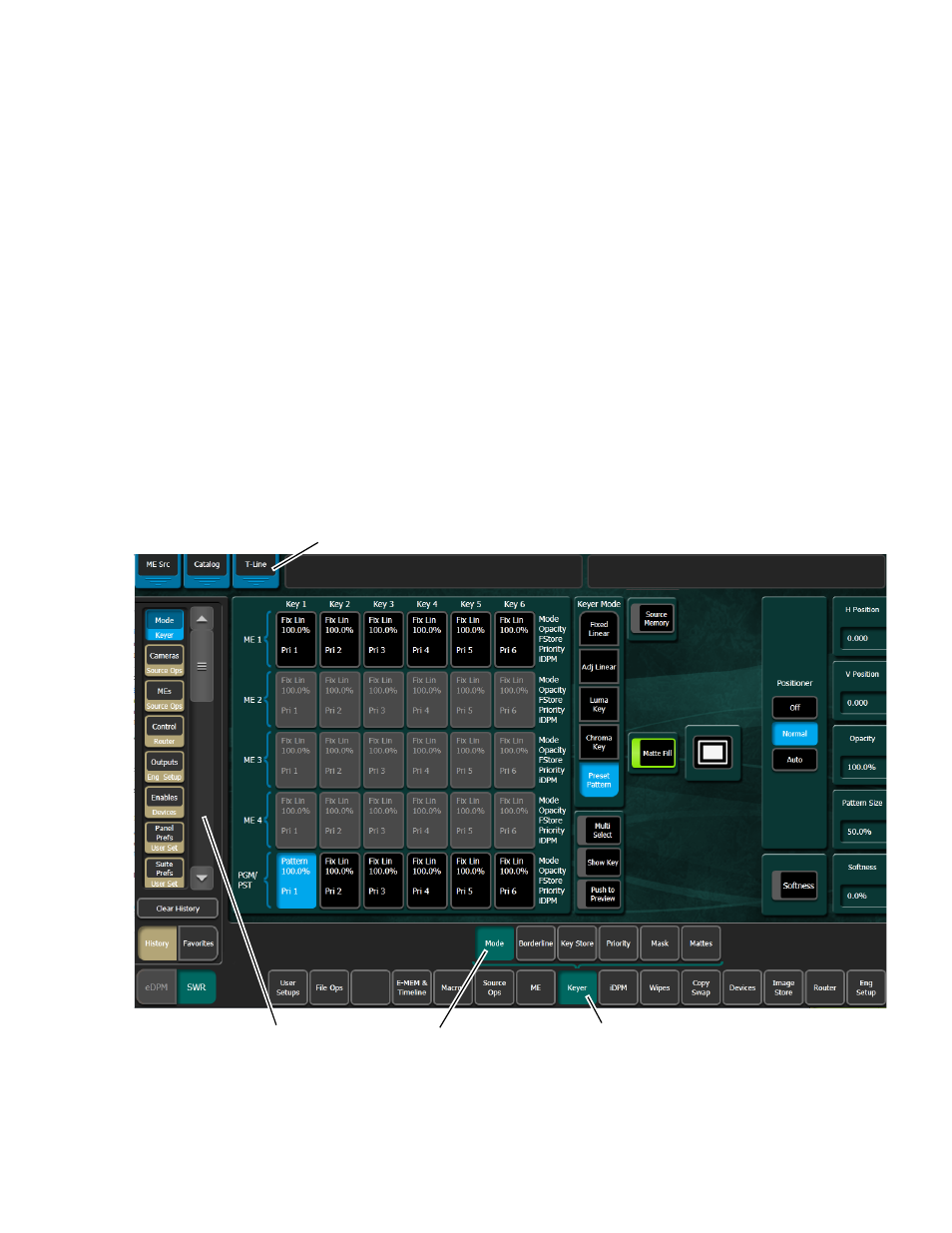
KAYENNE K-FRAME — User Manual
267
Menu Panel Overview
Menu Screen Organization and Components
GV Switcher system menus are context sensitive. They display different
information and provide various types of controls depending on what area
of the system is involved.
Backgrounds vary for each menu type:
•
Green for User
•
Red for Engineering
•
Light Brown for e-DPM (optional)
A representative menu screen (Keyer Mode menu) is shown in
and
.
For clarity, the menu screen examples are divided into two areas:
•
Navigation and
•
Content and Messaging
Figure 146. Keyer Mode Navigation Menu Example
Menu
Touch Buttons
Menu Category
Touch Buttons
Quick-Link Tabs
Scrolling History
and Favorites List
Advertising
This manual is related to the following products: